One of the great things about ChatGPT is that it supports voice commands. You can dictate your prompts to the chatbot out loud. The feature is especially useful when you’re using ChatGPT on iPhone or Android. In turn, ChatGPT can read its responses aloud. Again, this feature is very useful when you’re using the generative AI mobile app on a mobile device. Just pop your headphones in and have the chatbot read its responses to you.
ChatGPT offers a selection of voices to read those responses, and spoken text sounds almost human-like. What OpenAI achieved here is quite impressive. I’m looking forward to Siri offering similar generative AI features at some point down the road.
But it turns out that you can “hack” ChatGPT to make spoken text sound incredibly real. All you need is a prompt to inform the chatbot that you want to have it include more filler words in its responses. Better yet, make it a custom instruction.
This useful ChatGPT hack comes from a Reddit user who instructed ChatGPT to use more filler words, including the “umms” and “aahs” that you might get from a human.
Tech. Entertainment. Science. Your inbox.
Sign up for the most interesting tech & entertainment news out there.
By signing up, I agree to the Terms of Use and have reviewed the Privacy Notice.
The video example has ChatGPT read aloud a summary of Christopher Nolan’s Inception, and you have to listen to it. ChatGPT sounds like a human as it’s reading the summary it has generated for the user.
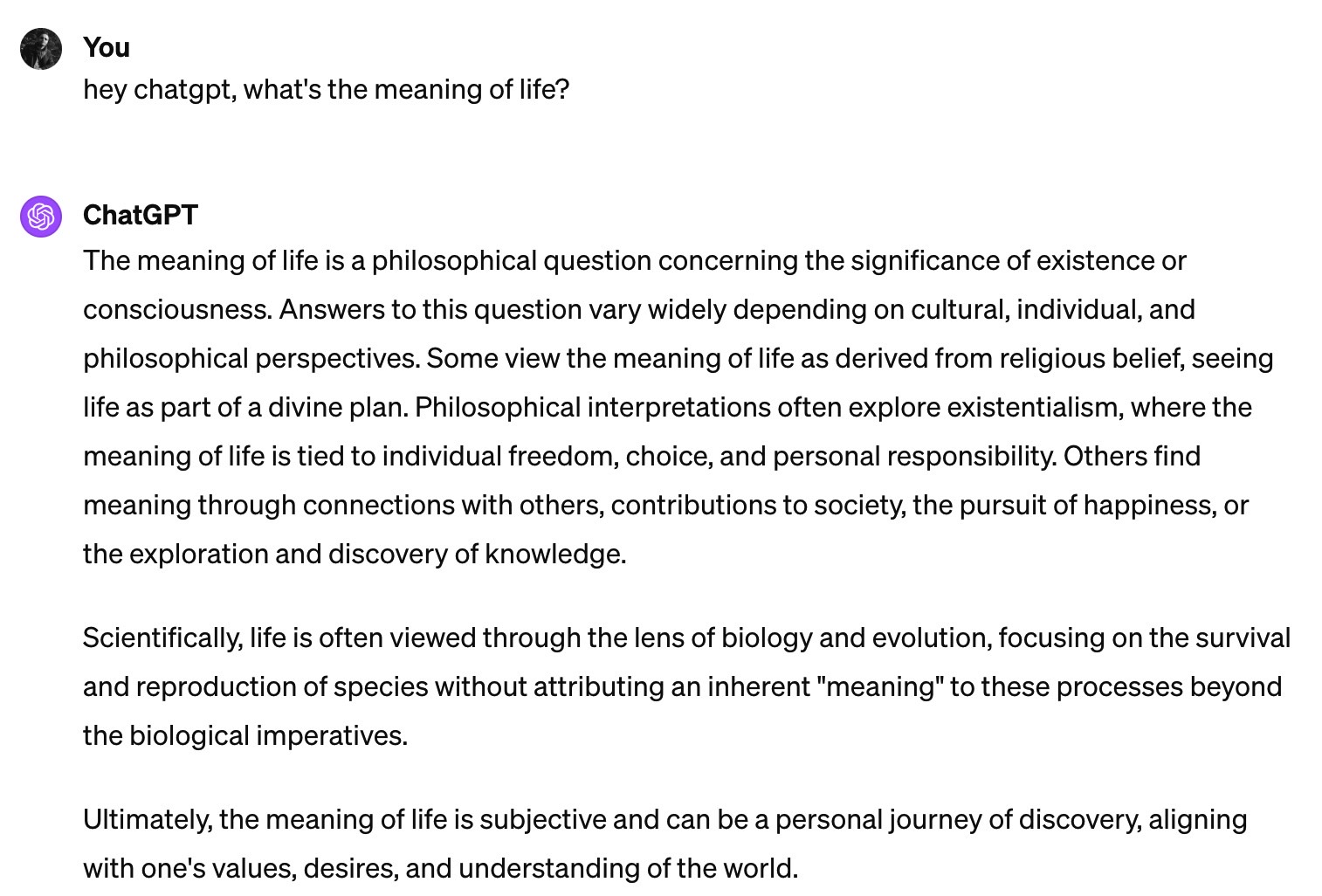 ChatGPT explaining the meaning of life to me. Image source: Chris Smith, BGR
ChatGPT explaining the meaning of life to me. Image source: Chris Smith, BGR
As you’ll see in the clip, ChatGPT is running on an iPhone. However, the spoken text trick can be replicated on Android and the web. It doesn’t matter where you use the chatbot, as the spoken text functionality will work similarly.
While the video doesn’t cover it, there are two ways to make this happen for your ChatGPT experience.
The first one is the more annoying one, as you’ll have to repeat it each time you want ChatGPT to sound more human. It involves telling ChatGPT to perform a task but using more filler words in its response, like “umms” and “aahs” when it generates the response.
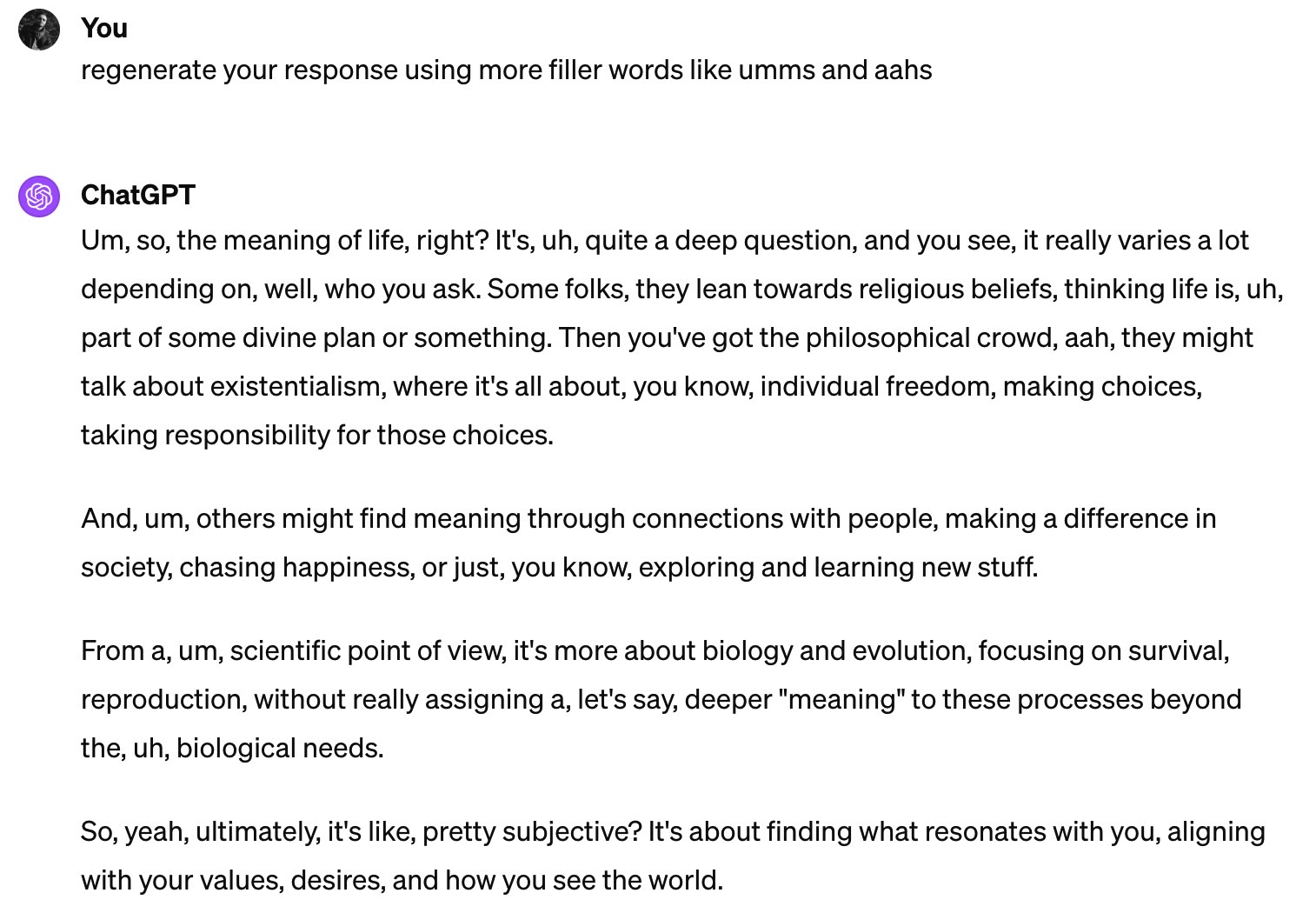 ChatGPT, umm, explaining the meaning of life to me. Image source: Chris Smith, BGR
ChatGPT, umm, explaining the meaning of life to me. Image source: Chris Smith, BGR
However, this option ensures that only certain responses feature these filler words. It’s not ideal to have “umms” and “aahs” in ChatGPT replies that you want to be brief.
If you find yoursef talking to the chatbot a lot via the iPhone or Android app, then you can add a custom instruction to ChatGPT to respond each time with filler words. ChatGPT will remember the instructions for each successive interaction. But I’ll say this again: Optimizing ChatGPT replies to sound more human-like will work against you for those chats that don’t involve using the spoken text functionality.
Just mute the video that follows and read ChatGPT’s summary of Inception. It hits differently, and the “umms” and “aahs” don’t feel that great.
One more ChatGPT trick
I’ll also remind you of a recent ChatGPT hack whose purpose is similar: to make ChatGPT sound more human. A ChatGPT user discovered that giving ChatGPT a simple instruction, like having it answer a prompt “in the tone of a text message to a friend without a salutation or emojis” would give the chatbot a more human tone.
Like the spoken text trick above, you can employ this trick at a prompt level or make it a custom instruction.
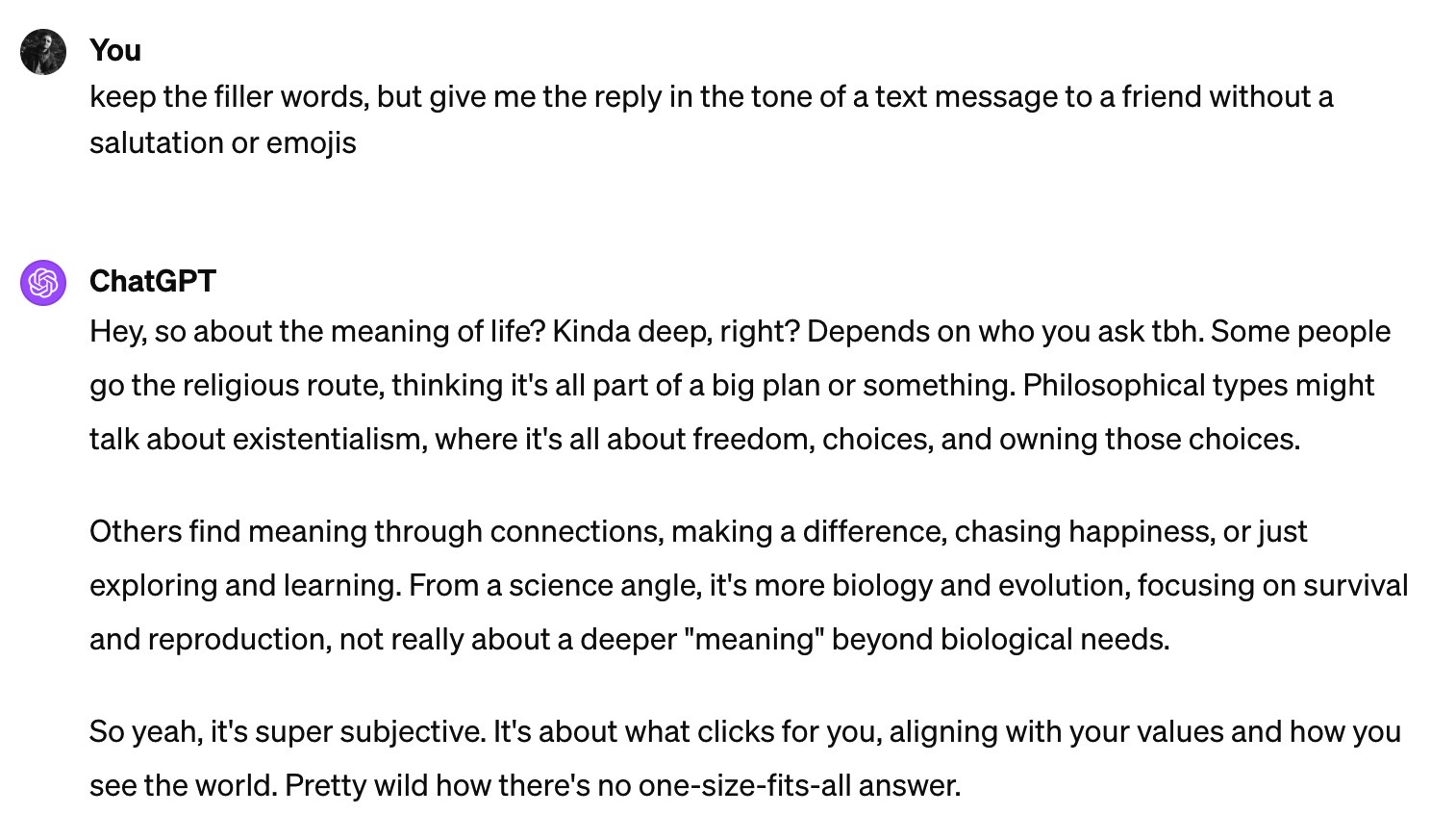 So yeah, umm, ChatGPT is explaining the meaning of life to me again. Pretty crazy. Image source: Chris Smith, BGR
So yeah, umm, ChatGPT is explaining the meaning of life to me again. Pretty crazy. Image source: Chris Smith, BGR
In fact, you could combine the two ChatGPT tips to have the chatbot insert more filler words in its replies while also responding “in the tone of a text message to a friend without a salutation or emojis.”
Meanwhile, you can check the Redditor’s ChatGPT Inception summary example below.
>>> Read full article>>>
Copyright for syndicated content belongs to the linked Source : BGR – https://bgr.com/tech/how-to-make-chatgpt-spoken-text-sound-shockingly-realistic/































