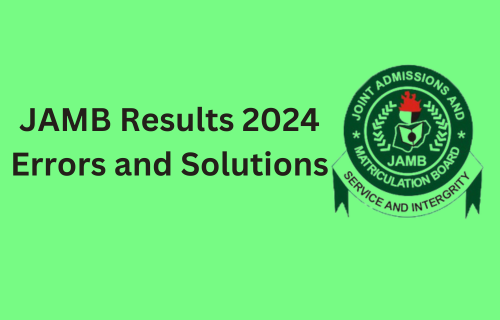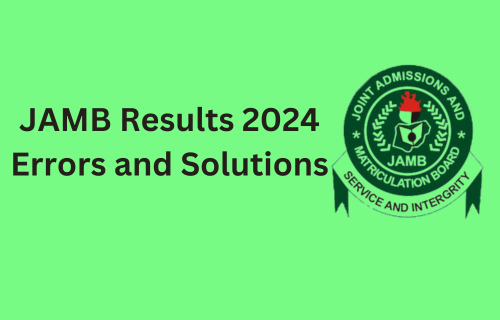
The SMS option is currently the only working UTME result channel for checking the JAMB 2024 scores. But the JAMB portal will also be updated soon for candidates to access their results and also print them. Technical difficulties or other issues may happen when you’re trying to check your JAMB 2024 results. Here’s a breakdown of common errors JAMB candidates might face and how to overcome them:
1. “Unable to Find Your Results” Error on JAMB Portal
This error typically indicates an incorrect registration number or a mismatch between the details entered and those on JAMB’s database.
Solution
Double-check your registration number: Ensure you’re entering the exact 10-digit number provided during registration.
Verify details: Make sure you’re on the correct website and entering your details accurately.
2. “The Results checking website is down” Error on JAMB Portal
High traffic during peak result release times can overwhelm the JAMB website, causing temporary outages.
Solution
Be patient: Try again later after the initial rush subsides.
Check alternative platforms: JAMB also releases result through SMS. Explore this option too.
3. “Under Investigation” Message from JAMB
While uncommon, JAMB might take slightly longer to process results for some candidates due to verification processes.
Solution
Wait for some time: JAMB will typically notify candidates through their registered email or SMS once the processing is complete.
Contact JAMB support (optional): If the delay seems unreasonable, you may contact JAMB support through their official channels for further information.
4. “Invalid Login Credentials” Error
An “Invalid Login Credentials” error might occur due to incorrect phone numbers or passwords.
Solution
Verify your phone number: Ensure you’re using the same phone number registered with JAMB.
Check your password: Make sure you’re entering the correct password associated with your phone number for accessing the SMS service.
5. “Insufficient Balance” Error (SMS Platform)
Depending on your mobile network provider, checking your JAMB results 2024 via SMS might require a specific balance.
Solution to this JAMB results issue
Top up your phone: Ensure you have enough credit on your phone to receive the SMS containing your results. Contact your mobile network provider for details on SMS charges.
6. No Response from SMS
This is a situation that occurs after using the SMS option to check your UTME results, and you receive no response and yet get debited for using the service.
Solution to this issue
Verify the phone number you are using to send the SMS: Only the number you used in registering for JAMB can be used to access the SMS result checking. So if you are using another number, you may not receive and response.
Exercise patience: If you are sure you are using the number you registered JAMB with, then just excercise a little patience. Network issues and channel traffic overload may contribute to a delayed response. Rest assured if you are using your JAMB registrted number to check your v2024 JAMB score, it will eventually come through.
Final thoughts on JAMB results 2024 errors and solutions
If the errors persist or you have further questions, don’t hesitate to contact JAMB’s support team through their official channels or by physically visiting a JAMB CBT office.
Get the best African tech newsletters in your inbox
>>> Read full article>>>
Copyright for syndicated content belongs to the linked Source : TechCabal – https://techcabal.com/2024/04/30/jamb-results-2024-errors-and-solutions/