At a glance
Expert’s Rating
Pros
Clear audio with fine detail in the soundOozes comfort at every turnPinpoint-accurate spatial audio supportMix of wireless and wired connectivity
Cons
No Active Noise Cancellation on boardExposed cords could be a risk for breakageIt comes with a soft case instead of a more robust hard case
Our Verdict
The Logitech G Pro X 2 Lightspeed wireless gaming headset dishes out clear, high-fidelity sound. With pinpoint-accurate spatial audio and lots of personalization available in the Logitech G Hub app, this headset is an excellent choice for gamers.
I really liked the Logitech G Pro X Lightspeed for its high-fidelity audio and snug comfort. The Pro X 2 Lightspeed is a chip off that winning headset’s block for comfort, but with new 50mm graphene audio drivers on board, its sound is even more impressive. Indeed, with the detail I’m getting in the soundscapes of my favorite RPGs, I’m wanting to replay them all.
The Pro X 2 Lightspeed also benefits from a very defined 3D spatial surround sound courtesy of DTS Headphone: X 2.0, which is truly immersive. A longer battery life of up to 50 hours is also a win. There’s no simultaneous audio or ANC to speak of, but an excellent level of personalization in the headset’s companion app helps balance the scales in favor of the Pro X 2.
Further reading: See our roundup of the best gaming headsets to learn about competing products.
Logitech G Pro X 2 Lightspeed design and build
When you pull the Pro X 2 Lightspeed out of the box you notice two things right away: It resembles its predecessor the Logitech G Pro X Lightspeed with oval-shaped earcups, thick leatherette earpads, big, dominant Y-shaped aluminum yokes, and a sturdy steel frame.
Second, the earcups are about as big as an adult fist (3.9 x 3.1 inches), and just cover my ears for a snug fit. They move vertically and horizontally too, so I can move my head and neck around quite well. Curly cords up near the top of the yokes are in danger of breakage, however, so you’ll want to keep this headset cased when not in use.
You can change the volume of each of the seven directional points in G Hub, to emphasize or soften sound originating at each, which is something I’d recommend you work into presets for specific FPS maps…
The left earcup houses almost all the controls except for the 3.5mm auxiliary-in jack, which you can find over on the right. They include an on/off switch, volume wheel, mute mic button, USB-C port for charging the headset’s onboard battery, and a Bluetooth button. All up, and with the 2.4GHz Wi-Fi, you get three connectivity types, which is quite generous.
That let me connect to a smattering of my devices, including my PC, smartphone, Nintendo Switch, and PlayStation 5 console — so I didn’t have to change headsets.
In the box you get a USB-C to USB-A cable and a long 3.5mm audio jack. Two spare earcup covers are a softer velour material so you have the option of swapping the leatherette ones for cooler, more breathable ones when things heat up.
As to comfort, it’s top notch. The default leatherette on the cups is soft and the cushioning is deep. A moderate clamp pressure didn’t squeeze my ears. The headset’s 12.2-ounce weight was never a burden; it has a presence on your head, but not enough of one to make you sore.
Lastly, the headset comes with a soft storage case. I would have preferred a hard case with compartments, if just to prevent accessories rolling around and scratching up its gorgeous facade. Still, a case is better than no case at all.
Logitech G Pro X 2 Lightspeed performance
No matter whether you’re using 3.5mm auxiliary-in, Bluetooth, or Wireless connectivity, these cans sound amazing. The 50mm graphene audio drivers are the reason. They can pick up the smallest of vibrations, so the Pro X 2 has an excellent frequency response and low distortion.
Music, games, and movies sounded equally impressive in my testing. In games, though, two things stood out: the high level of detail in the soundscape and the audio clarity.
Indeed, in RPGs like Elden Ring I relished hearing hard-to-notice atmospheric sounds like the game’s background drone, the bleating of sheep, and the rustle of grass.
The audio clarity too had me stopping at times to just soak it all up. The mid tones sounded natural and crisp, as well, and the treble tones held their shape without irksome tinniness or twanginess. But the bass impressed me the most; this is definitely a headset that pushes lows to the foreground for maximum impact.

Luxurious leatherette covers the Logitech G Pro X Lightspeed’s earcups for a comfy feel.
Luxurious leatherette covers the Logitech G Pro X Lightspeed’s earcups for a comfy feel.
Dominic Bayley / IDG
Luxurious leatherette covers the Logitech G Pro X Lightspeed’s earcups for a comfy feel.
Dominic Bayley / IDG
Dominic Bayley / IDG
Indeed, that bass isn’t just commanding — which is where most gaming headsets would be happy to leave off — it’s exceptionally smooth too. I never had that uncomfortable pressure cooker-like feeling on my ears that I sometimes get with really bassy headsets, which is a rare thing I savored.
That bass is impressive even in default mode, before you’ve even activated the Bass Boost preset in the Logitech G Hub companion app, so if you wish, you can switch it on for even more impact.
The left earcup also houses a discreet slot for the headset’s 6mm detachable cardioid boom microphone. The mic is flexible and also comes with a neat pop filter on the end. The mic did a great job making my voice sound clear and warm. The filter minimized pops and hisses in my Discord chats too.
The surround sound was also a pleasure to game with, so I kept it on most of the time. It proved effective at helping me pinpoint player footfalls in games like CounterStrike 2. I could change the volume of each of the seven directional points in G Hub, to emphasize or soften sound originating at each point, which is something I’d recommend you work into presets for specific FPS maps.
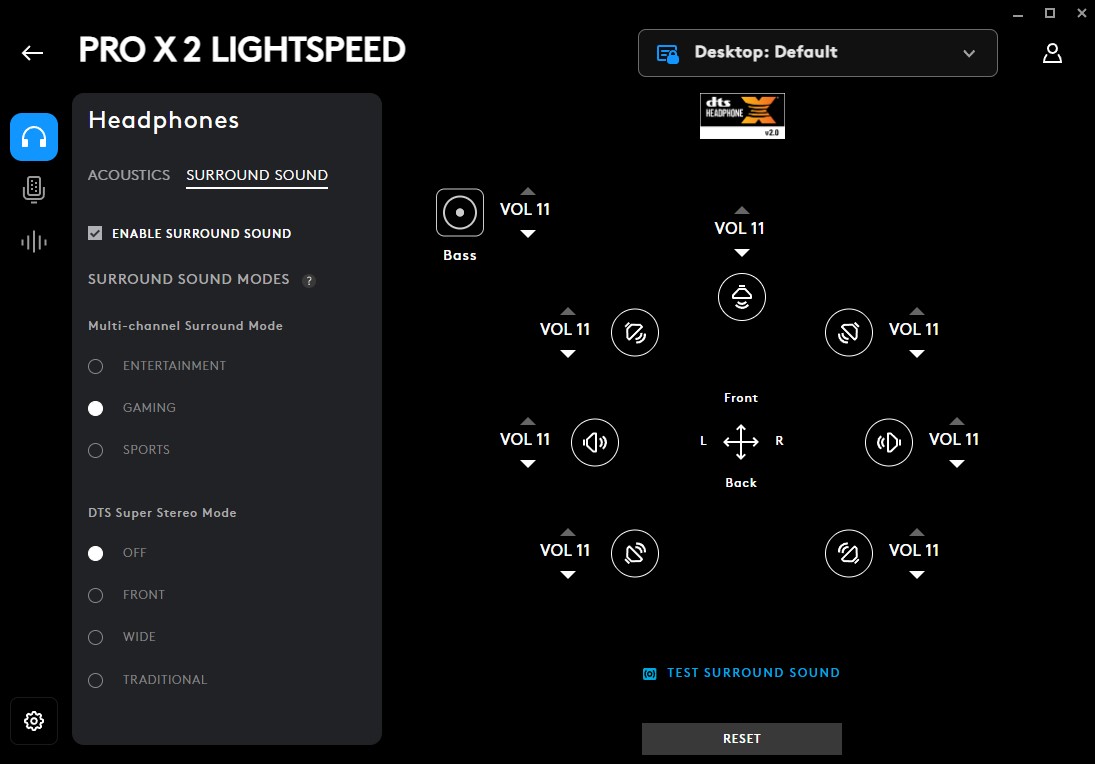
Dominic Bayley / IDG
Dominic Bayley / IDG
Dominic Bayley / IDG
I had a lot of fun with the microphone settings in G Hub too. Applying presets to my voice using Blue Vo!ce allowed me to enhance its quality. My go-to of these was “Broadcaster,” which bestowed my voice with an authoritative quality, and “Crisp and Warm,” which did exactly what its namesake suggests.
Another great feature in G Hub is “Sampler.” Here you can create your own macros or random expressions to use in your games. A list of ready-made expressions come in a variety of languages, so they can be a fun ice breaker if you’re playing on overseas servers.
That’s some of the key functionality you can tweak. There’s more I wished the headset had, especially since it costs a whole $250 at checkout — namely Active Noise Cancellation (ANC) and simultaneous audio, but the Pro X 2 has neither.
You can still access your different audio sources separately, though. A simple button press switches you between Bluetooth and Wi-Fi modes, which I found was very handy when I wanted to use the headset between multiple devices in one sitting.
Should you buy the Logitech G Pro X2 Lightspeed?
In its purest form, you could say the G Pro X 2 really capitalizes on what matters the most for most gamers — audio quality, comfort, and connectivity.
The fact that it dispenses with ANC and simultaneous Bluetooth functionality, might seem a bit of an oversight for a headset that costs $250. But, with such amazing audio fidelity and features like DTS Headset: X 2.0 surround sound, even those omissions seem forgivable.
Indeed, I’m enjoying all the detail I can now hear in the soundscapes of my favorite RPGs — details which have brought them to light in new and engrossing ways
>>> Read full article>>>
Copyright for syndicated content belongs to the linked Source : PCWorld – https://www.pcworld.com/article/2366067/logitech-g-pro-x-2-lightspeed-review.html










