
Apple Watch makes checking the weather as easy as glancing at your wrist, but a bug in watchOS 10 is complicating things. Experiencing this issue yourself? You’re not alone.
The issue occurs on watch faces with complications set for data from the Weather app. Instead of displaying weather data as expected, the complications are blank and show no data. If you tap on the complication, the Weather app will open and present data without issue.
For some, this is an issue that has persisted over the years. For others, the update to watchOS 10 last week prompted the behavior. The problem has popped up in support requests on Apple’s website, and we’re seeing the issue here too.
The issue occurs on both watchOS 10.0 and watchOS 10.0.1.
While a future software update will surely resolve the issue, there does seem to be one method for resolving the issue when it occurs.
As suggested by users on the support request page, toggling between 12-hour and 24-hour time format seems to be a temporary fix.
Apple doesn’t let you toggle the time format from the watch itself. Instead, you’ll need to go to the Watch app on the iPhone and look for the Clock setting. ’24-hour Time’ is the toggle at the top.
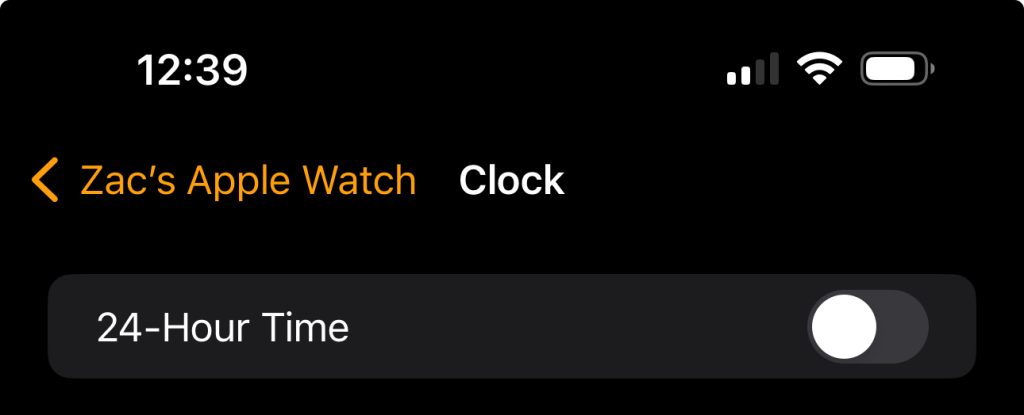
Flip the switch, wait a few seconds, then flip it back. Wait a few more seconds and the weather data should re-appear on the Apple Watch.
We’ll report back when an update to watchOS 10 resolves the issue. For now, give the workaround a shot when weather data disappears from your watch face.
FTC: We use income earning auto affiliate links. More.

>>> Read full article>>>
Copyright for syndicated content belongs to the linked Source : 9to5Mac – https://9to5mac.com/2023/09/25/watchos-10-weather-bug/










