
Image: Rob Schultz/IDG
In our increasingly multi-device, cross-platform world, the PDF may be even more useful than ever. There are a ton of free PDF readers that will allow you to get by reviewing and commenting on these files, but inevitably, you’ll need the ability to edit a PDF. And that usually requires upgrading to a premium PDF editor.
Adobe Acrobat is the most famous and, historically speaking, the go-to option for most people. While it’s excellent both in features and utility, it’s also one of the most expensive options, putting it out of reach for many individuals and small businesses. As a result, a whole host of alternative services with varying features and costs have sprung up. We’ve tested many of these top PDF editors and curated a list of the very best, with different use cases in mind.
We’ve included picks for the best overall, best budget option, and even a recommendation for the best free PDF editor—because sometimes you just need the basics to get the job done. Check out our recommendations below to find the best PDF editor for you.
Adobe Acrobat Pro DC – Best overall

Pros
Easily navigable tabbed interface
Comprehensive PDF editing features
Streamlined sharing feature makes it easier to fill documents and get signatures
Cons
Rich feature set can be overwhelming for new users
Adobe Acrobat Pro DC remains the industry standard for good reason. Its rich combination of creation, editing, reviewing, and security features are mimicked by the best alternative options, but we feel Acrobat still does it best. Its recent interface redesign makes it much easier to navigate through its robust toolset than the nested menus of yore, and its cloud subscription option puts its advanced features within reach of more individuals and small businesses. (See how it compares to the Adobe Acrobat Standard DC.)
Though many of its features are available in other, cheaper PDF editors, Acrobat is still the editor against which all others are judged.
Read our full
Adobe Acrobat Pro DC review
Nitro PDF Pro – Best overall runner-up

Pros
Intuitive Microsoft Office ribbon-style interface
Excellent document conversion
Multi-platform
Cons
Expensive
May be more than casual users need
Nitro PDF Pro hits all the right notes for a premium PDF editor that can take on the formidable Adobe Acrobat. It’s packed with features that are sure to please power users—all the requisite content editing tools; review and markup features; form fill and signing support; and robust security options for sensitive documents, such as permissions, password protection, and data redaction. It supports over 300 file formats, and adding hyperlinks, images, and files to a PDF is trouble-free.
Indeed, ease-of-use is one of Nitro PDF Pro’s great strengths. A Microsoft Office-style ribbon interface groups tasks in a familiar and intuitive interface, which makes for a seamless integration with your workflow. Yes, it’s priced on the higher side for a PDF editor, but with all it has going for it, Nitro PDF Pro more than earns its keep. If you’re looking for an Acrobat replacement, you won’t find many better.
Read our full
Nitro PDF Pro review
Swifdoo – Best budget option

Pros
Intuitive tabbed interface
Comprehensive PDF editing features
Affordable
Cons
Windows only
No mobile app
Swifdoo might not have the name recognition of some of the other editors on this list, but it’s more than capable of holding its own in the crowded PDF editor market. Swifdoo provides all of the essential tools for managing PDF files without any of the fancy or hard-to-understand features. It allows users to jump right in to their toolset and get straight to editing with only what they need.
While Swifdoo’s features are great, they are also pretty standard fare among PDF editors. What makes Swifdoo stand out is its affordable price—it’s a great value for those who regularly edit PDFs and don’t want to pay out the nose. Swifdoo also offers a generous trial period so users can take it for a spin to see if it meets their needs before they commit to paying any money.
Read our full
Swifdoo review
PDF Candy – Best free option
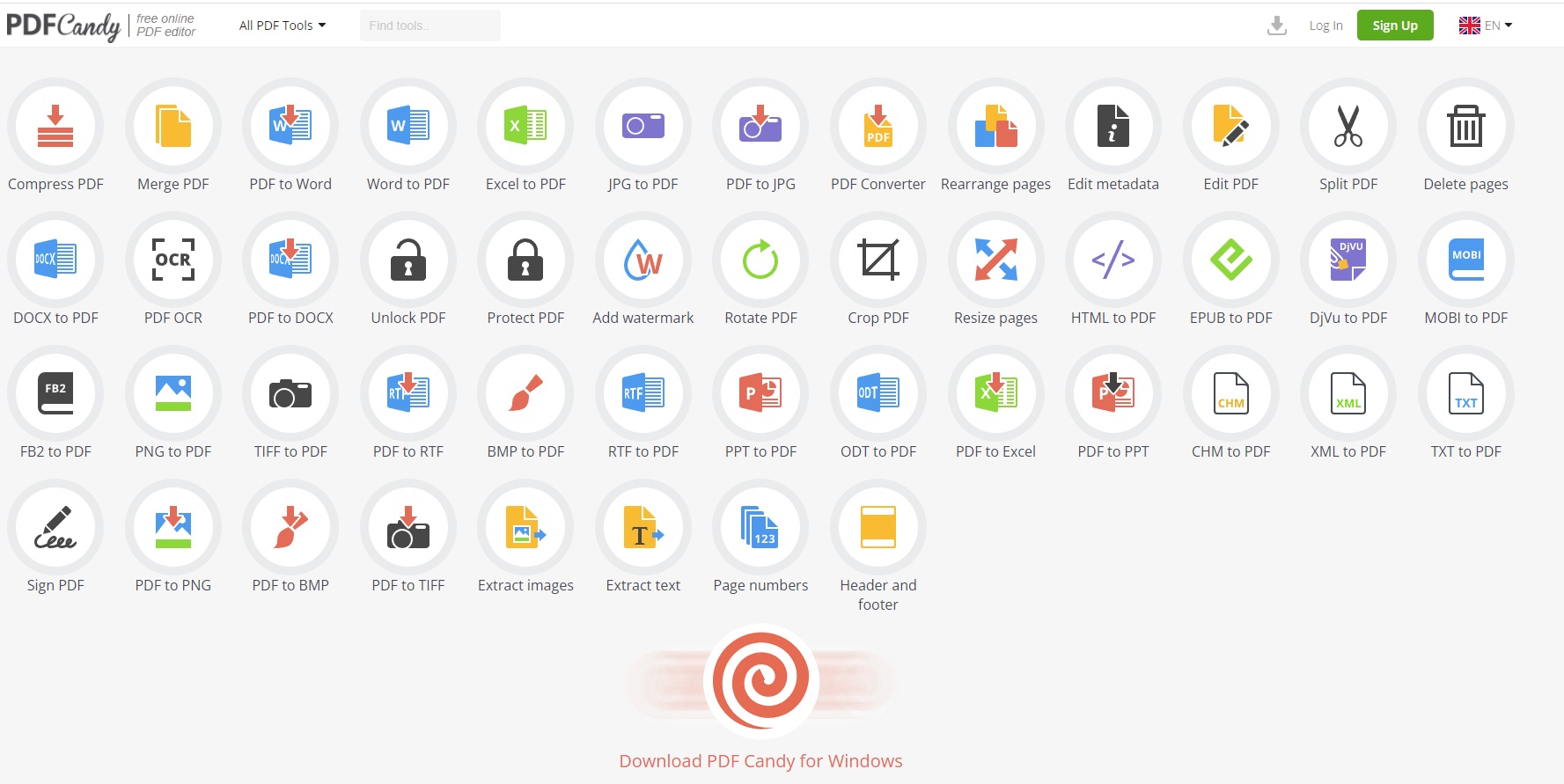
Pros
Many advanced features
OCR capability
Very easy to use
Cons
No Mac support
Free trial only offers basic features
PDF Candy is the rare free PDF editor that offers a lot of the features you’d typically have to pay for. We’re talking scanning, multiple file-conversion options, and OCR functionality. All of this combines to make PDF Candy stand out among the multitude of lesser free PDF editors. It does have a bit of a wonky interface, but once you get the hang of it you’re off and running.
Unfortunately, while the free version has access to the expansive toolset of the paid version, you’re limited to one PDF task per hour. If you want unfettered access, you need to shell out $6 per month, or $48 per year.
Read our full
PDF Candy review
PDF Expert – Best full-featured editor for Apple devices
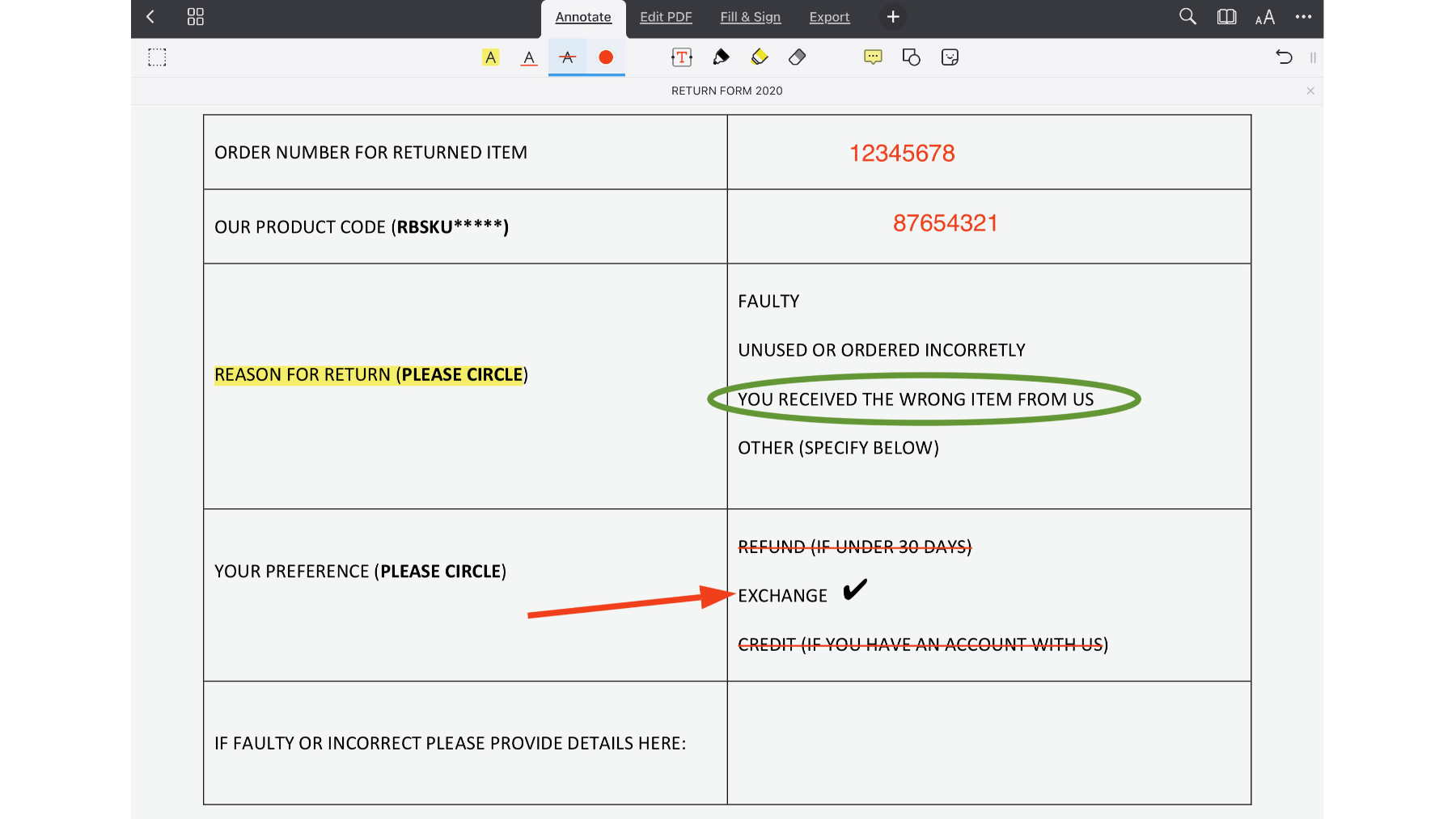
Pros
Syncs across Mac, iPhone, and iPad
Comprehensive editing and annotation tools
Simple, intuitive interface
Cons
Requires annual payment
Lifetime license enables use on Mac only
PDF Expert is an excellent editor that fits seamlessly into the Apple ecosystem, making it our pick for Macs, iPads, and iPhone users.
While macOS does include a PDF editor in its Preview app, iOS devices don’t have a native PDF editor and PDF Expert fills that gap nicely. It has a clean and intuitive interface and offers a plethora of easy-to-use editing options such as page management, converting scanned files into editable documents, and conversion to other file formats, among other things. The pricing plan is also considerably cheaper than most of the other top picks, meaning this is a no-brainer for Apple users.
Read our full
PDF Expert (iOS) review
Apple Preview PDF editor – Best free option for Mac users
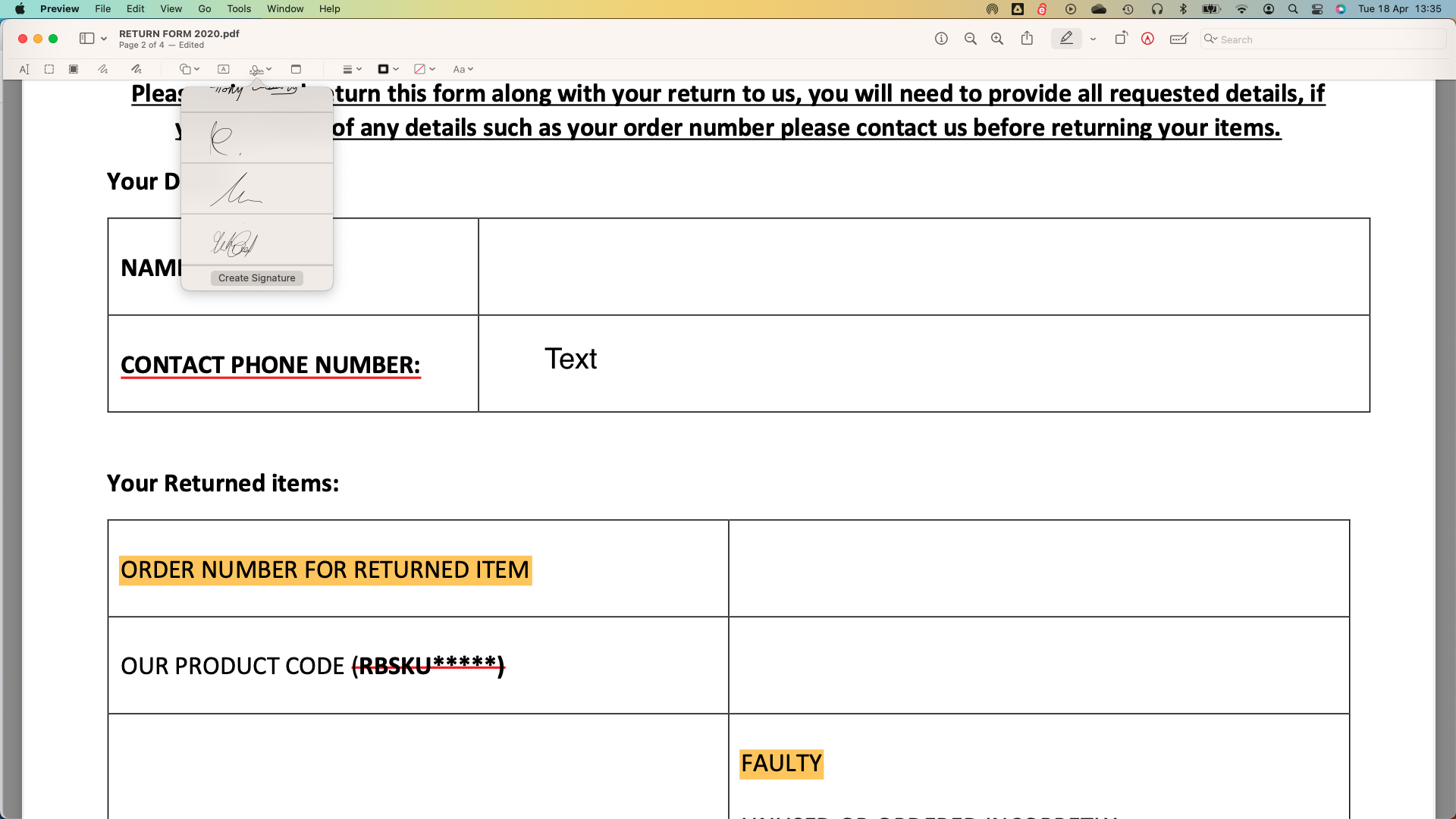
Pros
Full set of PDF markup tools
Supports form filling
PDFs can be protected with passwords, encryption, and permission controls
Cons
Limited native sharing options
Only available to Mac users
Mac users needn’t look beyond the macOS for their PDF editing needs, since there is a full set of PDF markup tools already available at their disposal in Apple Preview. It has the chops to handle most personal and business PDF editing needs, including encryption, password protection, and permissions for files.
Apple Preview’s PDF features and capabilities are impressive and should be all you need for most common editing tasks. The drawback, of course, is that only Mac users can take advantage of them.
Read our full
Apple Preview PDF editor review
pdfFiller – Best web-based editor
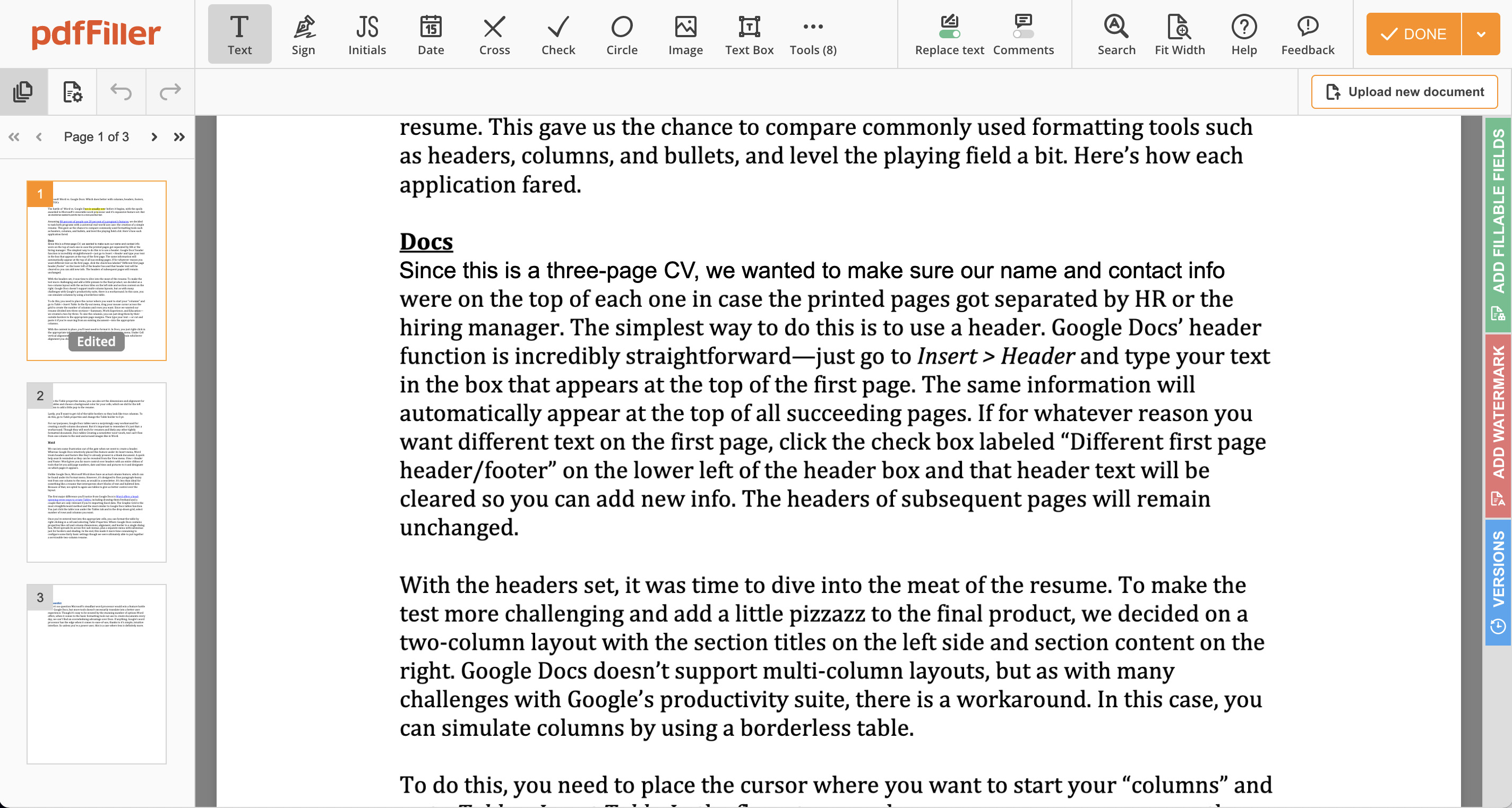
Pros
Intuitive web-based interface
Robust security options
Lots of business-ready capabilities
Cons
Business features won’t be needed by some users
Requires annual commitment to get best value
pdfFiller is a browser-based PDF editor that allows you do to just about everything PDF-related—editing, securing, sharing, creating, and storing PDF files—all from its intuitive and simple web interface. Its design is similar to a desktop app, with the toolbar across the top, and document thumbnails along the side, so it’s very easy to select the page you want to work on and perform the desired function, be it adding, deleting, or copying/pasting text; changing font style, size, and color; and so on. A standard set of markup tools is also available. It has a surprisingly deep set of features for both personal and business use. For instance the Premium plan offers an impressive legal document library, as well as SignNow support.
While incredibly versatile, not all of pdfFiller’s advanced features will suit everyone. Fortunately, there are three subscription tiers, which gives users a way to meet their editing needs without paying extra for unnecessary features: Basic for $8/mo; Plus for $12/mo; Premium for $15/mo with an annual commitment. Month-to-month options are also available, but at a higher cost, of course.
Read our full
pdfFiller review
A word about online PDF editors
Why spend a chunk of change on a desktop editor when free online PDF editors abound? The simple answer is because you get what you pay for. Generally, free online editors will let you add text and comments, merge and split documents, and convert files to and from PDF. With rare exception, however, they won’t let you edit existing text and many have file-size and page-volume restrictions. And a lot of them will watermark your edited document. For these reasons, web PDF editors are best reserved for simple, fast editing jobs. Call in these big dogs for anything more demanding.
What to look for in a PDF editor
PDF editors come in a variety of flavors, offering varying feature sets—from basic functionality to power-user tools. It’s important to know what features best match your workflow before you commit to a PDF editor.
Create, convert, and export PDFs
The most fundamental function of a PDF editor is to make PDFs, either from scratch, scanned hard copies, or by converting digital documents. A good PDF editor should be able to transform a variety of file types—from Microsoft Office formats to images to HTML—and do so seamlessly, preserving the original formatting. It should also include OCR technology to make the PDF text searchable and editable. Likewise, a good PDF editor must be able to export PDFs into other editable formats such as Microsoft Word and PowerPoint, HTML, or plain text, maintaining the original files hyperlinks, images, and other elements.
Content editing
Another bit of magic that PDF editors unlock is the ability to modify text; insert, resize, and move images; and reorganize pages in the PDF. A good one will perform these tasks as easily as in a text document or slide deck, allowing in-line editing, dragging-and dropping graphics, and adding or removing hyperlinks.
Review and annotate
A good PDF editor should also let you or anyone else using it add comments and other annotations to PDF files during review. It should have tools to mark up both text documents and graphic-heavy files like webpages. Common options include sticky notes, callout boxes, highlighting, freehand drawing tools, and stamps with messages like “approved,” “revised,” and “confidential.”
Security
All businesses deal with documents containing sensitive data. Look for a PDF editor that includes security features that allow access for authorized eyes only. Good options will usually offer several levels of security, including password protection, permissions setting, and content redaction, which “blacks out” selected text and images. Most PDF editors will also offer one or more ways to electronically sign documents.
Mobile support
While deep PDF editing is best done on a desktop, it’s nice to be able to review and annotate files when you’re out and about. While PDFs can typically be reviewed in any PDF reader or editor, regardless of which one they were created in, consider looking for an editor that has a dedicated mobile app, is optimized for mobile devices, or allows cloud access to features through a mobile browser.
One of the great things about a PDF is that it can be read and edited in any PDF program regardless of which one it was created in. So beyond the features outlined here, let your personal preferences guide you in making your decision.
FAQ
1.
What is the difference between a PDF document and a PDF form?
While there are a number of different types of PDF file formats, they all fall under the umbrella term of PDF documents. A PDF form is a type of PDF document that has editable form fields a user can fill out. Typically, parts of the document are static and can’t be changed in a PDF form, such as questions in a survey or instructions about filling out the form. In a PDF form, the content fields a user fills out are open to editing and can offer a list of possible answer options or can be written in freely.
2.
Are PDF documents and Word files different?
Yes. They are two entirely different document formats. While you can export from one file format to another, they are not the same. Word file formats are usually used for word processing, editing, and making changes to text. PDF documents on the other hand, are most often utilized for viewing, sharing, and printing. Additionally, Word files are read and write and contain some version of the “.doc” file format. Whereas PDF files are typically read-only and contain the “.pdf” file format.
3.
Can you protect PDF documents from being edited by other people?
Yes. If you have a PDF document that you don’t want anyone else to edit, you can protect the file. You can do this by opening the file in Acrobat, for instance, and clicking Tools> Protect. Then you have a few options as to whether you want to simply restrict editing with a password, or if you want to encrypt the file for further safety. Once you choose how you want to protect the PDF document, you can set a password and save.
4.
Can you merge PDFs with a free PDF editor?
As a matter of fact, many free PDF editors allow you to merge two or more PDFs into one document. Such is the case with our top free pick PDF Candy. Open up the PDF editor application or website in your browser and search for the Merge option. It will then ask you to add the files of all PDFs you wish to merge. Once the files have been added, arrange the page order and alignment before proceeding with the merge. Afterwards, all of your previously PDF files will be merged into one new PDF document.
>>> Read full article>>>
Copyright for syndicated content belongs to the linked Source : PCWorld – https://www.pcworld.com/article/407214/best-pdf-editors.html










