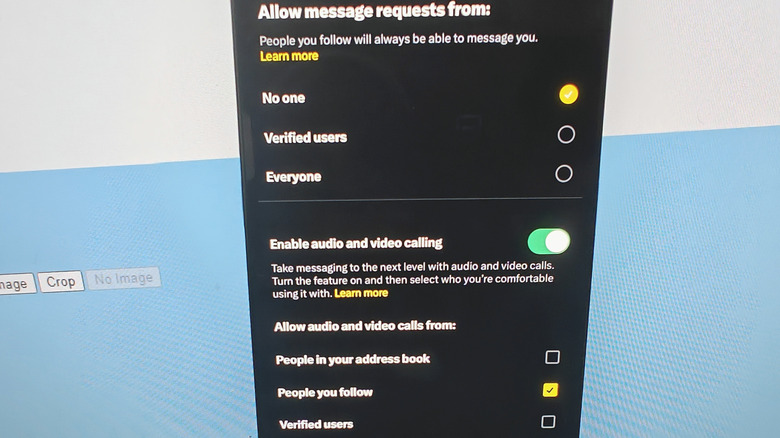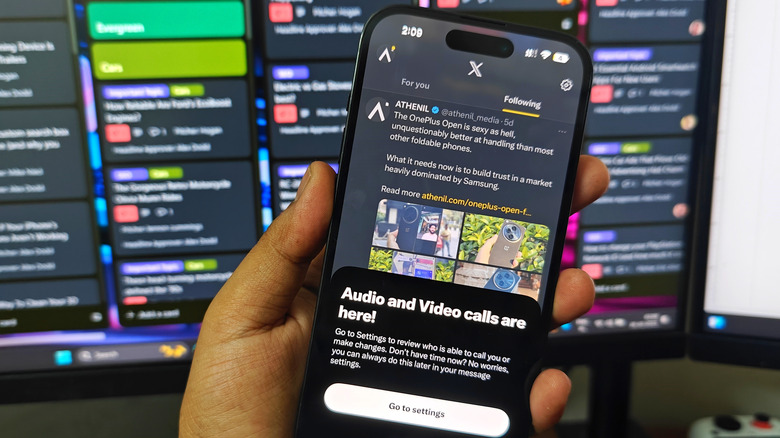
Nadeem Sarwar / SlashGear
X, the social media platform formerly known as Twitter, has finally introduced the ability to make audio and video calls. The convenience of calling is only available to X Premium subscribers and is limited to the iOS app at the moment. However, the platform’s support page says it will soon arrive on Android, as well. There is no word if this feature will ever expand to the desktop client.
Notably, you don’t need an X Premium account to receive calls. For audio calls, users will also have access to core features like mute controls for the mic and putting the call on speaker. In video calls, there’s the facility to switch between front and rear cameras or turn off the camera feed in its entirety. X has tied the feature to its Direct Messaging system, and as such, you can only make calls after you have initiated a conversation in the DMs section.
That is where things get messy. Ever since the arrival of X Premium, Twitter has reworked the rules around whom you can send direct messages. But what’s baffling is that calling on X is enabled by default. Thankfully, there’s a setting to only allow calls from mutuals, not complete strangers.
How to control calling privilege on X?
Nadeem Sarwar / SlashGear
If you don’t want voice or video calls on X, you can easily turn it off. Alternatively, you can narrow down the list of people who can ring you up on the Elon Musk-owned social media platform. Here are the steps you need to follow:
Open the X app on your iPhone.
Tap on your profile icon in the top-left corner of the screen.
In the side pane that opens on the left edge, tap on “Settings and Support,” followed by “Settings and privacy” in the drop-down menu.
On the next page, scroll down and select “Privacy and safety.”
Here, you will see an option called “Direct Messages.” Tap on it to land on the messaging controls page.
If you don’t want to use the calling system on X at all, just turn off the toggle that says “Enable audio and video calling.” It is enabled by default. If you seek more privacy, you can allow voice and video calls only from accounts you follow, verified users, or those in your address book.
>>> Read full article>>>
Copyright for syndicated content belongs to the linked Source : SlashGear – https://www.slashgear.com/1430439/twitter-how-to-disable-voice-video-calling/