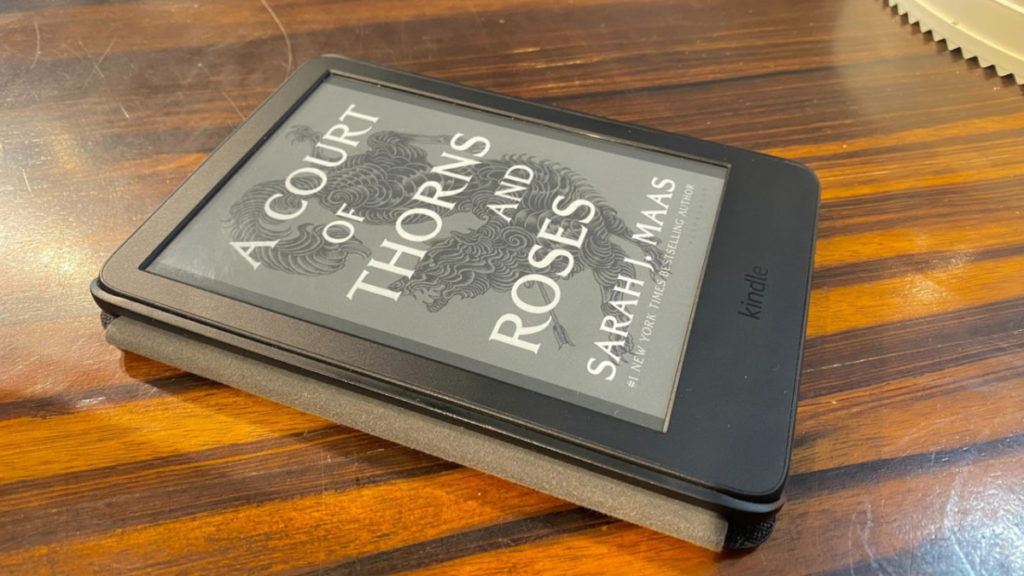Table of Contents
I’ve been a lover of books for as long as I can remember. Junie B. Jones was my icon in kindergarten, helping me develop both my vocabulary and my backsass. Even still, my book collection is expansive and my greatest ambition is to one day have an entire library with one of those sliding ladders (assuming I eventually have the funds to buy my own house). Regardless, I buy books almost as often as I buy clothes, but surprisingly have never used an e-reader of any kind. Paper copies have always had so much value to me, and I never thought a screen would be able to beat it. After reviewing Amazon’s latest Kindle, I can say that there are a lot of perks that come along with the device, such as reading in the dark (and one-handed) with no problem. For only $100, I now consider it a fantastic addition to my ever-growing library, not its replacement.
The base Kindle model is small, lightweight, and comes with double the storage of the previous version. It also has the longest battery life of any model, claiming to last up to six weeks. The image resolution is 300ppi, the same as the Kindle Paperwhite, but for a fraction of the cost. The 2022 release is the 11th generation of the basic Kindle model, and has some differences compared to the 10th generation released in 2019.
The new Kindle is a nice upgrade from the 2019 model.
Credit: Mallory Minich / Mashable
Kindle (2022) price and specs
As I mentioned, the standard Kindle retails for $99.99, though we’ll almost certainly see that price drop for Prime Day. If you want to get rid of lockscreen ads, the price bumps up to $119.99. Here’s what the Kindle is working with in terms of specs:
6-inch glare-free display
16GB of storage
USB-C charging port
Up to six weeks of battery life
Weight: 5.56 ounces
Dimensions: 6.2 x 4.3 x 0.32 inches
Phone setup isn’t that simple
The Kindle was relatively easy to set up. All I had to do was press the power button until the screen lit up, and then the device prompted me to select a language and region. It then gave the option to set up on the Kindle device or my phone via the Kindle app. At first, my phone wouldn’t connect to the Kindle, but after I plugged my phone into the charger, it worked fine. My phone then made sure it was on the same WiFi network as the Kindle and my Amazon account was transferred to the Kindle. There’s a “kid-friendly” setting, which seems like a good option for parents to have during setup. After that, my library immediately popped up on the device and the Kindle ran me through a quick user tutorial. I also reset the device and tried the “set up on Kindle” option, which actually took less time because all you had to do was login to Amazon versus going through extra steps using your phone.
An elevated reading experience
As soon as I finished setting up, I downloaded Jeannette McCurdy’s memoir I’m Glad My Mom Died. It’s been in the top 10 for weeks and consequently, on backorder as well. I knew that with the Kindle, I could read it without having to wait or search for it in a store. To download the book, all I had to do was click on the Kindle Store icon and search for it. Then, since my Amazon account is already linked to the device, I just clicked “buy” and downloaded it to my library and began reading. The download was super fast, and I started reading before the download was even finished.
>>> Read full article>>>
Copyright for syndicated content belongs to the linked Source : Mashable – https://mashable.com/review/amazon-kindle-2022-release