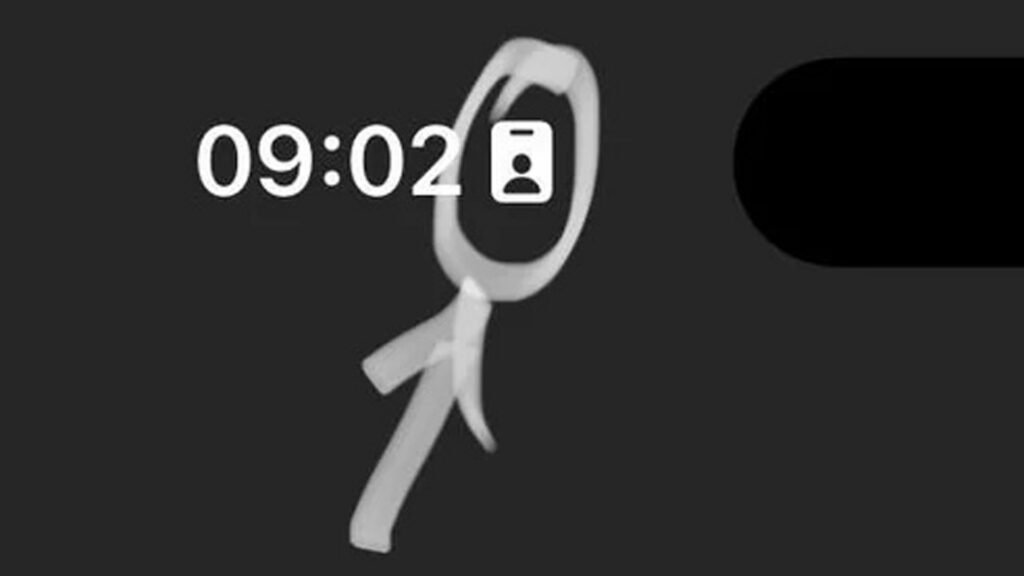There’s a trick to automate the feature that you should know
Sean Keach, Head of Technology and SciencePublished: 15:08, 19 Jun 2024
AN iPhone owner was left confused after spotting a mysterious icon at the top of the screen.
The symbol has some very handy benefits – and even includes a clever Apple Easter egg.
3
Have you ever seen this icon? It’s got some clever secretsCredit: Reddit/v1s21
In a Reddit post, an Apple fan asked: “What does this symbol mean?
“This particular status symbol is setting there from morning. I don’t know what that represents. Could anyone please help me understand?”
They shared an image of a small badge symbol next to the clock on the status bar at the top of this iPhone screen.
And it turns out that this is the icon for the Work option from Apple’s Focus modes.
WHAT IS WORK FOCUS?
Focus Modes are special alternatives to Do Not Disturb that allow you to set your iPhone up for specific moments in your life.
Apple explains: “Focus is a feature that helps you reduce distractions and set boundaries.
“When you want to concentrate on a specific activity, you can customize one of the provided Focus options—for example Work, Personal, or Sleep—or create a custom Focus.
“You can use Focus to temporarily silence all notifications, or allow only specific notifications—ones that apply to your task, for example—and let other people and apps know you’re busy.”
One of the focuses is Work, which is designed for when you’re, well, working.
Top 5 iOS18 Tips You May Not Know
You can have it hide personal apps and only show the ones you need to use for your job.
And it can even silence text notifications, only allowing messages from an app like Slack or Microsoft Teams.
When the Work Focus is active, it’ll show up as a little badge icon at the top of your screen.
You can edit the details in Settings> Focus.
3
You can set up several different Focus modesCredit: Apple
And you can switch them on or off from the Control Center, which you access by swiping down from the top-right corner of your iPhone (or up from the bottom if your iPhone has a Home button).
Then just tap on the Do Not Disturb moon icon and choose the Focus of your choice.
You can also set Focus modes to turn on automatically.
For instance, you can set up cues like your location, app usage, or a time.
3
You can edit your Focus settings and even create automationsCredit: Apple
APPLE’S EASTER EGG
The Work Focus icon will be very familiar to Apple employees – and not just from using the Focus itself.
It’s designed to look exactly like an Apple employee pass.
Official Apple staff passes have an identical shape and lyout, including the cut-out at the top for a strap, hook, or tag.
iPhone tricks to try today
Here are some of the best…
Typing cursor – When typing, hold down the space bar to turn your keyboard into a trackpad, letting you move around words and sentences more easily
Close all Safari tabs – To do this in one go, simply hold the overlapped squares in the bottom right-hand corner, and press close all tabs
Delete lots of photos quickly – Hold down on a photo and then drag your finger diagonally in Photos to select lots of images at once, then hit delete
Convert currency quickly – Swipe down from the top of your Home screen, then tap in the bar and type a currency (like €200) and it will automatically covert to your local currency
Check if you’re due a battery upgrade – Batteries inside smartphones degrade over time. Just go to Settings> Battery> Battery Health, and check out the Maximum Capacity reading. Generally a battery is considered worn when you’re down to 80% capacity. If you’re below, you can buy a battery swap from Apple
Move apps around faster – Hold an app until it starts wiggling, then (while still holding) tap other apps, causing them to stack so you can move them around easier
You can even see this type of pass if you go to your local Apple Store.
Often Apple retail employees will even use their animated Memoji icons instead of their face on staff passes.
>>> Read full article>>>
Copyright for syndicated content belongs to the linked Source : The Sun – https://www.thesun.co.uk/tech/28599641/iphone-work-focus-mode-apple-ios-employee-pass/