Get more out of your mobile inbox.

Posted on May 31, 2024 7:04 AM EDT

Do more with Gmail on your mobile. Solen Feyissa/Unsplash
Gmail is the go-to email client many of us rely on to manage the mountains of messages that pile up in our inbox—and it has a bunch of features to help, from automatic email prioritizing to label support.
Here we’re going to focus on the features available in Gmail for Android and iOS. When you’re not at your computer, it’s even more important that you’re able to power through your emails quickly and simply, and these tips will come in handy for that.
1. Swipe to action
When facing a list of emails in Gmail on mobile, you can swipe left or right on each one to quickly take action—archive one, for example, or mute notifications for a thread. These swipes can help you get through your emails much quicker.
To set which swipes trigger which actions, tap the three horizontal lines (top left), then Settings. Tap General settings and Swipe actions (Android) or Inbox customizations and Email swipe actions (iOS) to pick actions for the left and right swipe gestures.
2. Auto-advance emails
By default, you’ll return to the list of conversations when you archive or delete a message that you’re reading. Sometimes that’ll be the best way of working, but you might prefer to jump straight into the next message in the list.
 Screenshot: Gmail
Screenshot: Gmail
You can only tweak this on Android, though, as the feature hasn’t yet made its way to iOS. Tap the three horizontal lines (top left), then Settings, then choose General settings and Auto-advance to go from one message to the next.
The Gmail app can generate quick auto-replies based on the content of your email threads—like “see you there” or “thanks for that”—and they can save you time when you need to get back to a lot of people quickly.
If smart replies are enabled, you’ll see them in boxes underneath the latest message in a thread. To turn them on or off, tap the three horizontal lines (top left), select Settings, and then tap your Gmail username, then Smart Reply (Android) or just Smart Reply (iOS).
4. Manage notifications
No one needs more notifications, and the Gmail app can be smart about which emails trigger a ping on your phone. This setup is dependent on if you’re using Android or iOS, because the two platforms handle notifications differently in general.
On Android, tap the three horizontal lines (top left), Settings, and your username. Under Notifications you can opt to get alerts about high-priority emails only. You can tweak these alerts further via Notifications, App notifications, and Gmail in Android’s settings.
On iOS, tap the three horizontal lines (top left), then Settings. Tap Email notifications to choose which messages cause a ping. You can further customize your notifications by going to iOS Settings, then choosing Notifications and Gmail.
5. Schedule emails
Scheduling emails can be a useful way of making sure you don’t disturb colleagues out of hours, or preventing anyone else from knowing just how late you’ve been working. You can even use scheduled emails to send yourself notes and reminders to complete tasks.
When you’re composing a message in the Gmail app for Android or for iOS, tap the three dots in the top right corner, then choose Schedule send. You’ll see some suggested times, or you can set a custom one yourself.
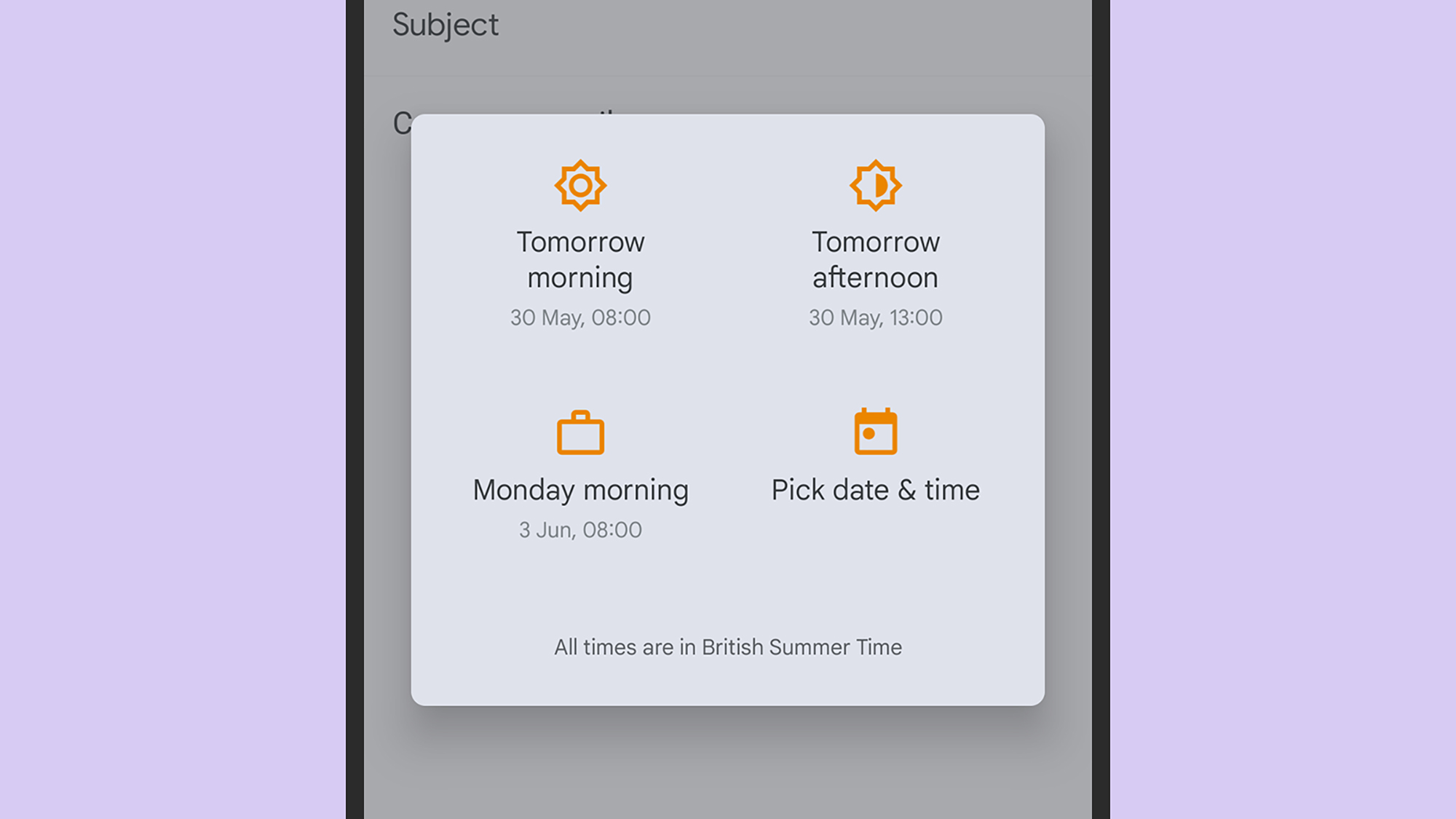 Screenshot: Gmail
Screenshot: Gmail
6. Set the inbox type
The Gmail app also lets you set the inbox type, which affects which types of email you see first. Maybe it’s better for your workflow if you see all the unread emails at the top of the app, or all the messages you’ve starred or marked as important.
Tap the three horizontal lines (top left), then Settings. From there choose your username and Inbox type (Android) or just Inbox type (iOS) to see the different views available.
7. Manage multiple accounts
Here’s something you might not have realized: You can manage multiple email inboxes from inside the same Gmail app. You could switch between work and personal email, for example, or set up a separate account for your current side hustle.
To add another account from inside the app, tap on your profile picture (top right), then choose Add another account. You can add accounts you have with any provider (including Gmail, iCloud, and Outlook): Just tap the name and follow the instructions.
>>> Read full article>>>
Copyright for syndicated content belongs to the linked Source : Popular Science – https://www.popsci.com/diy/mobile-gmail-tips/










