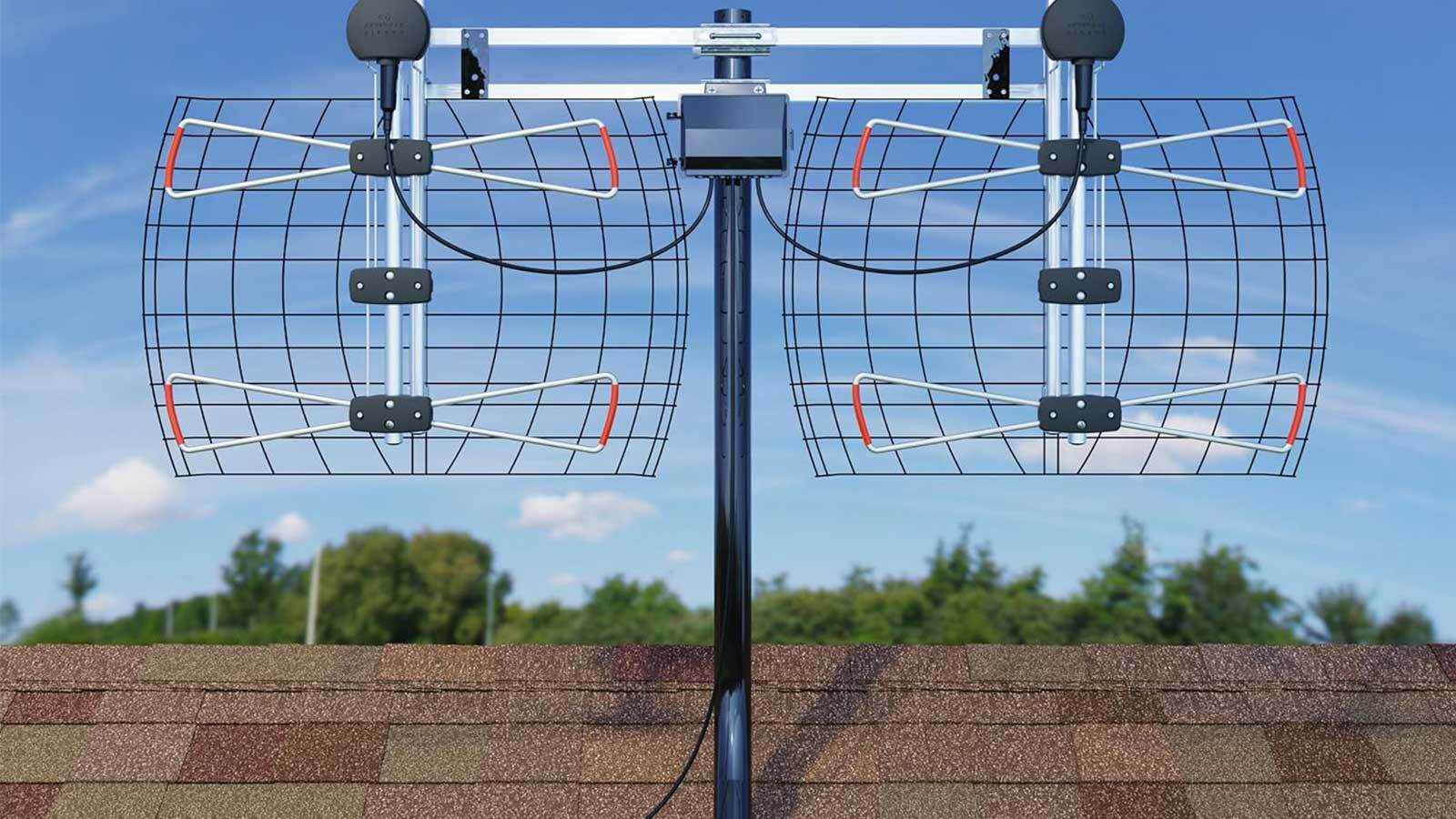
Unlock free TV. Image: Antennas Direct
The television antenna. “Rabbit ears.” It might seem quaint to many of us (or alien to the youngest of us), but there was a time when the antenna was the only way to get access to all three (yes, three!) glorious national broadcasting channels, plus, if you’re lucky, a smattering of local programming as well. Very few televisions come with a built-in antenna anymore, but there are aftermarket antennas, both cheap-but-effective indoor options and heavy-duty outdoor options that let anyone receive the now five (yes, five!) national networks and any other local signals for free. After all, you typically can’t get local news from streaming apps. And don’t worry, even rural areas, far from the broadcasting towers of these stations have strong antennas available that can pick up this free entertainment. However, because TV antennas are no longer part-and-parcel with a new TV, there is a small matter of installing them. It’s simpler than you think, but probably not as simple as you’d like. Don’t worry. We’ll walk you through it.
What Kind of Antenna Do I Need?
There are two main things to consider when you choose your antenna: your distance from the origin of the station signals and the nature of the space in which you’re going to install it.
For city dwellers, you probably live close enough to your local stations broadcast centers that a small indoor antenna will pick up everything you need, letting you watch local news, sports, syndicated programming, and shows from the station’s national partner. Indoor antennas no longer tend to look like long metal rods, but are either encased bars or plastic sheets. Most indoor antennas work best within 50 miles of the television signal (though better models can stretch to 80 miles). Indoor antennas are going to offer less range overall than outdoor antennas, and are best for apartment-dwellers or renters who can’t or don’t want to install a rooftop or balcony antenna.
If you can and want to, however, outdoor antennas offer better performance than indoor. Especially if you’re in the far exurbs or rural areas, outdoor antennas are the way to go. Even if you’re within the 50 mile range, over-the-air television signals weaken over distance, so you may experience degradation of your signal or interference from weather. Thus, it’s much better to get a stronger antenna. Some of the strongest may even enable you to receive stations from neighboring markets. This is especially true of people living in rural areas, who will want to check the range of prospective antennas very carefully, as a cheaper or weaker antenna might leave you only able to receive a handful of channels, which for a bit more you could get dozens.
Keep in mind that outdoor and long-range antennas tend to have a lot more assembly and set-up required, whereas indoor antennas are nearly plug-and-play.
What Can I Watch With An Antenna?
In nearly every television market in the United States, there are now five national broadcast television companies: ABC, CBS, CW, FOX, and NBC. The national broadcast company will always take care of primetime (8pm EST to 11pm EST) programming, and ABC, CBS, and NBC have a lot of late night, weekend, morning, and afternoon programming as well. CW and FOX have fewer national broadcast hours.
Non-national broadcasts are handled by the local station. This may include local news, local sports, syndicated shows or movies, or paid programming. In addition to the five for-profit stations, there is a public broadcaster that is funded by grants and donations, PBS. PBS operates similarly to the five commercial networks in that there tends to be uniformity at some hours (typically primetime) across different markets, but local stations decide the programming in between those hours. PBS shows tend to lean into educational content or even sometimes local government broadcasts. In addition to affiliate stations of the national broadcasters and PBS, there are many independent stations which may have their own programming, either from their own studios or syndicated. This can include religious programming or locally-produced “public access” style shows where local people make their own shows and the station broadcasts them. There are some local independent stations that only broadcast paid programming: shop-at-home broadcasts like QVC or HSN or long-form advertisements (“infomercials”) for products or services. The best resource to find out what channels are available in your arenas are AntennaWeb and the FTC’s Reception Map.
Ok, So How Do I Install My Antenna?
First, especially if you purchase a more complicated outdoor antenna, there is likely some significant assembly required. Follow all instructions that come with your purchase to put together the parts and create your antenna. While these antennas tend to be better and more powerful, there’s also more room for user error in setting them up, which can be frustrating. Some things you may need to do:
Connect parts together (may require a screwdriver)
Connect to a power source (if needed)
Mount the antenna on a roof or balcony (likely requires power tools, a ladder, etc.)
Buying a powerful 360-degree antenna but not being able to roof-mount it might make it less effective than a cheaper flat plastic-encased antenna that you can easily mount near a window.
As a further example, a roof-mounted antenna may need to connect to in-house wiring and coaxial connection plates in your walls if the antenna’s cable doesn’t reach your television or a cable splitter directly. This creates a much, much bigger job that may even require a professional for installation. There are even products like Tablo, which turn the TV signals received over your antenna into digital content on your personal wifi network, allowing you to watch with your TV but also with apps for phones or tablets. So, there are many decisions to be made before installing your antenna and every situation is slightly different. However, we’ll go over the most common.
Installing an Outdoor Antenna
Step 1: Choose your spot for installation.
Ideally, a good spot is as high as possible to minimize interference from your own home and others around it.
Step 2: Know where your antenna’s connection is going.
Where will you be running the cable to? Internal wiring? Splitter box? Directly to the TV? What is the path? Do you need an extension cable? Have a plan and pre-purchase any additional equipment you need.
Step 3: Mount the antenna.
You may need to hire someone to do this matter how comfortable you are with power tools and being on your own roof, but if you’re just installing on a stand on your balcony, you can probably manage alone.
Step 4: Power your antenna.
Some antennas have amplifiers that need to be plugged in via USB, and some will get power from the connection to the devices that use them, white others will need a direct power connection.
Step 5: Connect to your television.
Whether directly or through a splitter box/internal wiring, you’ll need to connect to your television. Typically, for direct TV-to-antenna connections, this is done through the coaxial connector, which is like a small protruding corkscrew shape. It’s the same kind of connection you use for cable television or wired internet connections. Your TV will likely have a “CABLE/ANT” label next to it, with ANT standing for “antenna.”
Step 6: Scan for channels.
Each TV is going to be slightly different for this, but there should be an option in the menu system of your television to scan for channels. Doing this should set the channels with a strong enough connection so that you can simply use the “channel up” and “channel down” buttons to access them in the future.
Installing an Indoor Antenna
Indoor antennas tend to be for one TV only, and you’ll work TV-out rather than antenna-in.
Step 1: Connect the antenna to your TV.
By doing this first, you can get a sense of how far you can place the antenna.
Step 2: Find the best spot for the antenna.
Typically the closer to the outside walls or, even better, a window you are, the better your reception will be. If you need to use a cable extender to get there, it might be worth it.
Step 3: Mount the antenna.
You may need to affix the antenna to a wall, use adhesive to stick it to a window, or simply find a surface on which to place it. This will vary by type and brand of antenna.
Step 4: Power any amplifiers.
Many indoor antennas have an amplifier to boost signal quality. This will require a power source, typically USB.
Step 5: Scan for channels.
Use the scan for channels menu option in your TV to find what stations you now have access to.
Troubleshooting a TV Antenna
If you find your antenna isn’t getting the number and quality of channels you like, there may be a couple things to check and adjust.
Location – The less physical objects between the antenna and the outside world the better.
Amplifier- If your antenna has an amplifier, make sure it’s plugged in and active.
Weather – Unfortunately, weather, especially thunderstorms, can degrade over-the-air signals. This may be unavoidable.
Your TV – If you connected your antenna while your TV is on, it simply may not be recognizing it. A quick reset (turn off, unplug, wait a few minutes, plug back in, turn back on) can fix this.
Adjust – If your antenna has adjustable elements, you may need to move them around to improve the signal quality.
Finally, Free TV
Enjoy! Just make sure to keep SNL’s volume on low so as not to wake up your parents.
Best TV Antennas
Best Indoor TV Antennas
Best Outdoor TV Antennas
Best TV Antennas for Rural Areas
>>> Read full article>>>
Copyright for syndicated content belongs to the linked Source : Popular Science – https://www.popsci.com/diy/how-to-connect-antenna-to-tv/










