Apple released macOS Sonoma on September 26, 2023, so everyone can now run the latest macOS version on compatible Macs, but not every promised feature was available at launch. Apple will continue to work on macOS14 Sonoma into the summer of 2024 (at which point it will start work on macOS 15). If you are a member of Apple’s beta testing program you will be able to try out the new features before they arrive on everyone else’s Macs.
The developer beta of macOS 14 Sonoma has been available to download since June 5, 2023. This year the developer beta isn’t just available to developers who have paid to join Apple’s Developer Program (which costs $99/£79), Apple has opened it up to anyone who is a registered developer. We explain how to get a free developer account below.
The slightly more stable public beta version is also available for anyone who has signed up for the public beta program.
In this article, we’ll run through what you need to do to get your hands on the beta of the next version of the Mac operating system, how to install it, and what you should bear in mind if you don’t want to end up in a pickle. If you have not updated to the latest official release of macOS Sonoma here’s how to update macOS on your Mac.
Update October 17, 2023: The macOS Sonoma 14.1 Release Candidate 1 is now available.
macOS Sonoma beta latest version
The first version of the developer beta of Sonoma arrived after the WWDC keynote on June 5, 2023 as expected. On July 12, Apple released the first public beta.
Apple has released the first release candidate of macOS Sonoma 14.1. This follows beta 3 which was released on October 10.
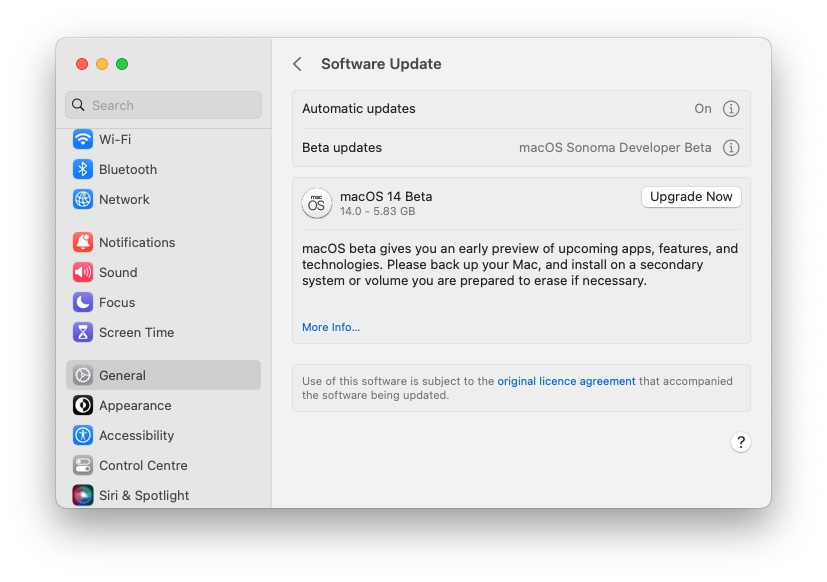
Foundry
macOS Sonoma public beta vs developer beta
Apple has made the Developer Beta available to anyone who had registered as a developer, even if they aren’t a paid-up member of Apple’s Developer Program. As a result, people with a basic free developer account were able to download the macOS Sonoma developer beta after the keynote on June 5 (we show you how to register below).
Whether you should download the developer beta if you aren’t a developer is another question. We don’t recommend you install the developer beta if you aren’t a developer. Instead, our recommendation was to wait for the public beta, which is here now.
There are a few differences between the public and developer betas. The public beta is not the same as the beta that is released through the developer program.
Developers get updates to their beta first, and possibly more frequently. But you should keep in mind that betas are by nature not stable, and because the public beta comes after the developer beta it could be a little safer to install.
The most significant difference is probably the motive of the testers: Developers usually have the aim of ensuring their apps work when the updated macOS is released to the general public, while public beta testers are essentially helping Apple detect bugs and offering feedback on the features. Because of this developers may get to test new features not available in the public beta.
If you want to get the public beta the first thing you need to do, if you haven’t already, is join Apple’s beta programs read this for more information: How to become an Apple beta tester.

Apple
How to get a free developer account
If you just want a free Apple Developer account so you can access the beta you can get this via Xcode or the Apple Developer app in iOS. Here’s how to do it via the Apple Developer app on an iPhone:
Get the Apple Developer App from the App Store.
Open the app on your iPhone.
Tap on Account.
Tap on Sign In.
Sign in using your usual Apple ID.
If you wish to actually publish applications to the App Store or receive support, you’ll need to pay $99/£79 per year for a paid account. You can compare the free and paid accounts here.
How to get the macOS Sonoma beta
The Sonoma developer beta should show up on your Mac if you are running macOS Ventura 13.4 or later, have paid $99/£79 to enroll in Apple’s Developer program (here) or if you have a free developer account (follow the instructions above).
Now the Public Beta becomes available it will also show up on your Mac in macOS Ventura 13.4, as long as you have signed up for the Public Beta program on Apple’s beta webpage, signed the NDA, and enrolled your Mac.
Before you download a few warnings:
We strongly advise that if you aren’t a developer you don’t download the developer beta.
We also strongly recommend that you back up your Mac before you upgrade to the Sonoma beta.
We recommend that you do not run Sonoma on your primary Mac; ideally, you run it in a separate volume. This should minimize any risks to you.
If you are running macOS Ventura 13.4 or later:
Open Software Updates on your Mac. (System Settings> General> Software Updates.)
You should see two options: Automatic Updates and Beta Updates. Click on the (i) beside Beta Updates.
You can now turn on Beta Updates (if they weren’t already on).
Choose the beta you want to download.
If your developer account is tied to a different Apple ID to your usual one you can change that here.
Click Done.
Now your Mac will Check for updates and eventually show the Sonoma Developer Beta as an upgrade. Click on Upgrade Now.
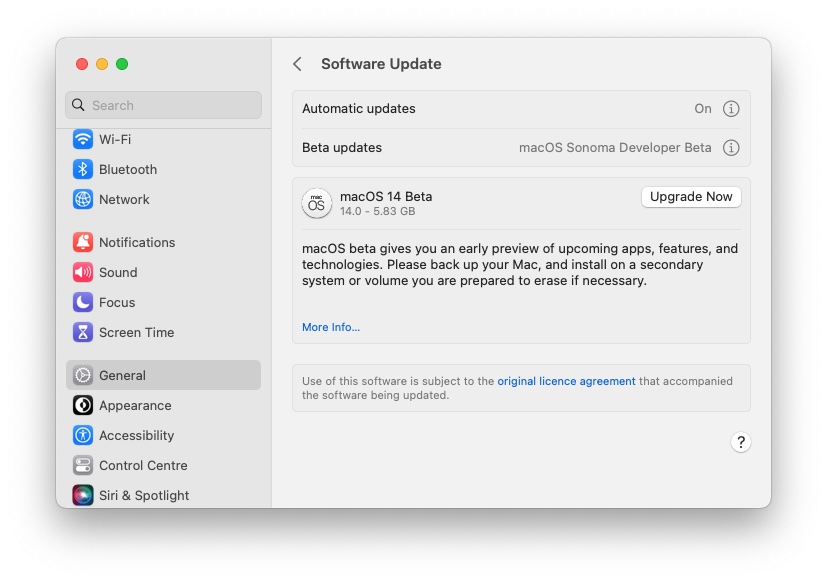
Foundry
If you are running macOS Ventura 13.3 or earlier:
Apple changed the way it delivers betas in Ventura 13.4. If you aren’t yet running that version of macOS you will need to download the macOS Developer Beta Access Utility or macOS Public Beta Access Utility.
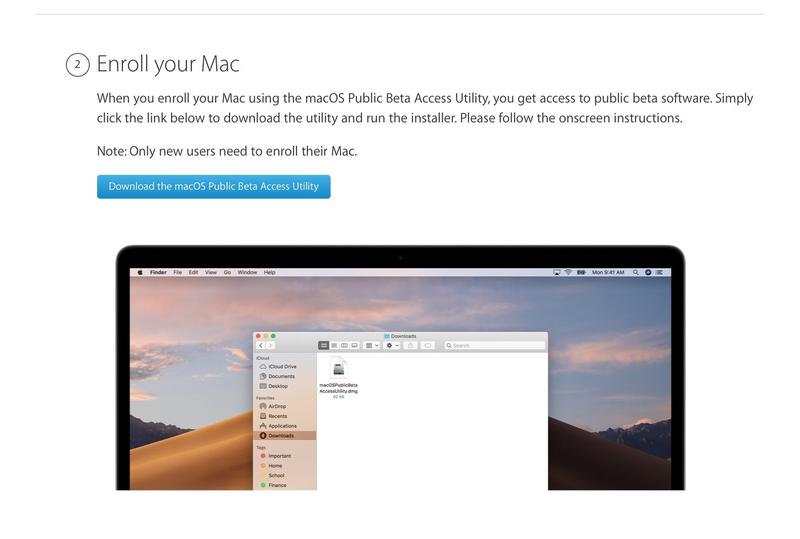
If you were already running an earlier macOS Public Beta you’ll find the new macOS beta as an upgrade via Software Update. Just click on Upgrade Now. You may have to update to the latest version of your current beta before you can do so, if not follow the steps below to get the beta access utility.
If you are enrolled in the Developer Program, go to Apple’s beta download page. Click on Install Profile to download the new macOS Developer Beta Access Utility to your Mac.
If you are enrolled as a public beta tester, download the macOS Public Beta Access Utility.
Go to Downloads on your Mac and click on the macOS Beta Access Utility to open it.
Double-click on the dmg file and the installer will run.
Once the new macOS beta is installed Software Update will check to see if there are any updates. Click Update and the latest version will download.
You’ll see a prompt to install the latest macOS beta, click on Continue.
Agree to the Ts&Cs (more on them below).
Click Install.
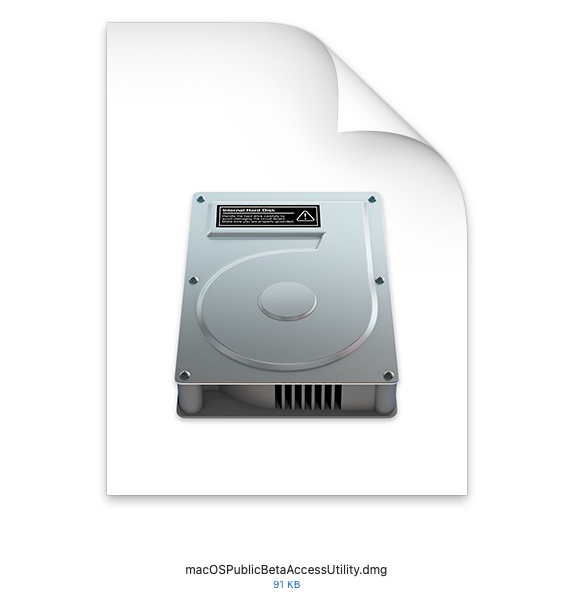
How to update macOS beta versions
Once you are running the beta the updates will come through to your Mac automatically, you just need to click to install.
You will receive a notification when the next update to the beta is available.
Updates will be available via Software Update (in System Settings/System Preferences)
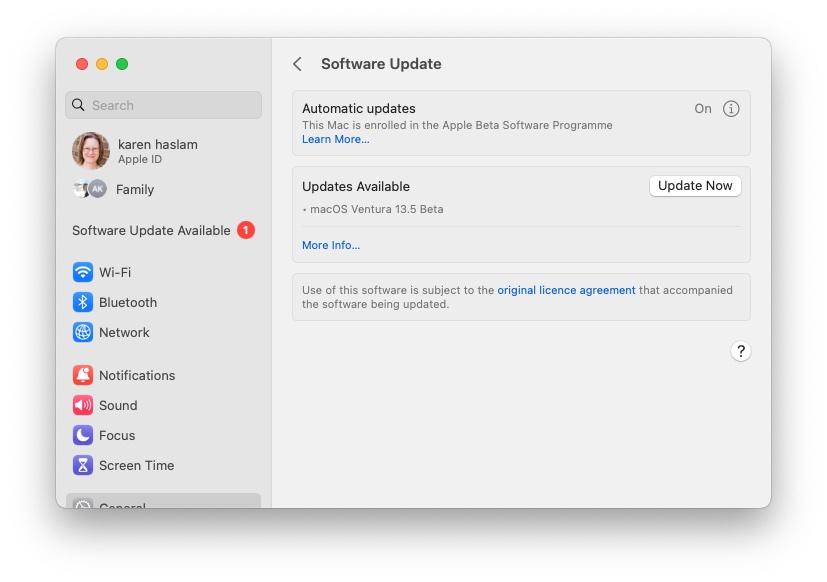
Everything else you need to know about beta testing
That covers how to get the betas, but once you have them what can you do, and what should you do? We’ll cover that below.
Is the macOS beta stable?
By its nature, a beta has the potential to be unstable. Therefore it’s not advised that you install it on a Mac that you rely on. If you have a second Mac that isn’t mission-critical then install it there. We strongly recommend that you don’t risk all by putting the macOS beta on your primary macOS, especially not in the early days of the beta development.
If you don’t have a second Mac there are a couple of ways you could run macOS beta on your Mac without running the risk of losing data or finding your Mac stops working:
We recommend installing it on a partition – which these days is really a volume (and is much easier to create than a partition was). Read about how to do that here: How to dual-boot Mac: Run two versions of macOS on a Mac.
Alternatively, you could install the macOS beta on an external drive and run it on that.
We discuss the safety of the macOS beta and the risks you might be taking in more detail in a separate article.
If the stability of the beta worries you then you are probably better off waiting until the final version is out, or at least waiting until testing has been happening for a few months before getting the beta.
How to prepare your Mac for the beta
Update your software: We recommend you have the latest full version of macOS installed, although Apple says that the macOS Developer Beta Access Utility requires macOS 10.8 or later.
Make space: We’d recommend at least 15GB of available space because the macOS betas tend to be very large. If you end up requiring more space read: How to free up space on Mac. Note that we always recommend that you have at least 10% space free on your Mac at any time, so if you don’t have that expect problems!
Back up: Before you install a beta on your Mac you should make a backup of your data and files. You can find out how to use Time Machine to back up your Mac. We also have a round-up of suitable backup solutions.
How to send feedback to Apple
Should you come across an error or a bug you should use the Feedback Assistant app to provide feedback to Apple. Launch the app and follow the appropriate steps, selecting the area about which you’re providing feedback and then any specific sub-area. Then describe your issue in a single sentence, before providing a more detailed description, including any specific steps that reproduce the issue. You’ll also be able to attach other files.
You’ll also have to give permission for the Feedback Assistant app to collect diagnostic information from your Mac.
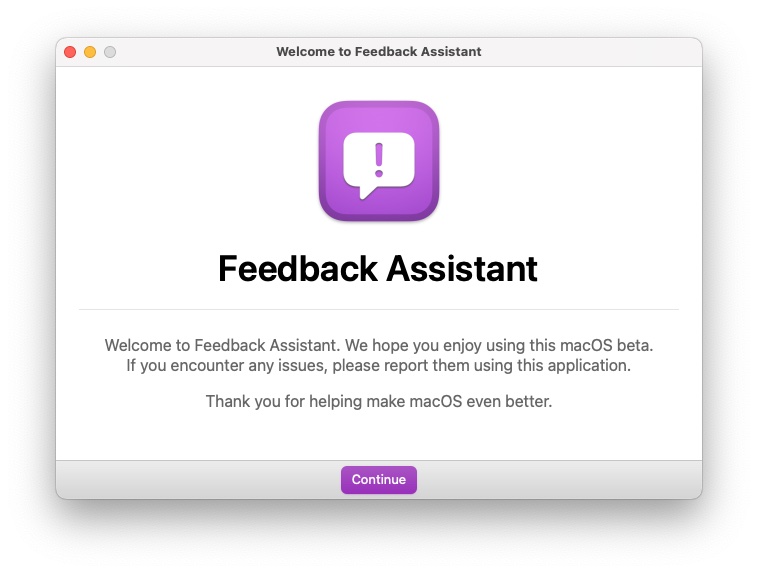
It won’t always be obvious whether something is a bug or just not as easy to use as you might have hoped. Either way, if your feedback is that something appears to work in an illogical way, Apple will want to know that.
If you are having trouble with a third-party app you can let Apple know by reporting it through the 3rd-party Application Compatibility category in the Feedback Assistant. However, we’d suggest that you also provide feedback to the app’s developer who will no doubt be grateful.
Will I be able to update from macOS beta to the final version?
Beta users will be able to install the final build of the OS on release day without needing to reformat or reinstall.
Can I talk about the beta publicly?
According to Apple and the license agreement all beta testers must agree to, the beta is “Apple confidential information”. By accepting those terms, you agree not to discuss your use of the software with anyone who isn’t also in the Beta Software Program. That means you can’t “blog, post screenshots, tweet, or publicly post information about the public beta software.”
However, you can discuss any information that Apple has publicly disclosed; the company says that information is no longer considered confidential.
How to downgrade from the macOS beta
You can always revert to an earlier version of macOS, though depending on how you back up, it’s not necessarily a painless process.
Start by making sure the data on your drive is backed up, then erase the drive and install the latest public version of macOS. When you first startup your Mac you can use the Migration Assistant to import your data from the backup. Here’s a more detailed tutorial on downgrading from the macOS beta we also have a tutorial on downgrading to an older version of the Mac OS.
>>> Read full article>>>
Copyright for syndicated content belongs to the linked Source : MacWorld – https://www.macworld.com/article/671123/how-to-install-macos-beta.html













![[News] Japan Develops 10nm Nanoimprint Technology, with Potential to Tackle EUV Bottleneck – TrendForce](https://earth-news.info/wp-content/uploads/2025/12/329851-news-japan-develops-10nm-nanoimprint-technology-with-potential-to-tackle-euv-bottleneck-trendforce-360x180.jpg)










![[News] Japan Develops 10nm Nanoimprint Technology, with Potential to Tackle EUV Bottleneck – TrendForce](https://earth-news.info/wp-content/uploads/2025/12/329851-news-japan-develops-10nm-nanoimprint-technology-with-potential-to-tackle-euv-bottleneck-trendforce-120x86.jpg)





