iPadOS 18 is Apple’s upcoming operating system for its iPad models. After offering a few design changes and focusing on health with iPadOS 17, Apple centers on Apple Intelligence, a revamped Home Screen, and other changes. Here’s everything we know so far about iPadOS 18.
iPadOS 18 features
iPadOS 18 shares several of the features available for iOS 18. Even so, Apple has focused on some new tricks for the iPad by taking advantage of the Apple Pencil. While we wanted exclusive functions for the M4 iPad Pro, most features are available for most iPads.
A new Calculator app is here
Apple took 14 years to launch a Calculator app for the iPad. At first, it looks similar to what you’d expect from Apple’s Calculator app. However, it brings an all-new Math Notes feature, allowing users to type or write out mathematical expressions and see them instantly solved in their handwriting.
They can also assign values to variables when learning new concepts in class, calculating a budget, and more. With a new graphing feature, users can write or type an equation and insert a graph with just one tap. They can even add multiple equations to the graph to see how they relate. Math Notes are automatically accessible in the Notes app in the new Math Notes folder.
Tech. Entertainment. Science. Your inbox.
Sign up for the most interesting tech & entertainment news out there.
By signing up, I agree to the Terms of Use and have reviewed the Privacy Notice.
Smart Script
 Image source: Apple Inc.
Image source: Apple Inc.
With Apple Pencil’s help, Smart Script makes handwritten notes fluid and easier to read. Smart Script allows users to write quickly without sacrificing legibility by smoothing and straightening handwritten text in real-time. It also makes editing handwritten text just as simple as editing typed text. With Apple Pencil, users can easily add space, scratch out a sentence, or even paste typed text in their own handwriting, and the paragraph will automatically reflow to fit the new content.
The Notes app brings enhancements to typed text, too. For added convenience, users can now organize the content of their notes by collapsing sections under headings or subheadings. And for information that needs to stand out, they can choose from five new text highlight colors. We gathered all the features coming to the Notes app here.
Home Screen redesign
 Image source: Apple Inc.
Image source: Apple Inc.
Apple has finally taken customization to a new level. Now, apps can be organized in any way, which means they can be placed anywhere. App icons and widgets can take on a new look with a dark or tinted effect, and users can make apps appear larger to create the perfect experience.
Finally, the Control Center has been redesigned. Users can create new groups of widgets for Home controls, connectivity, and music listening and reorganize the widgets’ locations. The new controls gallery displays the full set of available options, and users can customize how the controls are laid out, including adjusting them to the ideal size and creating entirely new groups.
Photos app gets the biggest revamp to date
 Image source: Apple Inc.
Image source: Apple Inc.
Apple has an ambitious plan for iPadOS 18’s Photos app. With its redesign, Apple wants to make it easier for users to find and relive special moments. With a single-view display, it offers new collections to help users browse by themes without having to organize content into albums.
Collections can be pinned to keep favorites easily accessible. A new carousel view presents highlights that update each day and feature favorite people, pets, places, and more. Apple says that auto-playing content throughout the app brings libraries to life “so past moments can be enjoyed while browsing.”
Passwords App and new ways to stay safe
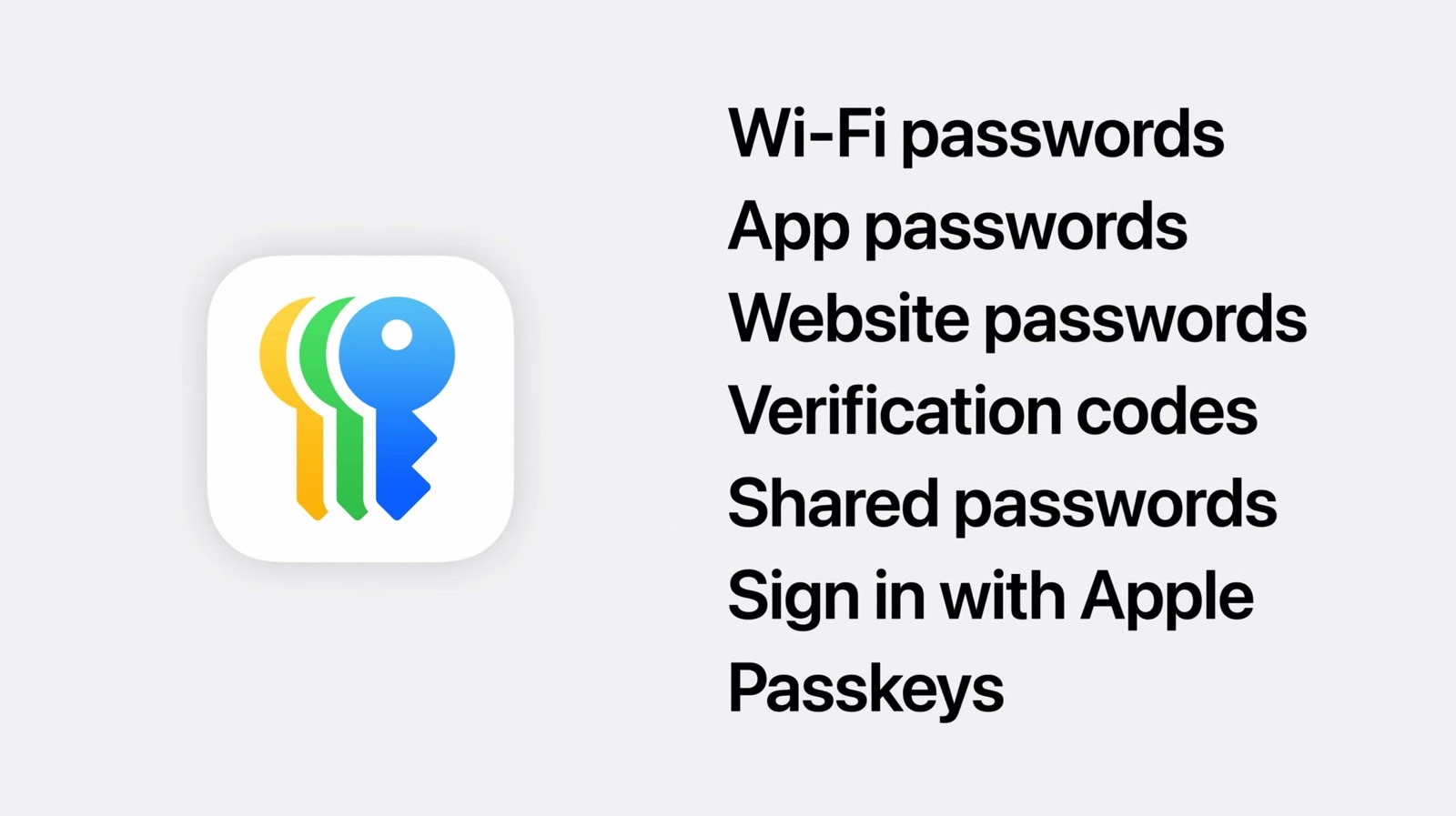 Image source: Apple Inc.
Image source: Apple Inc.
Building on the foundation of Keychain, the new Passwords app makes it easy for users to access their passwords, passkeys, Wi-Fi passwords, and verification codes.
In addition, Apple has released new features that let users lock and hide apps. When an app is locked or hidden, content like messages or emails inside the app is hidden from search, notifications, and other places across the system. Users can only unlock it with Face ID and Touch ID. BGR teaches you how to hide and lock iPad apps in iPadOS 18.
Messages get powerful new features
With iPadOS 18, Apple is adding even more features to Messages. These are the top new functions:
All-new text effects: You can amplify any letter, word, phrase, or emoji with dynamic, animated appearances
Personalize messages: Users can better express tone by adding formatting like bold, underline, italics, and strikethrough;
Tapbacks: Includes any emoji or sticker;
Schedule messages: Over the iMessage menu, you can schedule a message to send later;
Messages via satellite: When cellular and Wi-Fi connections aren’t available, you can send and receive texts, emojis, and Tapbacks over iMessage and SMS.
There’s even more coming with iPadOS 18
 Image source: Jonathan S. Geller
Image source: Jonathan S. Geller
SharePlay gets even better with powerful updates to screen sharing. Users can tap and draw on their screen to point out what should be done;
With Freeform, users can create scenes to organize sections of a board by topic or easily present content by moving around quickly;
Gaming becomes even more immersive with features like Game Mode and Personalized Spatial Audio, which put players in the middle of the action in upcoming titles like Assassin’s Creed Shadows and RESIDENT EVIL 7 biohazard;
Calendar becomes more helpful by showing both events and tasks from Reminders. Users can create, edit, and complete reminders right from Calendar;
Reminders get new tools, including the ability to view, create, and edit directly from the Calendar app, access a recently deleted list, and find subtasks in Smart Lists for quick reference.
iPadOS 18 Apple Intelligence’s major features
 Apple Intelligence running on iPhone, iPad, and Mac. Image source: Apple Inc. Image source: Apple Inc.
Apple Intelligence running on iPhone, iPad, and Mac. Image source: Apple Inc. Image source: Apple Inc.
Available for users with an M1 iPad Air or M1 iPad Pro or newer, Apple will offer Apple Intelligence, which is AI built-in with “privacy from the ground up.” These are the main features:
Writing Tools: Users can rewrite, proofread, and summarize text nearly everywhere they write, including Mail, Notes, Pages, and third-party apps;
Image Playground: Users can create playful images in seconds, choosing from Animation, Illustration, or Sketch. This app is built right into apps like Messages and is also available in a dedicated app;
Genmoji: With this function, iPad users will use AI to generate new emoji characters based on text input, such as “T-rex wearing a tutu on a surfboard.” Learn more about it here;
Memories in Photos: Users can create stories they want to see just by typing a description. Apple Intelligence will pick out the best photos and videos based on the description, craft a storyline with chapters based on themes identified from the photos, and arrange them into a movie with its own narrative arc;
Clean Up tool: This Photos app feature can identify and remove distracting objects in the background of a photo without accidentally altering the subject;
Siri: Users type to Siri and switch between text and voice to communicate with Siri in whatever way feels right for the moment.
ChatGPT integration: When you feel Apple Intelligence isn’t enough, you can allow ChatGPT to access Writing Tools and other features for a better response
iPadOS 18 features coming later
Some features will take longer to arrive.
Mail is getting smarter
 Image source: Apple Inc.
Image source: Apple Inc.
Later this year, Mail will introduce new ways for users to manage their inboxes. On-device categorization organizes and sorts incoming emails into Primary for personal and time-sensitive emails, Transactions for confirmations and receipts, Updates for news and social notifications, and Promotions for marketing emails and coupons. Mail also features a new digest view that pulls together all of the relevant emails from a business, allowing users to quickly scan for what’s important at the moment.
New emojis
 Image source: José Adorno for BGR
Image source: José Adorno for BGR
During every iPadOS cycle, Apple always adds new emojis. Even though they don’t come with the first major update, the company unveils them during the life cycle of the newest operating system, most likely with version x.4 of that system.
We already have an idea of the possible emojis coming with iPadOS 18 early next year. Apple will also use generative AI to allow users to create their own emojis. It’s called Genmoji
iPadOS 18 accessibility features already confirmed by Apple

Before Apple introduced iPadOS 18 during the WWDC 2024 keynote, the company had already unveiled several accessibility features coming later this year for iPad users. These are the three main features:
Eye Tracking: Powered by artificial intelligence, Eye Tracking gives users a built-in option for navigating iPad and iPhone with just their eyes. Designed for users with physical disabilities, Eye Tracking uses the front-facing camera to set up and calibrate in seconds, and with on-device machine learning, all data used to set up and control this feature is kept securely on the device and isn’t shared with Apple.
Wide Range of Speech: With Vocal Shortcuts, iPhone and iPad users can assign custom utterances that Siri can understand to launch shortcuts and complete complex tasks. Listen for Atypical Speech, another new feature, gives users an option for enhancing speech recognition for a wider range of speech.
Vehicle Motion Cues: Vehicle Motion Cues is a new experience for iPhone and iPad that can help reduce motion sickness for passengers in moving vehicles. With Vehicle Motion Cues, animated dots on the edges of the screen represent changes in vehicle motion to help reduce sensory conflict without interfering with the main content.
iPadOS 18 release date
The official release date of iPadOS 18.0 will likely be in the fall, close to the iPhone 16 launch.
Supported devices
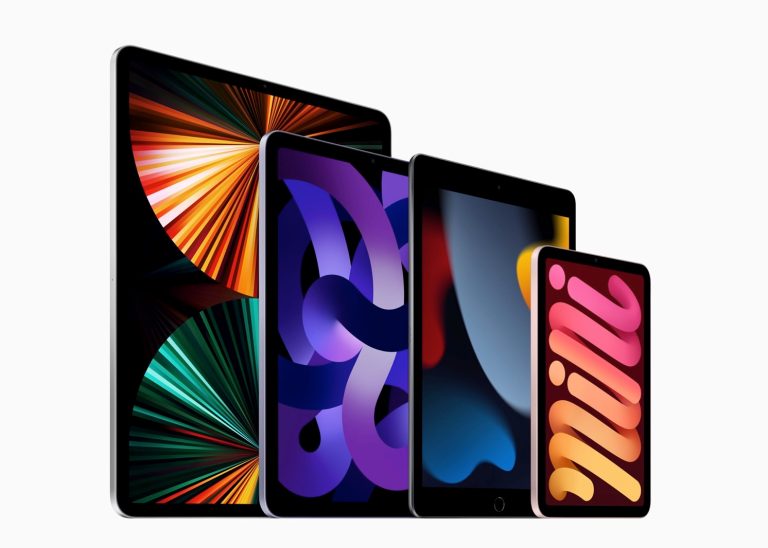 Apple’s iPad lineup as of March 2022. Image source: Apple Inc. Image source: Apple Inc.
Apple’s iPad lineup as of March 2022. Image source: Apple Inc. Image source: Apple Inc.
With iPadOS 17, Apple cut off the iPad 5 and the first-gen iPad Pro for this operating system. For iPadOS 18, Cupertino removed even more iPad models. These are the tablets that will be able to download this upcoming system update:
iPad Pro (2018 or newer)
iPad Air 3 or newer
iPad mini 5 or newer
iPad 7 gen or newer
Official iPadOS 18 download
 Image source: Apple Inc.
Image source: Apple Inc.
iPadOS 18 isn’t officially out, so you can’t download it yet.
Can I download the iPadOS 18 beta?
The developer’s beta is already available for iPad users. The official version is expected to be released later this fall. Below are the steps to download iPadOS 18 beta.
On your iPad, open the Settings app
Tap on General and Software Update
Tap on Beta Updates and enable iPOS 18 Developer Beta
How to download iPadOS 18 public beta?
iPadOS 18 public beta has been available since July 15. After you enroll your ID in the Apple Beta Software Program, follow these steps:
Open Settings;
Go to General, then Software Update;
In Beta Updates, select iPadOS 18 Public Beta;
Download the public beta version.
>>> Read full article>>>
Copyright for syndicated content belongs to the linked Source : BGR – https://bgr.com/guides/ipados-18-release-date-features-beta-more/










