iPadOS 18 is already available for developers to try it out. While we expected this iPad operating system update to finally unlock the M4 iPad Pro’s full potential, it seems Apple has a different view of what its tablets are capable of. Nonetheless, iPadOS 18 brings important changes to how some apps behave with Apple Pencil, making the experience with this accessory even more joyful.
That said, BGR gathered the new features iPadOS 18 unlocks for Apple Pencil (Pro, USB-C, 1, and 2) and how you can take advantage of them once the new system becomes available.
Smart Script in Notes: For sure, one of the best uses for Apple Pencil is handwriting. With iPadOS 18, Apple takes it to the next level with Smart Script. Using on-device machine learning model, the iPad can recreate your handwriting style from your notes. With that, you can write your thoughts as fast as you have them and Smart Script will refine your handwriting, making it smoother, straighter, and more legible. This feature even correct spelling inline. You can touch and drag to reflow text for more space and scratch out writing to remove it.
Highlighting: With iPadOS 18’s Notes app, you can also highlight what you’ve just written. Using the Apple Pencil, the experience is way better.
Tech. Entertainment. Science. Your inbox.
Sign up for the most interesting tech & entertainment news out there.
By signing up, I agree to the Terms of Use and have reviewed the Privacy Notice.
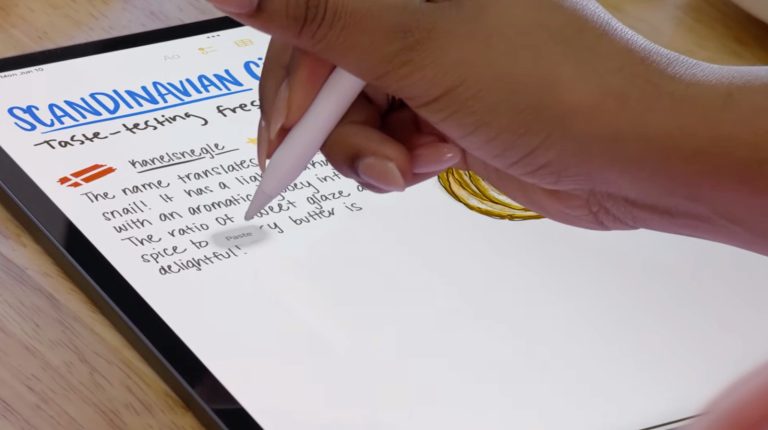
Math Notes with Apple Pencil: iPadOS 18 finally brings a Calculator app to the iPad. With a Notes app integration, you can take advantage of Math Notes. This feature, which becomes more useful with Apple Pencil, helps you evaluate expressions, assign variables, and plot graphs. The calculator solves expressions inline as soon as you write or type an equals sign.
In addition to basic math, Math Notes can solve all the same functions as a scientific calculator. You can even assign variables, use them in equations and graphs, and then adjust them to see how they affect your results. And it’s easy to save a Math Note to revisit anytime, from either Calculator or the Notes app.
SharePlay tap and draw in screen sharing: Lastly, Apple added the ability to draw in screen sharing thanks to SharePlay. With that, you can help friends and family with their devices by tapping and drawing on your screen to point out what they should do on theirs. Apple Pencil makes this experience more reliable.
>>> Read full article>>>
Copyright for syndicated content belongs to the linked Source : BGR – https://bgr.com/tech/ipados-18-takes-apple-pencil-to-the-next-level-with-these-apps-and-features/










