We may earn revenue from the products available on this page and participate in affiliate programs. Learn more ›
Last year, I reviewed Samsung’s standalone HW-Q900C soundbar. I was very impressed, so I had high hopes for its follow-up, the HW-Q990D. After several weeks of testing this system with everything from death metal to Pixar movies, I can safely say that Samsung has kept the good and added some handy features as a proverbial cherry on top.

Specs
Included speakers: Soundbar, two rear satellites, subwoofer
Surround sound: Dolby ATMOS, Dolby TrueHD, DTS:X, DTS-HD HRA, DTS-HD MA, DTS Express, DTS 5.1ch
HDMI Pass-through: HDMI 2.1 for 4K at 120Hz
HDMI ports: 2 inputs, 1 output
Bluetooth: Version 5.2
Voice control: Google Assistant, Alexa, and Bixby
Total number of speakers: 22
Total power: 656W
Pros
Excellent overall sound quality for music and video content
AI-powered voice emphasis makes dialog clear and crisp
Powerful subwoofer provides oomph without getting boomy
Personal listening mode moves sound to the rear channels for less intrusive audio
Wireless connection with Dolby Atmos support is nice if you have a newer Samsung TV
HDMI 2.1 pass-through will be useful for some gamers and PC users
Understated design offsets the large size
Works with Google Home, Alexa, Apple AirPlay, and Chromecast
Solid on-device controls for when you can’t find or reach the remote
Cons
Some advanced features like wireless connectivity and room analysis require a recent Samsung TV
Rear channel speaker power cables can always be longer
Verdict
While it’s definitely not cheap, this system provides true 11.1.4 performance with very little setup and elegant hardware. If you have a Samsung TV, you’ll get access to extra features, but it’s not a dealbreaker if you use someone else’s display. Overall, this powerful, versatile system deserves consideration if you’re looking at this price point.
How I tested the Samsung HW-Q990D system
I’ve had this soundbar as my main listening setup for several weeks. It has been paired with the fantastic Samsung Q95D OLED TV. During our testing time, I subjected the soundbar to just about every typical viewing and listening situation, including streaming from an Apple TV 4K and Samsung TV’s built-in Tizen apps, gaming on a PlayStation 5, watching 4K Blu-rays, and streaming music from my phone via several popular apps. I did use some external tools, including my phone’s decibel meter to get some relative performance readings, but those were specifically for my personal reference and are not published here. During the test, I had several other knowledgeable people listen to various content on the system and provide their honest feedback to complement my observations.
The Samsung HW-Q990D soundbar’s setup and design
 The speakers go behind the viewer, but I put them next to the TV for these photos. Stan Horaczek
The speakers go behind the viewer, but I put them next to the TV for these photos. Stan Horaczek
This hardware should look very familiar if you’re familiar with the previous Q-Series models. The main soundbar is a beefy 48.5 inches wide, which looks fine under a 65-inch TV but might make anything smaller look rather puny. The rear channel speakers—which match the soundbar’s hexagonal angling and metal grills—stand just under 8 inches tall and have a roughly 5” x 5” footprint. That’s bigger than some rear channels that come with cheaper systems. The wireless subwoofer measures 8” thick x 16” deep x 16” tall. Again, it’s a slightly chunky boy.
Each speaker has a removable power cord, but since everything connects wirelessly, you won’t have to worry about other cables except for the HDMIs (the newest Samsung TVs even allow you to skip those by transmitting wireless soundtracks to the soundbar). I took everything out of the box, placed the speakers, and started the setup in less than 10 minutes. The setup time will vary depending on your specific setup. You can simply plug the system into a streamer or your TV, and it works rather nicely out of the box. You’ll want to ensure you have selected the proper audio output in your TV settings to take advantage of the soundbar’s built-in Dolby Atmos decoding or other surround sound features. But you can basically set it and forget it.
 Stan Horaczek
Stan Horaczek
If you have a recent Samsung TV, you can go through an active calibration setup process, which listens to each speaker’s playback and tunes output to match your space. The process didn’t drastically alter the system’s playback for me, but that’s likely because my living room is a fairly standard box. If you have complicated architecture happening in your space, it will likely pay off to a greater extent. In addition, the Q-Symphony feature allows a recent-generation Samsung TV to synchronize with the soundbar, augmenting the center and front channels and really anchoring a soundtrack to the on-screen action.
The Samsung HW-Q990D’s surround sound performance
One of the biggest selling points for this system is the fact that it’s a full-fledged surround sound setup in a single box without tons of wires or complex setup. That’s not a unique proposition, but the Q990D does it very well. My go-to surround sound testing includes the UHD Blu-ray of Mad Max: Fury Road. It has engines revving, rocks flying, war boys yelling, wind whipping, and a whole array of other exciting sounds flying around the soundstage. The Q990D handles it with aplomb. I previously tested the Q900C, which lacks rear speakers, and the extra satellites—with their side- and up-firing drivers—make a predictably huge difference. As good as the 7.1.2 soundbar sounds on its own, the extra channels that fill the system out to 11.1.4 are an audible improvement in immersion.
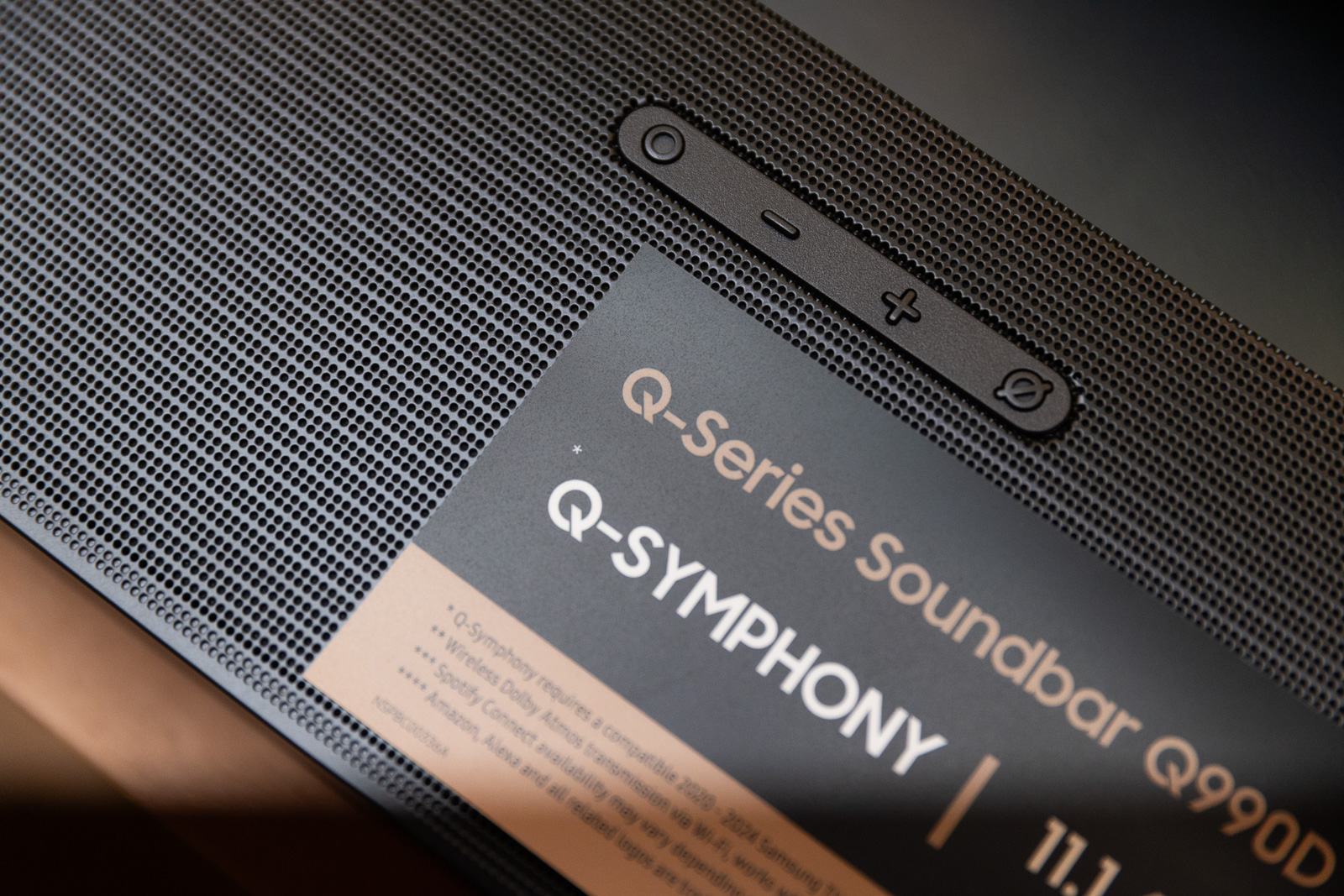 Stan Horaczek
Stan Horaczek
In Surround Sound Expansion mode, the directional effects are extremely pronounced. I actually preferred the Adaptive Sound mode because it still maintains multidirectional audio enough to make content feel immersive, but its emphasis on actors’ voices made them far easier to understand. Spoken words get extra emphasis as if they were amplified and sent through a center-channel speaker to help them cut through background noise. If you have trouble hearing dialog like I do, it’s a huge win.
The overall sound quality is excellent. I typically stream content through an Apple TV run through the soundbar and didn’t find myself going beyond 40 volume to fill my living room. And that’s if I wanted real impact. The subwoofer is punchy without getting muddy, and I didn’t get a hint of distortion until the volume was up to a very uncomfortable level.
New listening modes
You don’t always want to rattle the walls with sound, and the new Private Listening mode is a useful, if slightly weird, way to compromise. With this mode enabled, all front speakers and the sub turn off, leaving only the rears—in theory, the speakers closest to each ear—to dish out purely directional audio. You obviously lose the surround sound effect, and it takes a little getting used to, but it does reduce the overall volume of the content in a way that your family, roommates, and neighbors will occasionally appreciate.
Party Play mode balances out the front and rear speakers in order to give every guest a more consistent experience no matter where they are in the room. I tested this out by myself because no one wanted in on my “Community Season 3 rewatch (for the 11th time)” party or to listen to slam metal with me. While this mode isn’t something I’ll use all that often, it is well-executed and could be useful for some.
The Samsung HW-Q990D’s connectivity
 Stan Horaczek
Stan Horaczek
The ports are fairly simple with this soundbar. You have two HDMI inputs and one HDMI output. The new Q990D now offers full HDMI 2.1 passthrough, which means you can plug in a PC or gaming console and get 4K playback at high frame rates. This is a pretty specific use case mostly for serious gamers, but it’s good future-proofing in case this kind of thing becomes more common in the future.
There is a single USB-A port on the bottom of the device, but it’s not for media playback, just service and updates.
When it comes to wireless connectivity, you get built-in Wi-Fi with AirPlay compatibility, as well as Bluetooth 5.2. Using a $2,000 soundbar setup like a Bluetooth speaker always feels slightly awkward to use, but it works as advertised, as it did with the Q900C.
The Samsung HW-Q990D’s music playback
Wu-Tang Clan’s “C.R.E.A.M.” streamed via Apple Music offered twinkly piano notes and punchy-but-controlled bass. The voices cut through nicely. I listened to Eagles’ “Hotel California” because all reviewers are contractually obligated to do so when testing audio gear. Again, it sounded great if a little heavy in the low end.
As we said in our April first impressions, “Our general takeaway was that the Q990D extracted even more intent and impact than the already impressive Q990C. Even when the ambiance was meant to be crushing, there was clarity—precise imaging and clear dialogue aided by the Q-Symphony synchronization of sound and on-screen action. The subwoofer, given a thorough workout, never felt overwhelmed. The overall experience was never just a case of everything being louder; it was an ability to make everything feel larger.”
The Tap Sound mode is restricted to compatible Samsung phones, but it allows you to simply touch the smartphone to the soundbar in order to pair and start streaming. I tried it with a Samsung Galaxy S23 Ultra and it works as advertised. Again, if you’re a Samsung die-hard, this is the no-brainer soundbar if you can afford it.
So, who should buy the Samsung HW-Q990D system?
This isn’t a cheap audio setup. At nearly $2,000 (or $1,750 on sale), it’s an investment that could potentially cost more than your TV. But you get a lot for your money. This is a full-fledged surround sound rig that works right out of the box. It provides excellent surround effects and exceptional clarity, especially when it comes to dialog in TV and movies. Some movie audio purists may scoff at the idea of using AI to analyze and emphasize dialog, but people who like to actually understand what actors are saying will disagree.
Overall, the Samsung HW-Q990D is a fantastic-sounding system that’s easy to set up and offers some very clever features exclusive to Samsung loyalists.
>>> Read full article>>>
Copyright for syndicated content belongs to the linked Source : Popular Science – https://www.popsci.com/gear/samsung-hw-q990d-soundbar-review/










