Get access to your favorite titles and shows and sync between devices with an audiobook app that works for you.
By
Stacey L. Nash
|
Published Oct 20, 2023 8:00 PM EDT
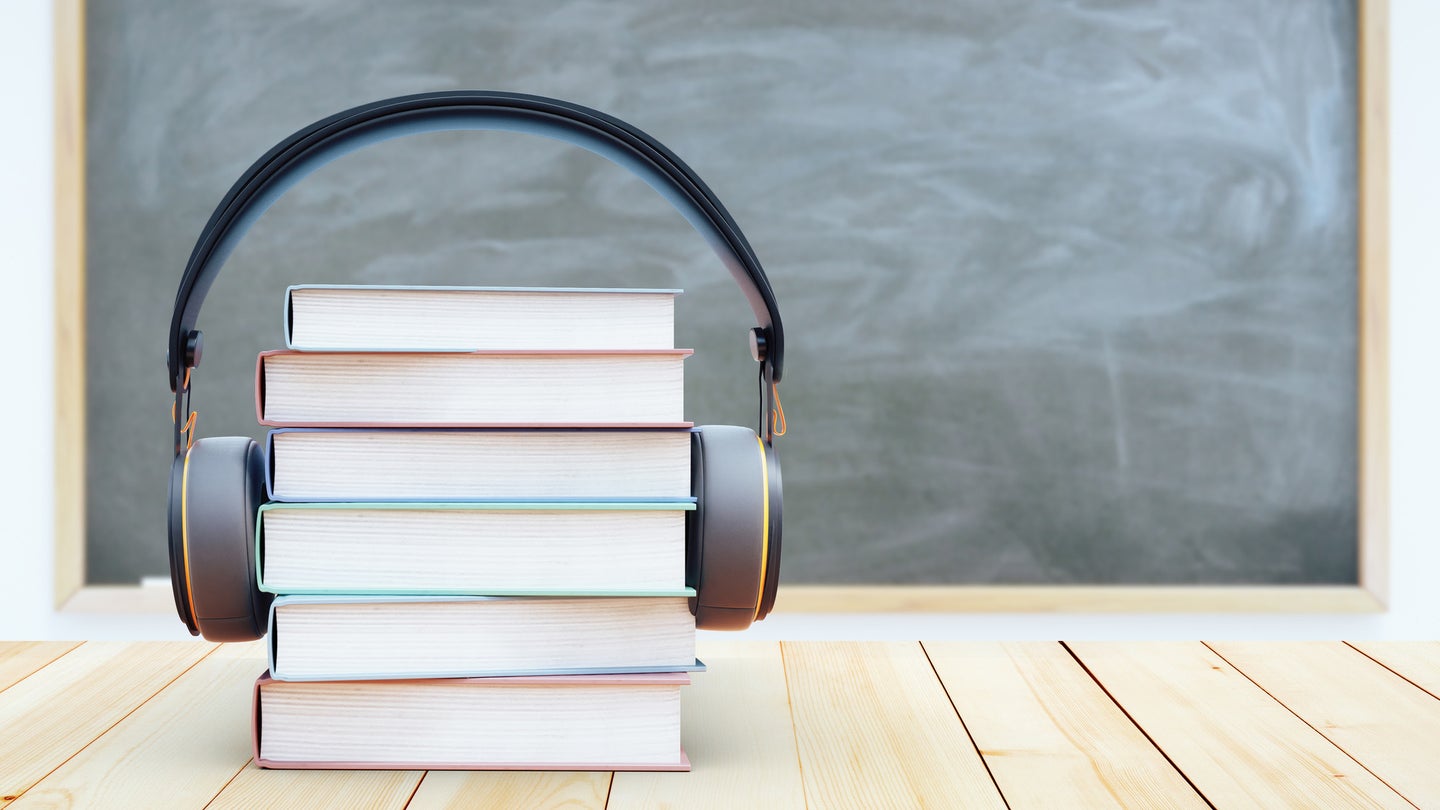
Catch up on the latest fiction and revisit your summer reading from high school. Depositphotos
If you struggle to fit reading into your day, the best audiobook apps let you multitask and listen to the latest releases while driving, exercising, or even making dinner. Audiobooks are increasingly popular, and by 2022, more than 140 million Americans had listened to one, according to Publisher’s Weekly.
Audiobook apps vary in features and the breadth of their libraries. Many require a monthly or yearly subscription, and some offer media beyond audiobooks, such as podcasts. Voracious listeners may prefer a subscription service where you can indulge in as many audiobooks as you want in a month. But if it takes you a month or two to get through an audiobook, a pay-per-book platform will probably be more economical.
Ultimately, the operating system of your devices, your listening preferences, and budget will all factor into the app that’s right for you as you discover your next great adventure.
1. Best overall: Audible
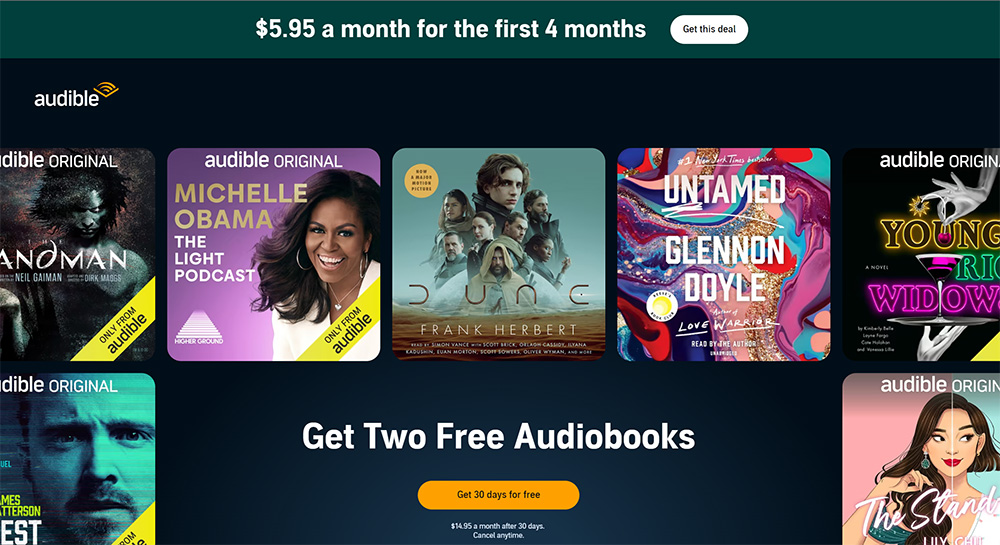 Audible isn’t just books, it’s home to podcasts and original programming. Screenshot: Audible
Audible isn’t just books, it’s home to podcasts and original programming. Screenshot: Audible
Founded in 1995 and acquired by Amazon in 2008, Audible is one of the pioneers in the audiobook space. The service lets you get your hands on almost any title that’s in audiobook form. You’ll also get access to podcasts, exclusives, and originals that are only available on the platform.
Audible offers two membership tiers, and both provide access to the Audible ‘Plus’ catalog, which contains more than 10,000 audiobooks. The Audible Premium Plus membership adds one credit per month, so you can buy books outside of the Plus catalog, giving you access to an additional 470,000 audiobooks. Without the premium membership, you can purchase credits to listen to more audiobooks.
The platform also lets you keep access to your Audible books even if you cancel your subscription. In contrast, similar apps, like Scribd, only provide access to purchased books as long as you subscribe to the app. Others, like Hoopla and Libby, let you peruse your local library’s list of audiobooks. But they only provide access for a few weeks before you have to get on the reading list again.
With Audible, you can leisurely listen or hop between books with no fear of losing access disappearing before the end of your novel. It also ensures that you have access to the audiobooks whether you’re subscribing or not. Not sure Audible is right for you? No worries. You get a free 30-day trial period before committing to either Audible Plus at $7.95 per month or Audible Premium Plus at $14.95 per month.
Audible is available on iOS, iPadOS, watchOS, and Android.
2. Best for iPhone: Apple Books
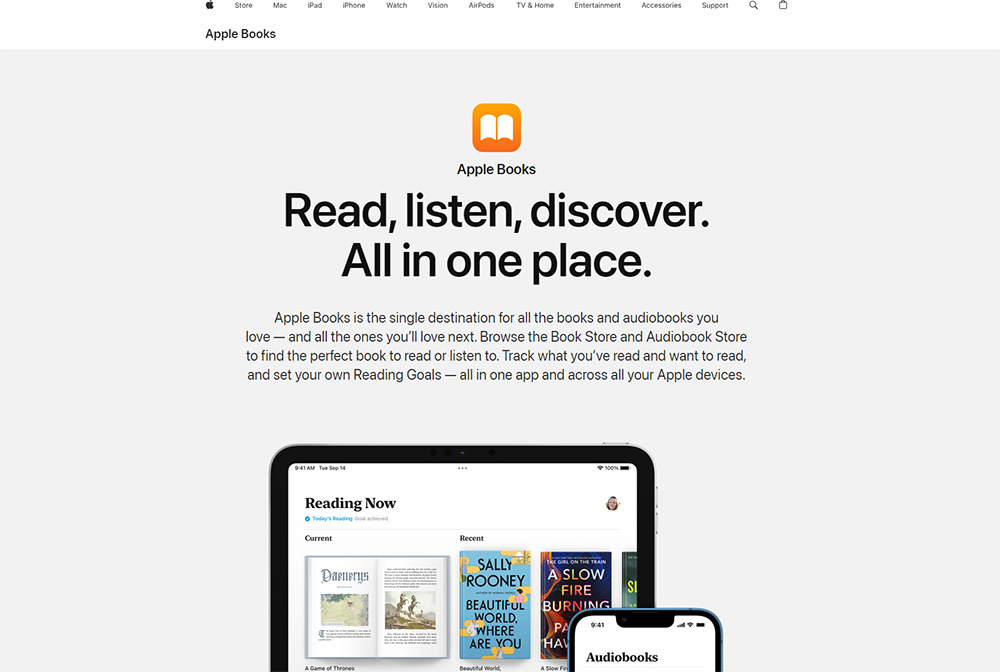 You don’t have to commit to a subscription. Screenshot: Apple
You don’t have to commit to a subscription. Screenshot: Apple
Apple Books is a convenient way to get digital reads and audiobooks that sync to all of your Apple devices. Unlike many audiobook apps, Apple Books isn’t a subscription service. It works more like a digital bookstore, where you pay for each book.
For those who only listen to a book or two a month, Apple Books might cost less than a subscription service. Plus, if you have months where you don’t have time to listen at all, you won’t be paying for an unused subscription. There’s also a decent selection of free audiobooks that includes classics such as Pride and Prejudice if your budget gets tight.
Beyond the monetary pros and cons, the app itself offers a robust library that’s easy to navigate, thanks to effective categorization. You can browse thousands of titles by popular genres, but you can also search by other categories such as free books, new and trending, book club picks, and Apple recommendations. And you can sample short snippets before you make your final decision.
The library goes beyond audiobooks to digital titles as well. In theory, you could do most of your reading, audio or otherwise, in this single app. Your Apple devices will require iOS 10 or later, but you can sync across the board, including iPads, iPhone, some iPods, and some Apple Watches. Bonus—you also have the option to download and import Audible titles, so add that to your Audible tips and tricks list if you find yourself moving between the two.
Apple Books is free for iOS, iPadOS, and watchOS.
3. Best for nonfiction: Blinkist
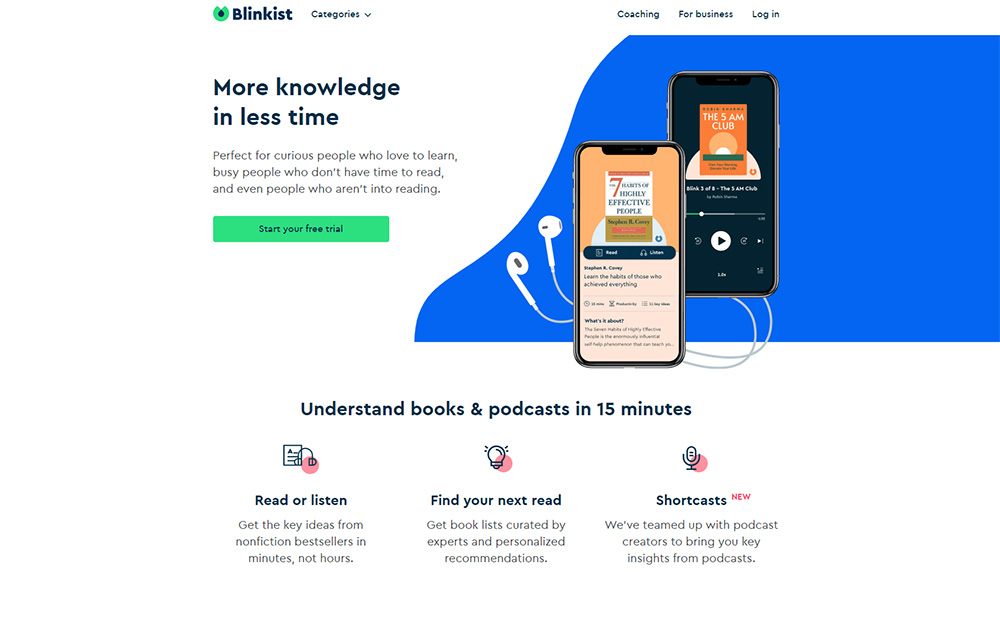 It’s the modern-day equivalent of Cliff Notes. Screenshot: Blinkist
It’s the modern-day equivalent of Cliff Notes. Screenshot: Blinkist
Blinkist isn’t just an audiobook app. It’s not even just a book app. This unique app focuses on all things learning, from podcasts and book summaries to audiobooks. It’s some of the best value you’ll get if you’re focused on nonfiction, even more so if you’re usually short on time.
The app offers book summaries in manageable 15-minute chunks, and includes popular books like Atomic Habits by James Clear. You can download titles to access them offline or send them to Kindle. Books are arranged by topics, including love, self-help, memoirs, autobiographies, and more. Popular new releases and classics are readily available. The goal is to “feed your brain” and improve your mind and body with content that fits a busy lifestyle.
[Related: Tips for learning two languages at once]
Blinkist is an easy way to access facts and books you might not have time to get to otherwise, and it doesn’t take long before you get personalized recommendations based on your preferences and habits. You get a seven-day free trial, then it costs $15.99 per month for the monthly plan or $8.24 per month if you opt to pay yearly.
Blinkist is available on iOS, iPadOS, and Android.
4. Best free: LibriVox
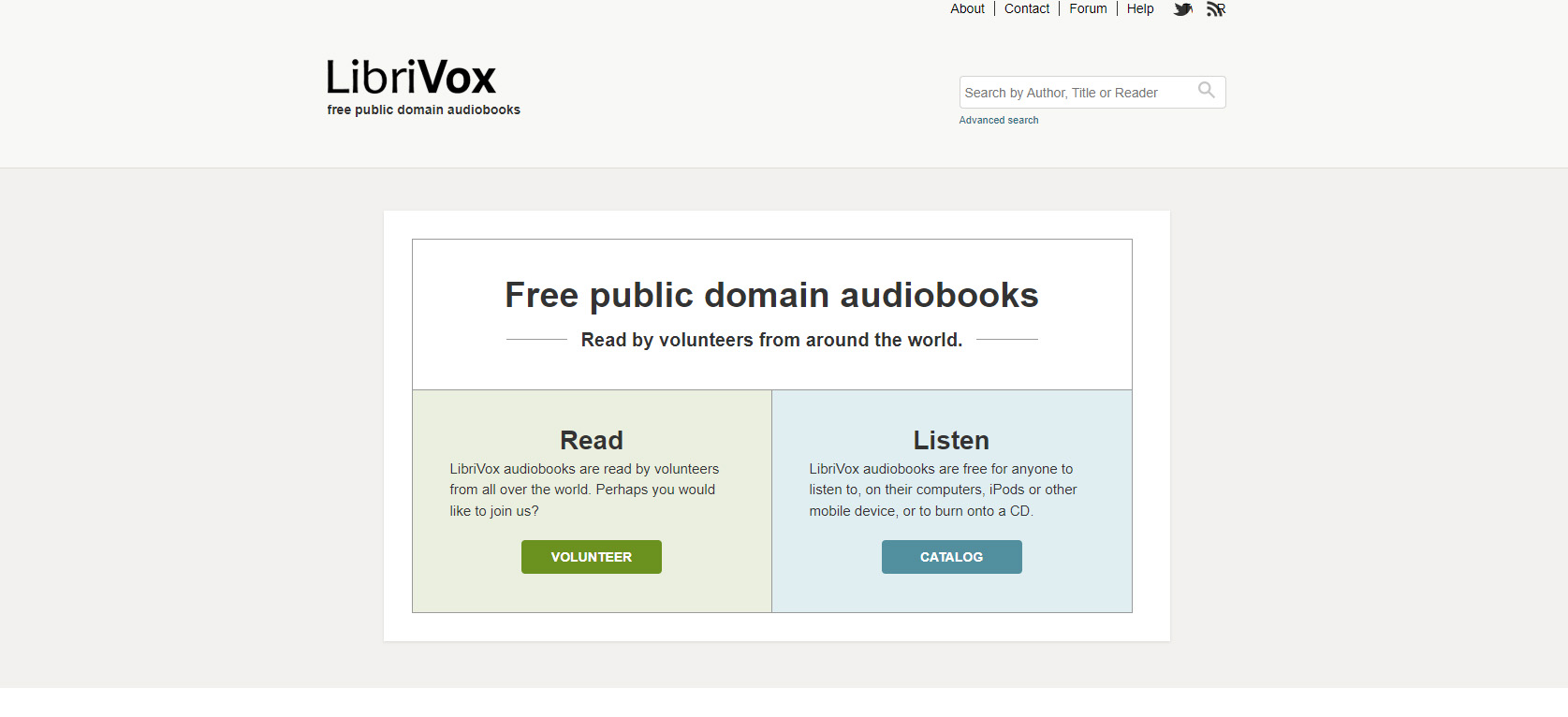 If you want free audiobooks, LibriVox might be the app for you. Screenshot: LibriVox
If you want free audiobooks, LibriVox might be the app for you. Screenshot: LibriVox
Subscriptions and monthly purchases can quickly add up. For those on a tight budget, LibriVox offers free (and legal) audiobooks. Their catalog consists of more than 40,000 books available in the public domain, read by volunteers.
You won’t find the latest releases, but you can catch up on classics. The books are DRM-free so you can download audiobooks as many times as you’d like and listen when you’re offline or on other devices. This matters because DRM (Digital Rights Management) prevents unauthorized copying of copyrighted content, but can cause problems on your devices, too. No need to worry about all that with LibriVox, though, because every bit of its content is in the public domain.
The interface isn’t sleek or fancy, but it offers bookmark and timer features to support your basic listening needs. If you’re up for a bit of out-loud reading, you can volunteer to read a book yourself. However, the quality of the narration varies by volunteer, so you may skip some books because the storytelling doesn’t do it justice. Still, you can’t beat free audiobooks and a platform that celebrates the love of literature.
LibriVox is available for iOS, iPadOS, and Android.
5. Best budget: Chirp
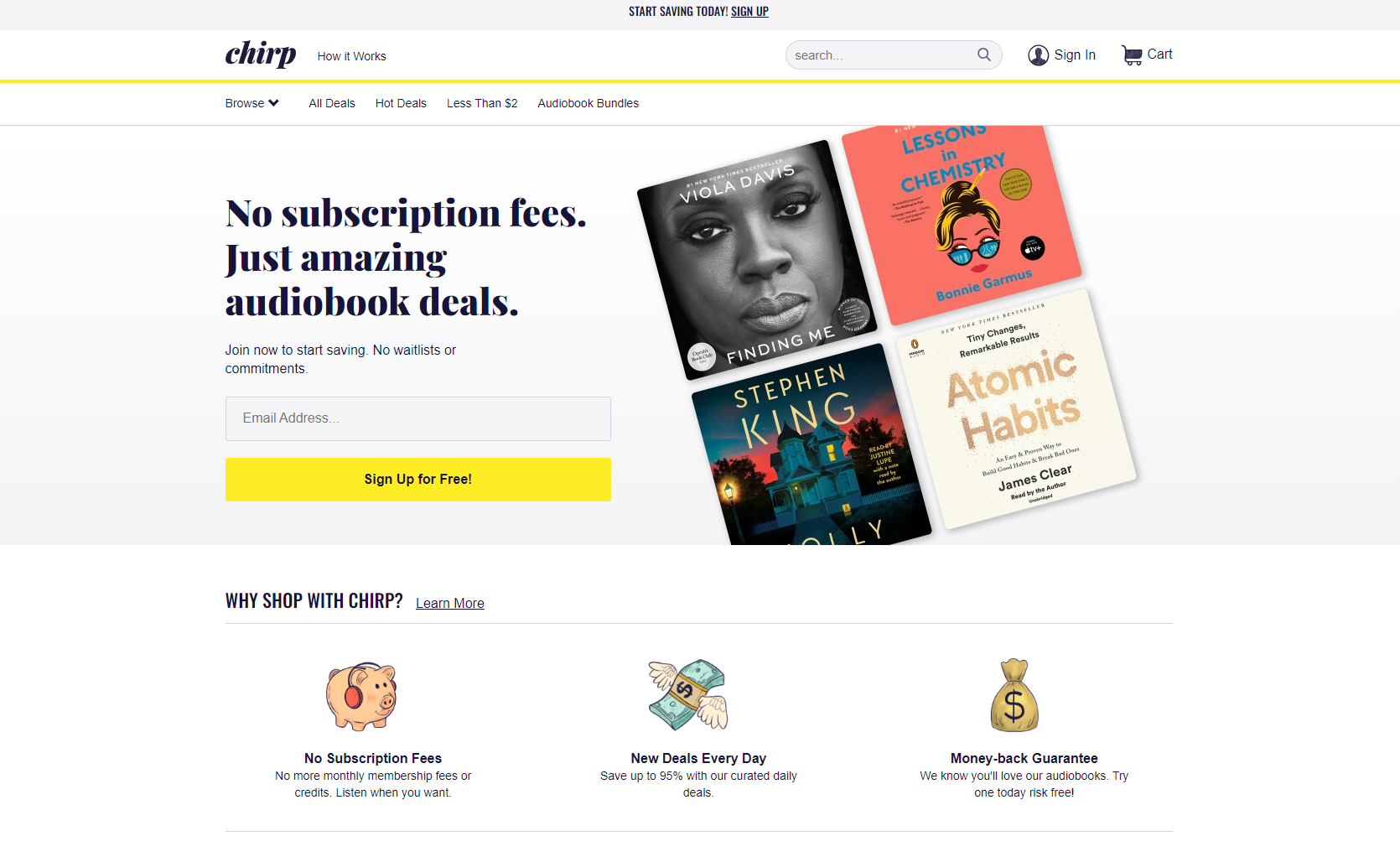 Screenshot: Chirp
Screenshot: Chirp
Chirp is where thrift store meets audiobooks. It’s owned by BookBub, an author promotion site. Thousands of subscribers scramble to get deals on new or popular books, like $5 for a Harlan Coben audiobook. The deal on any one particular book usually lasts a few days and listings show a countdown for how much longer the deal will last. Authors vie for the best promotions because of Bookbub’s extensive reach.
Chirp fits into the picture by offering discounted audiobooks. For listeners, Chirp is a win for the savings, and for authors, the platform is a great way to find new readers. You pay by the book rather than a subscription fee. And the depth of the discounts vary.
On the downside, deals are limited, so you have to act fast when you see a book you want. The app itself is free, and you get to keep the audiobooks you purchase, so it’s a great way to build your library on a budget.
Chirp is free for iOS, iPadOS, and Android.

>>> Read full article>>>
Copyright for syndicated content belongs to the linked Source : Popular Science – https://www.popsci.com/diy/best-audiobook-apps/










