You can’t crack open most Apple computers to expand storage. These external drives can help handle large media or backups with ease.
By
Heather Kuldell
|
Published Oct 13, 2023 12:00 PM EDT

Tony Ware
We may earn revenue from the products available on this page and participate in affiliate programs. Learn more ›
Who has yet to lose photos, videos, or more crucial data to tech gremlins? Apple users who want to expand storage space and regularly back up their data must buy an external drive, tap the cloud, or combine the two. Unlike maxing out storage specs when initially buying your iPhone or MacBook, external drives offer an affordable path to mitigating unexpected problems like bumping against your device’s storage limits or restoring from Time Machine after a glitch. External drives come in many sizes, capacities, and costs to meet whatever computing conditions you can imagine. This guide will offer some general buying advice and our picks for the best external drives for Macs.
Best overall: Crucial X10 Pro 4TB Portable SSD
Best rugged solid-state drive: Samsung T7 Shield 4TB Portable SSD
Best rugged hard-disk drive: SanDisk Professional 4TB G-Drive Armor ATD
Best to match your Mac: LaCie Mobile Drive 4TB External Hard Drive
Best encrypted drive: Apricorn 4TB Aegis Fortress L3
Best for media storage: LaCie Professional 4TB External Hard Drive Desktop
How we chose the best external drives for Macs
I’ve been covering technology for nearly two decades. However, I’ve pulled mainly from my experience backing up and transferring files from outgrown iMacs, MacBooks, and iPhones. I’ve used all kinds of external storage devices, including 3.5-inch floppy discs and Zip drives. I’ve also combed through editorial reviews, benchmarking sites, and customer reviews to compare specs and user experiences.
For this roundup, we focused on external drives specifically for Macs. We stuck to 4TB to help compare prices between devices and technology, but most offer alternative amounts of storage. (PC users, check out the best external hard drives here.)
The best external drives for Macs: Reviews & Recommendations
Picking the right external drive relies on how and where you want to use it, how much storage you want, and how much you want to spend. If you want to move 4K videos from your iPhone to your laptop, you’ll like want a solid-state drive that’s compact and possibly rugged to withstand being tossed in a bag. Ditto if you want to work on applications that live on an external drive. SSDs transfer data many times more quickly without moving parts, making them more durable than hard-disk drives’ spinning platters. If portability isn’t a concern, hard-disk drives tend to offer more gigabytes per dollar.
Take stock of what kind of ports your computer has to find compatible external drives. Newer Apple MacBooks and desktops sport Thunderbolt 3 and 4 ports and USB-C 3 and 4 ports compatible with USB-C accessories and cables. Even the new iPhone 15 models joined the USB-C club. However, all USB-C connections aren’t the same. The standard has multiple generations that support different charging and transfer speeds. While compatibility isn’t the issue, maximizing transfer rates could be. Getting a blazing-fast USB-C external drive and cord doesn’t mean your device (an iPhone, for example) will support it—more on that in our things to consider, which can be found below our top choices.
Best overall: Crucial X10 Pro 4TB Portable SSD
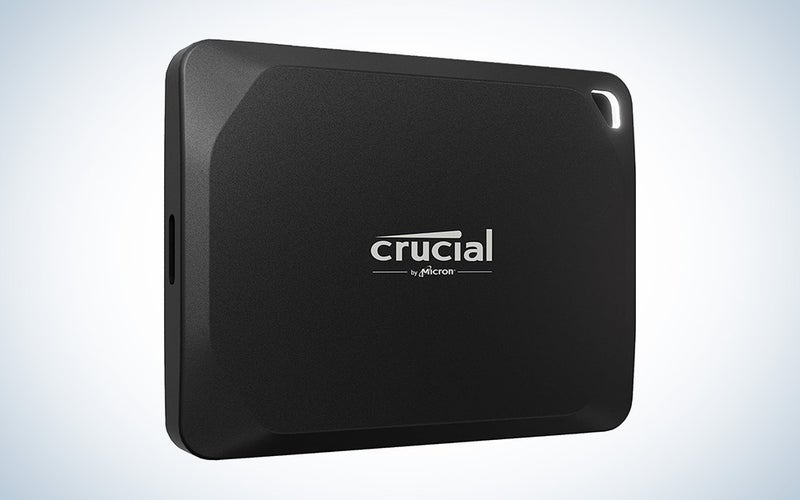
Specs
Dimensions: 0.39 inches tall by 2.56 inches wide by 1.97 inches deep
Weight: 1.48 ounces
Flash memory options: 1, 2, and 4TB
Drive type: Solid-state drive
Connection: USB-C 3.2 Gen 2
Read/write speeds: 2,100/2,000 MB per second
Default format: exFAT
Warranty: 5-year limited
Pros
Very small size
Hole for lanyard
Dust- and splash-resistant
Drop resistant to 7.5 feet
Compatible with iOS, Windows, PC, Android, Linux, PlayStation, Xbox
Supports password protection and 256-bit AES hardware encryption
Complimentary subscriptions to Adobe Creative Cloud and Mylio Photo+
Includes USB-C cable
Cons
Fingerprint magnet
Needs to be paired to devices with fast ports to take advantage of speed
Higher price per byte
Our pick for the best overall external drive is the Crucial X10 Pro 4TB Portable SSD, an ultra-portable, fast solid-state drive that fits easily in a palm. Its aluminum casing is sleek and dust- and splash-resistant exterior without looking like a bulky, rugged device. The casing collects fingerprints but can withstand everyday use and being jostled in a bag.
Its 2,100/2,000 Mbps read/write speeds make it fast enough to work directly from the drive. It is a big plus for gamers, video editors, or people dealing with large media like RAW photo files on location. The Crucial X10 Pro might be overkill for someone looking to back up a few documents, offload vacation pics from an iPhone, or have older devices with slower connections. Like all external drives, you’ll only hit maximum speed using other devices that support USB-C 3.2 Gen 2×2. As for the latest iPhones, the 15 Pro models support faster data transfer speeds, but the non-Pros don’t.
It’s formatted for exFAT files, which means it can plug into devices with different operating systems. It’s more designed for moving media files and applications than serving as a backup, which is why it comes with a limited-time subscription to Adobe Creative Cloud and Mylio Photos+. It’s a speedy and durable get for about $260.
Best rugged solid-state drive: Samsung T7 Shield 4TB Portable SSD

Specs
Dimensions: 0.49 inches tall by 3.39 inches wide by 2.24 inches deep
Weight: 3.42 ounces
Flash memory options: 1, 2, and 4TB
Drive type: Solid-state drive
Connection: USB-C 3.2 Gen 2
Read/write speeds: 1,050/1,000 Mbps
Default format: exFAT
Warranty: 3-year limited
Pros
Multiple colors
IP65 rating for dust and water resistance
Drop resistant to 9.8 feet
Compatible with PC, Android, gaming consoles
Supports password protection and 256-bit AES hardware encryption
Includes USB-C to USB-C and USB-C to USB-A cables
Cons
Rubberized exterior attracts dust
Check out the Samsung T7 Shield 4TB Portable SSD for a rugged SSD, perfect for people who trek into the great outdoors or for folks who are rough on their computing gear. The Shield added a rubberized coating and grippy grooves to Samsung’s crowd-pleasing T7 portable drive line. It can withstand drops from about 10 feet and resist dust and water. It’s available in three colors—beige, blue, and black—though many users note that the soft-to-touch coating attracts dust and can collect scratches. It supports USB 3.2 Gen 2 connections with a fast enough speed— 1,050/1,000 Mbps—to edit directly from the drive. Samsung has since released a T9 line, so the price of the Shield has dropped a bit to around $200 for 4TB. It also comes in 1TB and 2TB sizes. Like the Crucial X10, the Shield comes preformatted in exFAT to use with multiple devices. Time Machine users would have to reformat.
Best rugged hard-disk drive: SanDisk Professional 4TB G-Drive Armor ATD

Specs
Dimensions: 1.18 inches tall by 5.2 inches wide by 3.46 inches deep
Weight: 12.3 ounces
Flash memory options: 1, 2, 4, and 5TB
Drive type: Hard-disk drive, 2.5-inch disc
Connection: USB-C 3.2 Gen 1
Transfer rate: 140Mbps
Default format: HFS+
Warranty: 3-year limited
Pros
IP54 rating for dust and water resistance
Drop resistant
Out-of-the-box compatibility with Time Machine
Compatible with Windows after reformatting
Compatible with Thunderbolt 3 and USB 3
Includes USB-C to USB-C and USB-C to USB-A cables
Cons
No hardware encryption
Heavy
OK speeds
If you’re looking for a rugged device at a lower price, consider SanDisk Professional 4TB G-Drive Armor ATD. At around $150, this hard-disk drive houses 4TB in an aluminum case wrapped in a rubber bumper. It’s larger, heavier, and slower to transfer than the SSD drives listed above, but that’s part of the tradeoff between SSD and HDD. It supports USB-C 3.2 Gen 1, which tops out at transfers at 5 Gbps, and Thunderbolt 3 and USB 3 (aka the old, big connector). It also comes formatted in Apple’s HFS+, meaning it’s ready for Time Machine users right out of the box.
SanDisk Professional recently found itself in a controversy earlier this year after users reported data loss and suddenly unreadable SanDisk Extreme SSD products. The company released a firmware update, but you’ll find lots of angry customers blasting the company’s products in user reviews. The G-Drive Armor ATD is a hard-disk drive, not an SSD, so we feel good about our recommendation but felt it was still an issue worth mentioning.
Best to match your Mac: LaCie Mobile Drive 4TB External Hard Drive
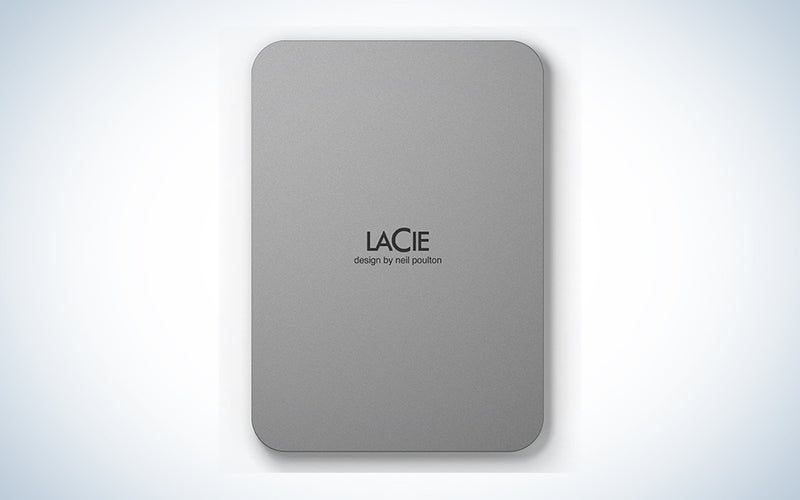
Specs
Dimensions: 0.39 inches tall by 3.46 inches wide by 4.79 inches deep
Weight: 6.35 ounces
Flash memory options: 1, 2, 4, and 5TB
Drive type: Hard-disk drive, 3.5-inch disc
Connection: USB-C 3.2 Gen 1
Transfer rate: 130Mbps
Default format: exFAT
Warranty: 3-year limited
Pros
Available in moon silver or space gray
Compatible with Mac, PC and iPad USB-C
Supports password protection and Seagate Secure 256-bit encryption
Includes Rescue Data Recovery Services
LaCie toolkit
One-month membership to Adobe Creative Cloud
Includes USB-C cable
Cons
OK speeds
If the Apple aesthetic draws you in, behold the LaCie Mobile Drive 4TB External Hard Drive. Like MacBooks, the portable hard-disk drive features a rectangular body with rounded corners and a clean aluminum body in either a coordinating silver or space gray. (Sorry, no starlight or midnight colors.) Designed by Neil Poulton, each drive is made of about 25% recycled materials.
Regarding performance, it has a respectable read/write speed of 130Mbps, supports the USB-C 3.2 Gen 1, and has a wallet-friendly price tag of about $145—in a relatively expensive accessory sector that makes it the best budget pick. The drive has a toolkit to enable one-click or automated backups, including mirror folders. It also comes with Rescue Data Recovery Services if something goes wrong and a one-month trial of Adobe Creative Cloud.
Best encrypted drive: Apricorn 4TB Aegis Fortress L3

Specs
Dimensions: 0.9 inches tall by 4.75 inches wide by 3 inches deep
Weight: 13.7 ounces
Flash memory options: 500GB; 1, 2, 4, and 5TB
Drive type: Hard-disk drive, 3.5-inch disc
Connection: USB-C 3.2 Gen 1
Transfer rate: 180Mbps
Default format: NTFS for Windows
Warranty: 3-year limited
Pros
Rugged exterior
IP66 rating for dust and water resistance
Physical keyboard for codes
256-bit AES XTS hardware encryption
FIPS 140-2 Level 3 Validated
Admin and user modes
Compatible with PC, Mac, Linux
Includes USB-C and USB-A cables
Cons
Expensive per TB
Comes formatted for Windows
While most drives on this list have password protection and hardware encryption, the Apricorn 4TB Aegis Fortress L3 entire design screams security from the physical keypad to the FIPS 140-2 Level 3 validation. That means it meets U.S. government security standards for using an approved encryption algorithm and tamper-resistant physical security measures. This rugged hard drive doesn’t have the fastest transfer rates, but it’s packed with features like separate administrator and user modes. Admins can control PIN length, auto-locks, and whether users can have more than read-only access. It also has a self-destruct PIN, which may conjure some cool Mission Impossible-like implosions but just wipes data. The security features come at a cost—almost $400—but could be worth it if you carry sensitive data, are extremely cautious, or need granular control over a shared external drive. According to the user manual, the Fortress L3 comes formatted for Windows but can be reformatted for Macs or other operating systems.
Best for media storage: LaCie Professional 4TB External Hard Drive Desktop

Specs
Dimensions: 7.42 inches tall by 2.36 inches wide by 5.12 inches deep
Weight: 2.36 pounds
Flash memory options: 4,8, 10, 14, and 16TB
Drive type: Hard drive, 3.5-inch disc
Connection: USB-C 3.1 Gen 2
Transfer rate: 240Mbps
Default format: exFat
Warranty: 5-year limited
Pros
Compatible with Mac, PC, and iPad USB-C
Compatible with Thunderbolt 3, USB 3 and 3.1
Supports password protection and Seagate Secure 256-bit encryption
Includes Rescue Data Recovery Services
LaCie toolkit
One-month membership to Adobe Creative Cloud
Includes USB-C cable
Cons
Requires power source
We’ve mainly focused on portable drives that pull power from a single connection, but sometimes, you need a stationary option. The LaCie Professional 4TB External Hard Drive Desktop would be a permanent feature at someone’s workstation, making it great for businesses needing backups. The aluminum tower houses a Barracuda Pro enterprise-class drive that hits speeds of up to 240Mbps to make editing or archiving large files easy. Like the portable LaCie on this list, it’s ready to be used with Macs or PCs out of the box and can be configured for one-button or automatic backups. It also comes with a one-month subscription to Adobe Creative Cloud and five years of Rescue Data Recovery Services. This desktop drive starts at about $190 for 4TB but can go up to double-digits if more storage is needed.
What to consider when buying the best external drives for Macs
Some tech purchases are more emotion than specs, but not external drives. Here are a few essential terms to keep in mind:
Solid-state drive vs. hard-disk drive
Newer Apple computers have solid-state drives internally, but you don’t have to match what’s under the keyboard. Make this decision based on your budget, your desired storage, and whether you’ll be carrying the drive around. SSDs are generally much faster at reading and writing, and smaller than HDDs with the same storage. However, SSDs will cost more per byte than an HDD. Spending the same amount or less on an HDD will buy significantly more storage space. Why? HDDs are an older technology, and their spinning platters make them more at risk of mechanical failure. If you’re lugging a drive in a bag to and from school or work, you may want the extra durability of an SSD. If you’re dealing with massive media files or editing from the external drive, you may want an SSD’s speed. If you’re plugged in at a desk, a desktop HDD makes more sense.
Storage capacity
Knowing how much storage you need can be tricky, but we recommend building in room to grow. Consider the type of data you’re looking to store or back up. Are you using external drives for 4K videos, applications, and backups of your entire machine? Go as big as your budget allows, or buy multiple drives. Are you transporting documents and spreadsheets? You can probably get away with something smaller. Also, note that no matter what the storage size is advertised, you never get that much actual space. Formatting absorbs some of that.
File formats
External drives need some formatting to know what to do with your files. Drives marketed as “for Macs” usually have been preformatted with Apple’s proprietary file formats like APFS or HFS+, which will support Time Machine backups. This works for folks in the Apple ecosystem who take advantage of that feature. However, suppose you want Windows-compatible drives to access files on your external drive. In that case, you’ll need to use FAT or exFat, but the drive will be incompatible with Time Machine. There are many other ways to format your external drives (partitions, for example), so we suggest checking out file formats available through Disc Utility. If you’re a power user, plenty of online discussions exist where you can fall into rabbit holes of debate.
USB-C
USB-C’s small oval ports and connectors pushed out familiar rectangular USB-As as the default. USB-C connections, however, are more complicated than they seem at first glance. Ports and cables may look the same, but different generations support different transfer speeds, and some include additional protocols like video connections like DisplayPort or HDMI. The video protocols aren’t relevant for external drives, but which generation is. Here’s a solid breakdown of USB-C and labels, which will help find the fastest possible transfer speeds between your device and your external storage—if that’s your goal. Most of the drives on this list support USB-C 3, which has transfer speeds ranging from 5 to 20 Gbps. Remember, your transfers will only be as fast as the slowest part of the connection.
FAQs
Q: What’s the difference between external and portable drives?
The main differences are power source and size. Drives labeled as portable draw power from the computer they’re plugged into, while an external drive needs a separate power supply. Will you be using the drive out and about with a laptop, or are you seeking something that can be plugged in by your desk? Capacity is also usually different, with desktop models quickly entering double-digit terabytes.
Q: Do I need a rugged external drive?
Not necessarily, but a photographer or videographer who shoots in the field may want a device that’s designed to withstand more bumps, some exposure to moisture, and protection from dust. Ditto a frequent traveler or a bike commuter lugging an external drive back and forth to an office daily. I’d also lump in klutzes, butterfingers, and folks who know—sometimes despite their best efforts—they drop and bang up gear. Rugged devices generally have a protective coating, coverings for ports, and feature IP codes to indicate how much dust and water they can resist. If the portable device is only carried occasionally, the extra cost of “rugged” features may not be beneficial.
Q: How long does an external hard drive last?
Most warranties last three to five years, and that’s about how long external drives last. External drives aren’t forever data storage. For the ultimate in data storage, implement the 3-2-1 storage rule: create one primary backup and two copies of your data; store backups on two different types of media; and keep at least one backup in a different location than your computer.
Final thoughts on the best external drives for Macs
Best overall: Crucial X10 Pro 4TB Portable SSD
Best rugged solid-state drive: Samsung T7 Shield 4TB Portable SSD
Best rugged hard-disk drive: SanDisk Professional 4TB G-Drive Armor ATD
Best to match your Mac: LaCie Mobile Drive 4TB External Hard Drive
Best encrypted drive: Apricorn 4TB Aegis Fortress L3
Best for media storage: LaCie Professional 4TB External Hard Drive Desktop
We’d argue that you should have several different external drives for a Mac that serve different functions. First, we like storage on the go so we don’t run out of space on our phones and cameras, which the Crucial X10 Pro or our recommended rugged drives fulfill. We also suggest a drive dedicated to backups, whether you use Apple’s Time Machine format or prefer something more customized. It’s your data, and external drives offer an affordable option for protecting it.
Why trust us
Popular Science started writing about technology more than 150 years ago. There was no such thing as “gadget writing” when we published our first issue in 1872, but if there was, our mission to demystify the world of innovation for everyday readers means we would have been all over it. Here in the present, PopSci is fully committed to helping readers navigate the increasingly intimidating array of devices on the market right now.
Our writers and editors have combined decades of experience covering and reviewing consumer electronics. We each have our own obsessive specialties—from high-end audio to video games to cameras and beyond—but when we’re reviewing devices outside of our immediate wheelhouses, we do our best to seek out trustworthy voices and opinions to help guide people to the very best recommendations. We know we don’t know everything, but we’re excited to live through the analysis paralysis that internet shopping can spur so readers don’t have to.
>>> Read full article>>>
Copyright for syndicated content belongs to the linked Source : Popular Science – https://www.popsci.com/gear/best-external-drives-for-macs/










