We may earn revenue from the products available on this page and participate in affiliate programs. Learn more ›
Written By
Jeanette D. Moses
Published Aug 11, 2023 5:00 PM
There’s no substitute for a good eye, but photo-editing software makes it easy to give your images a few final tweaks before you share them with the world. Whether you are a smartphone shooter, an enthusiast, or a working pro, the right photo-editing program will help refine your images and, in some cases, help you keep your photo archive organized and easy to find. Although smartphone editing apps have become extremely advanced in recent years, having a dedicated piece of photo-editing software for your desktop computer or laptop will give you even more control. With the right piece of software, you will be able to make precision edits to RAW files, remove unwanted elements from the frame and combine multiple images into a single frame. In this guide, we highlight some of the best photo-editing software currently available.
Best overall: Adobe Lightroom Classic
Best one-time purchase: Capture One Pro
Best for precise edits: Adobe Photoshop
Best for smartphones: Adobe Photoshop Express
Best budget: Cyberlink 360
How we chose the best photo-editing software
When selecting the photo-editing software that appears in this buying guide, we considered programs that could be used on desktop/laptop computers (both Mac and PC), as well as apps that could be used on a smartphone. We also considered how different kinds of photographers need to edit images. It was important to include pieces of software that were good at batching large amounts of images quickly and software for making precision edits when retouching.
Several editors and writers on the PopSci staff have extensive professional photography experience and history working at Popular Photography magazine and other popular photography-related publications. The photo-editing software featured here was selected through this experience, hands-on experience, and careful consideration of editorial and user reviews.
Best overall: Adobe Lightroom Classic

Specs
Features photo organization tools and catalog management tools
AI-powered editing tools
Brush, gradient, and masking tools
Starts at $9.99 per month
Pros
Offers lens and camera profile corrections
Built-in presets
Doubles as a tool for managing photo catalog
Cons
Requires subscription
No automatic file backup
Adobe Lightroom Classic snags our pick as best overall photo-editing software due to its intuitive interface, powerful AI-powered editing tools, and the ability to quickly batch-process images. Although the fully cloud-integrated Adobe Lightroom gets more attention in the spotlight than the desktop-only Lightroom Classic, there is a reason that photo editors stick by this tired and true standard and trust it to get the job done. It’s considered an industry standard in many fields of photography, so if you are looking to get hired as a photo editor or photographer, it’s important to understand the ins and outs of this editing program. It doubles as a catalog management tool, and features like tagging and face recognition make it even easier to search through extensive image catalogs.
As an editing tool, Adobe Lightroom Classic features a familiar set of tools. You can adjust exposure, contrast, sharpness, hue and saturation, as well as crop images. Quick edits in the library module allow you to apply presets to images, while more fine-tuned edits can be made in the develop module. Within the develop module, you will find tools to edit image curves, tweak specific colors, or edit in masks. The spot removal tool helps remove small imperfections from your images, although for more substantial retouching, you will probably want to move the photo into Photoshop.
The GPU-powered program is a little slower than some other batch-editors available on the market, especially if you are working from an older machine and importing massive high-resolution RAW files. However, with the newer M-powered Mac computers (which are also great for video editing), the program runs impressively fast.
Adobe Lightroom Classic is part of Adobe’s subscription model, and pricing starts at just $9.99 per month. Although some gawk at Adobe’s subscription model, we think it’s well worth the price given the versatility of its regularly updated features and tools like HDR processing and Panorama Stitching that make once-complex editing jobs a breeze.
Best one-time purchase: Capture One Pro
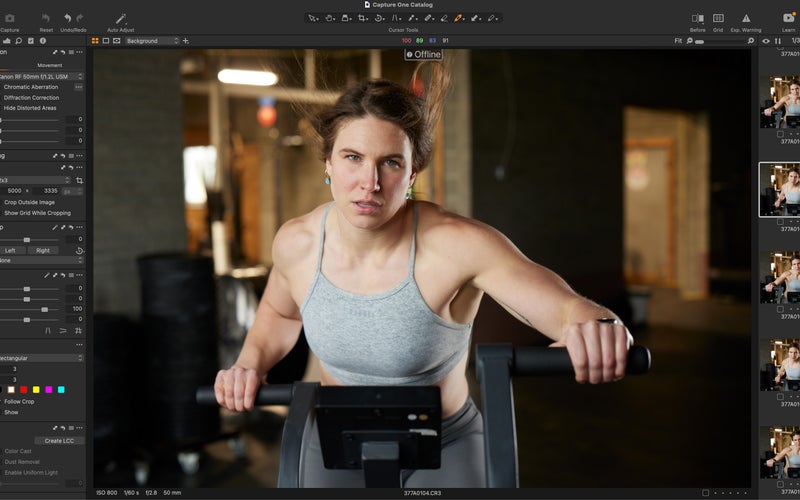
Specs
Extremely fast
Excellent for RAW conversions
Layer-editing capabilities
One-time purchase of $299 or $14.92 per month
Pros
No-subscription option available
Capture One Live means you can share while shooting
Offers wireless tethering for many cameras
Cons
Expensive
Lacks facial recognition
For photographers who dislike Adobe’s subscription-based model, consider Capture One Pro. Although the program offers a monthly subscription, it can also be purchased for use on a desktop computer for $299. However, keep in mind that if you opt for a one-time purchase, you won’t have access to new feature updates.
Capture One is one of the best photo-editing programs for RAW conversions, wireless tethering, and the ability to share images in real-time while you shoot. These features make it a favorite of photographers who work in-studio and want fast access to their shots. The program includes a cataloging system for image organization and batch editing and the added power of being able to edit in layers.
Many studio pros like this software because it excels when it comes to shooting with the camera connected directly to the computer for instant editing access. This is called shooting “tethered.” Capture One also offers many of the creature comforts found in Lightroom, like styles that replace Adobe’s preset system.
Best for precise edits: Adobe Photoshop

Specs
Extremely versatile
AI-powered image selection and editing tools
Ability to edit in layers
Starts at $9.99 per month
Pros
Lens profile correction tools
Good for image blending and advanced retouching
Features tons of image-manipulation tools
Cons
Number of options can be overwhelming for newer users
Subscription-based model
Adobe Photoshop changed the way photographers could edit their images when it was released in 1990 and remains one of the most powerful tools on the market for digital creators. It’s an excellent piece of software for photographers, graphic designers, retouchers, and digital artists who need to make precise edits to images. Recently, the program has integrated AI-powered editing tools that speed up the editing process. In addition to photo editing, it’s a great piece of software for designers, illustrators, and other digital artists. Adobe Photoshop comes packaged with Adobe Lightroom for $9.99 a month—which makes sense given how often the two tools are used together to complete a photo-editing job.
Managing large photo libraries with Photoshop can be tricky since it relies on a sibling program called Bridge to keep things organized. If you’re dealing with large quantities of images or you don’t need to do really in-depth edits, then Lightroom is likely easier and more efficient than Photoshop for everyday usage.
Best for smartphones: Adobe Photoshop Express
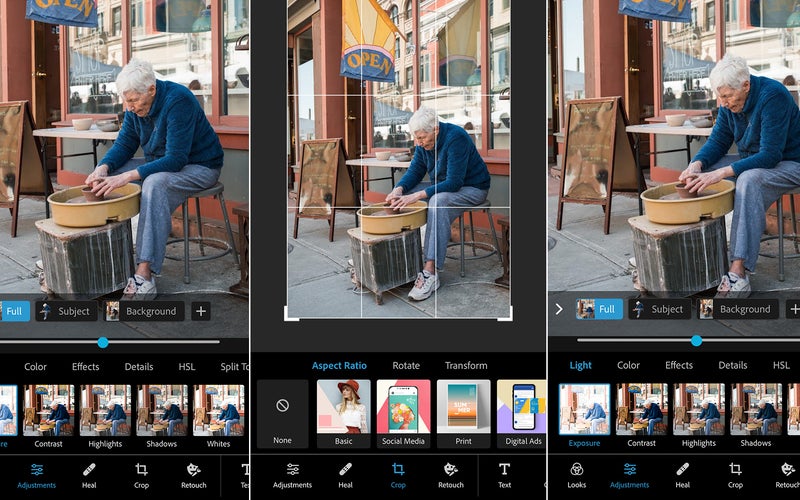
Specs
Layer-editing capabilities
Free smartphone app available
Includes basic retouching tools
Free app available, $4.99 per month or $34.99 a year for upgraded features
Pros
User-friendly
Good for fast edits for social sharing
Free version available
Cons
Requires subscription to edit RAW images and advanced features
The free version of Photoshop Express includes a number of helpful editing tools to make basic adjustments, apply filters, and even work in something akin to layers using the “Mix” module. To unlock advanced features, you will need to pay for a monthly subscription, but for most photographers, these kinds of edits make more sense to make with a mouse or trackpad than on your phone—even if it’s an iPhone 14 Max or another model with a larger screen. If you are looking for something basic to give your images a bit of polish before you share them on social media, this is a great starting point. Some of the editing features feel gimmicky and childish, but it also offers robust tweaks if you can get past the unnecessary (in our opinion) options.
Best budget: Cyberlink 360

Specs
Keyword editing and facial recognition
Can edit in layers
Feature pro-image editing tools
$74.99 one-time license or subscription starting at $3.33 a month or $39.99 annually
Pros
Non-subscription pricing available
Affordable
User-friendly interface
Cons
Not widely used by industry pros
Limited RAW image file support
This inexpensive alternative to Adobe’s editing programs still offers up a number of pro-level editing tools. It functions a bit like a hybrid of Adobe Lightroom Classic and Adobe Photoshop by offering catalog organization and batch processing features and several tools for more precise editing. It can be purchased as a one-time lifetime license for $74.99 or as a subscription for as little as $3.33 a month or $39.99 for an annual subscription. Professionals do not widely use it, and updates for RAW image support do tend to roll out a bit slowly, so if you are working with a brand new camera or on-site editing for someone who is, it might not be ideal. But if you are someone with older equipment who is primarily making edits for themselves, the low-cost software is easy to use and features a number of fun templates for photographers looking to dabble in graphic design.
FAQs
Q: What software do most photographers use?
A photographer’s editing workflow and the software they choose to use is often as unique as a photographer’s vision, and it’s not unusual for it to change over time. How a photographer edits photos will also depend on what they’ve been shooting and how many images need to be delivered. Adobe Lightroom Classic and Capture Pro are two of the most popular pieces of software for photographers who need to edit large amounts of images at one time—like event photographers, e-commerce photographers, and photojournalists. Photographers who work in spaces like beauty and portraiture may prefer to use a program like Adobe Photoshop to work in layers and make precision edits while retouching. Ultimately, it’s not unusual for photographers to run an image through a few different editing programs to create their final deliverables.
Q: Which software is easy for photo editing?
The photo-editing software included in this buying guide is all extremely intuitive. Although most smartphones offer very simple ways to edit images with tools like cropping, adjusting brightness, contrast, hue and saturation—a dedicated piece of photo-editing software will make your edits a little more precise. Ultimately, we think that the pieces of software included in this guide are a great starting point for novice photographers just learning to edit their own images.
Q: How do I edit raw photos?
Having a piece of dedicated software to edit images is the best way to edit a RAW image and gives you way more leeway in image editing. A RAW file type needs to be edited with a RAW photo editor and will give you the ability to adjust almost anything in the image—meaning you can often “save” a photo even if your exposures are way off. Many of the programs in this buying guide include RAW photo editors so you can simply import your files and begin editing.
Final thoughts on the best photo-editing software
Best overall: Adobe Lightroom Classic
Best one-time purchase: Capture One Pro
Best for precise edits: Adobe Photoshop
Best for smartphones: Adobe Photoshop Express
Best budget: Cyberlink 360
When selecting the best photo-editing software, it’s important to consider what you will be shooting, how many images you will be shooting, and the adjustments you will make to your images. If you want to break into the photo industry full-time, an industry-standard program like Lightroom or Capture One will be extremely useful in landing jobs. If you are editing images just for yourself, it’s okay to stick with an inexpensive app or program that is more geared toward photo enthusiasts for the time being. Ultimately photographers use a wide variety of programs to edit their images, and it’s not unusual for a shot to pass through a few different programs before it’s ready to be shared.
Why trust us
Popular Science started writing about technology more than 150 years ago. There was no such thing as “gadget writing” when we published our first issue in 1872, but if there was, our mission to demystify the world of innovation for everyday readers means we would have been all over it. Here in the present, PopSci is fully committed to helping readers navigate the increasingly intimidating array of devices on the market right now.
Our writers and editors have combined decades of experience covering and reviewing consumer electronics. We each have our own obsessive specialties—from high-end audio to video games to cameras and beyond—but when we’re reviewing devices outside of our immediate wheelhouses, we do our best to seek out trustworthy voices and opinions to help guide people to the very best recommendations. We know we don’t know everything, but we’re excited to live through the analysis paralysis that internet shopping can spur so readers don’t have to.
>>> Read full article>>>
Copyright for syndicated content belongs to the linked Source : Popular Science – https://www.popsci.com/gear/best-photo-editing-software/










