 At a glance
At a glance
Expert’s Rating
Pros
Excellent front capturesGPS, Wi-Fi, and Bluetooth connectivityPhone app
Cons
So-so rear capture processingNon-standard rear camera cable
Our Verdict
GPS, Wi-Fi, and a lot of other good stuff accompany the excellent, all-lighting-condition 4K front captures provided by the 70mai A810. But rear captures need post-processing to measure up.
Best Prices Today: 70mai 4K A810 dash cam
70mai’s $179 4K A810 dual-channel (front/rear) dash cam combo is one of the most affordable of its ilk to pass our portals. It’s endowed with just about every modern dash cam ingredient you could ask for, including some you probably don’t need.
The A810’s most outstanding feature, however, is its absolutely excellent-under-all-lighting-conditions-and-transitions 2160p front captures. The problem? They make the 1080p rear captures look somewhat anemic — largely because of poor processing.
Further reading: See our roundup of the best dash cams to learn about competing products.
What are the A810’s features?
As to those ingredients, they start with onboard GPS, Wi-Fi, and Bluetooth, and a colorful, crisp 640×360, 3-inch IPS display. Then there’s a 150 degree field-of-view (FOV) front camera that takes full 3840×2160 (4K UHD) video via a Sony Starvis IMX678. The 130 FOV rear camera is 1080p using an SC200AI sensor, though 70mai doesn’t pay as much attention to processing its captures, as you’ll see further into this review.
The A810 ships with an auxiliary USB power source and a Type-A to Type-C USB cable for powering the unit. A 16-foot cable with a very rare UC-E6 USB connector at the main camera end terminates at a four-pin micro DIN connector to connect the rear camera. The DIN mates to a female 4-pin DIN connector on the rear camera’s 1-foot captive cable.
As the 16-foot cable sports an extremely odd set of connectors, you’re going to want to take good care of it. That said, 70mai told me it can be replaced for a mere $8 shipping charge. Good on ya’, 70mai.

Both the front and rear camera attach to the windows using semi-permanent sticky mounts, with the front camera being detachable and the rear camera captive. The front camera is adjustable vertically, but not horizontally, so make sure you install/align it carefully. See our dash cam installation guide for more on this.
Why vendors don’t make rear cameras detachable, I’m not sure. I guess they can’t imagine parking on the street in the city with a convertible. Locking the doors in such circumstances is tantamount to placing a sign on your vehicle saying “Slash my top and grab my stuff.” Even when you don’t lock it, there are urban scholars who’ll slash it anyway.
In other words, I’d take the rear camera with me as well if I could. But I must confess, I have yet to have one stolen despite weeks in the car.
The front camera sports a power button on the left side, four navigation/selection buttons just beneath display, and the Type-C power port, the aforementioned UC-E6 USB rear camera port, and micro SD card slot on the right side.

The A810 supports bad driver aids such as lane-departure and forward-collision warnings. Personally, I find them a pain and far more likely to distract me at the wrong moment than save my tuckus. If you feel you need such things, do us all a favor and stay off the road, or take more lessons. That said, dash cam maker Nextbase claims there is evidence they reduce accidents. My sentiment remains the same.
70mai has endowed the A810 with both Wi-Fi and Bluetooth, so of course there’s an app. It offers a live view, viewing of saved videos, and access to all the settings — including a couple that I couldn’t find in the on-camera menus.
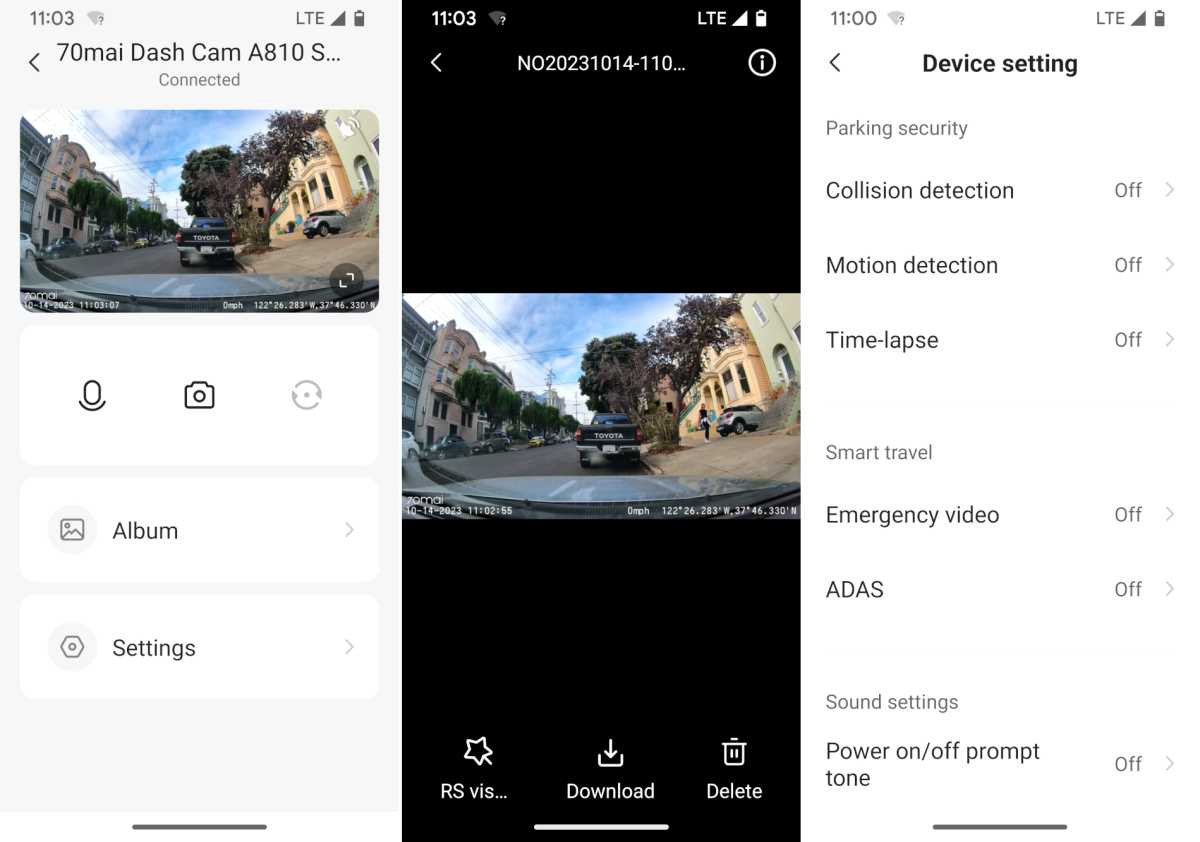 The 70mai app works with all the company’s cameras and provides a live view, as well as access to saved videos and all camera settings.
The 70mai app works with all the company’s cameras and provides a live view, as well as access to saved videos and all camera settings.
You can clearly see the GPS info in the captures in the section below. It kicks in quickly, unlike with some lesser dash cams where the GPS can take a couple of minutes to acquire a signal.
But 70mai doesn’t use the info to automatically set the time zone as it could. Why automatic time zone definition hasn’t become standard practice in the industry I can’t tell you, but it’s exceedingly rare.
On the other hand, the A810 does features “intelligent” motion sensing while in parking mode (hard-wire kit required; OBDII constant power won’t do), which it calls Guardian Mode. It basically turns on the normal capture function if it senses movement with ill intent around the car. Of course, if the thief steals the camera, and they’re smart enough to do so here in San Francisco, you’re out of luck. If you really want parking surveillance to capture thieves and vandals, look to an LTE solution such as Garmin’s Dash Cam Live. You might still lose the camera, but you’ll have evidence online.
How are the A810’s captures?
The captures from the A810’s front camera are among the best I’ve seen. The color is rich, and the detail outstanding. There is some fish-eye, but it’s minimal for a 150 FOV camera, and there’s little to no shearing, tearing, wobbling, or other artifacts that motion can cause. For the price, I’ve never seen better. The A810 even gives the significantly pricier Cobra SC 400D a run for its money.
Another notable aspect of the A810’s front camera is its quick adjustment to varying lighting conditions.

Another notable aspect of the A810’s front camera is its quick adjustment to varying lighting conditions. Entering a dark tunnel from daylight, the camera ups the exposure almost immediately. 70mai plays this up in the literature and you can see the result in the capture below. This is barely into the tunnel, and trust me, it wasn’t nearly as bright as the capture makes it seem.

The front night capture below shows very good detail, even in darker areas.

The second night capture shows how well the front camera handles headlight flare. The artifacts are from the windshield, not the camera.

70mai touts the HDR offered by its rear camera, but the company should’ve spent more time working on the processing for its captures. Detail is good, but at the default settings, they’re overexposed with weak contrast. The detail and color info is there, it’s just not presented properly.
Post facto, reducing the brightness and increasing the contrast of the rear capture produces a more striking image without sacrificing any detail. See the second image below.
 The A810’s rear day captures aren’t bad, but they suffer in comparison to the front video. At least till you process them to increase contrast and reduce brightness.
The A810’s rear day captures aren’t bad, but they suffer in comparison to the front video. At least till you process them to increase contrast and reduce brightness.
 Lower the brightness a bit and add some contrast, and the rear captures look quite a bit better.
Lower the brightness a bit and add some contrast, and the rear captures look quite a bit better.
Jon L. Jacobi / Foundry
The rear night capture, again, shows adequate detail but is a tad lacking in color and contrast. As mentioned above, you can fix this in post-production, but 70mai should do better in the camera.
 While the rear night capture shows a decent amount of detail, it’s a bit washed out color- and contrast-wise.
While the rear night capture shows a decent amount of detail, it’s a bit washed out color- and contrast-wise.
I appreciate 70mai separating the front and rear videos into their own folders. Most cameras dump them all in the same folder with A/B, or F/R added to the name. Separate folders makes life a bit easier when you go searching.
As far as disk space is concerned, the 4K front captures use up about 225MB per minute (13.5GB an hour), while the 1080 rear captures only require around 60MBps. The maximum micro SD card (UHS-3 or faster) capacity the A810 supports is 256GB, which will give you around 15 hours of recording time.
Should you buy the 70mai A810 dash cam?
The front captures alone sold me on the A810. GPS and phone connectivity just sealed the deal. The rear captures are livable, if not optimally processed. Regardless, a definite bargain among dual-channel 4K cameras.
>>> Read full article>>>
Copyright for syndicated content belongs to the linked Source : PCWorld – https://www.pcworld.com/article/2104143/70mai-4k-a810-dual-channel-dash-cam-review.html










