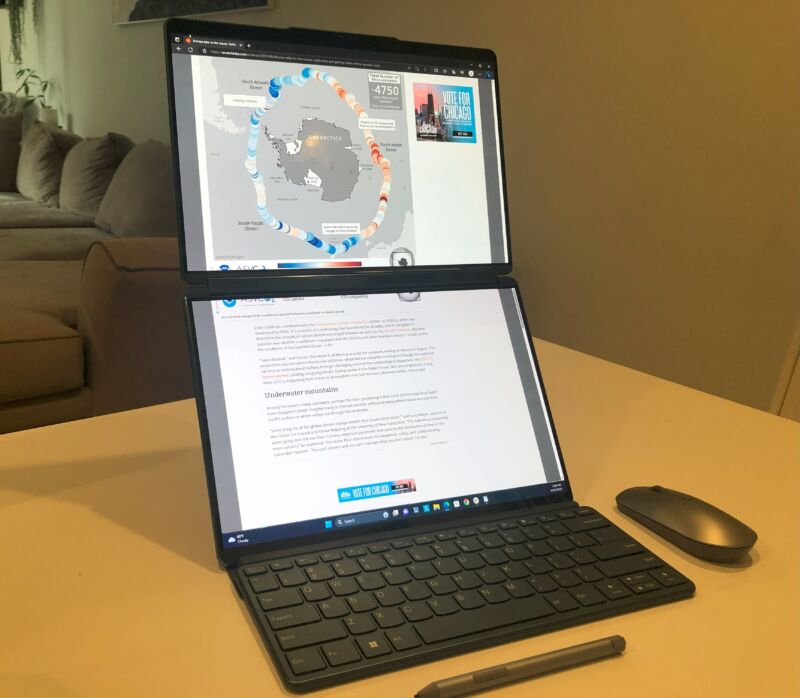
Enlarge / The hinge awkwardly breaking up content on Lenovo’s Yoga Book 9i.
Scharon Harding
Specs at a glance: Lenovo Yoga Book 9i
Worst
Best
As reviewed
Screen
2x 13.3-inch 2880×1800 OLED touchscreen
OS
Windows 11 Home
CPU
Intel Core i7-1355U
RAM
16GB LPDDR5x-6400
Storage
512GB M.2 NVMe 2242 PCIe 4.0 SSD
1TB M.2 NVMe 2242 PCIe 4.0 SSD
512GB M.2 NVMe 2242 PCIe 4.0 SSD
Networking
Wi-Fi 6E, Bluetooth 5.1
Ports
3x Thunderbolt 4
Size
11.78×8.03×0.63 inches (299.1×203.9×15.95 mm)
Weight
Starts at 2.95 lbs (1.34 kg)
Battery
80 Wh
Warranty
1 year
Price (MSRP)
$2,000
$2,100
$2,000
Other
Bluetooth keyboard, Bluetooth mouse, stylus, and laptop stand/keyboard cover included
Dual-screen laptops have been around for enough years that Asus now has a lineup of them. But Lenovo’s Yoga Book 9 is the dual-screen option for maximum screen space. Open the 2-in-1 laptop, and you’ll find two 13.3-inch, 16:10 OLED touchscreens in lieu of any integrated keyboard, touchpad, or traditional deck.
The machine looks striking. But once you’re past the initial intrigue, you might ask yourself: Why would I want this? Well—you might not. This is an unusual laptop built for unique needs. While our review will explain how it works—and its undesirable quirks—many might find its design inconvenient.
But for some, the laptop opens possibilities in ways new laptops rarely do. It can make your portable monitor redundant, and it sports a crease-free look that foldables can only dream of at this point. Lenovo’s dual-screen laptop could influence future products for the better. For now, the laptop’s a refreshingly realistic option for people who want more screen real estate without giving up more space.
As with many innovative designs, there’s a trade-off, and in this case, that includes the price-to-productivity ratio.
So much screen
Thirteen-inch laptops are often easy to move around, but serious multitasking on a small screen gets tedious. If you’re tight on space and need more pixels, a portable monitor can be helpful, but the Yoga Book 9i gives you an extra screen without requiring as much space, laptop ports, or an additional device.
Looking down at the bottom screen for a long time strained my neck and eyes.
Scharon Harding
It’s hard to avoid reflections outside.
Scharon Harding
Another angle.
The origami stand manages to keep the laptop sturdy.
Scharon Harding
With one screen propped up and the other resting in the included stand/keyboard cover, things look… hazardous. But the laptop stayed put for me, including when I wrote on the bottom screen with the stylus. I’ve seen people mimic this setup by using a portable monitor and stack of books behind their laptop, which doesn’t look particularly safe, either.
Some portable monitors attach to the top of laptop screens and expensive dual-screen ones, but the Yoga Book offers a similar experience while ensuring the two screens are virtually identical and both use OLEDs, which is a nice feature compared to the limited options among niche portable monitors.
Tapping a screen with five fingers expands the open window so it fills both screens. There were times when the laptop didn’t adjust to this properly, though. When I wrote this review or read long articles in a Chrome or Edge window that filled both displays, sometimes the page would only scroll within the top screen.
>>> Read full article>>>
Copyright for syndicated content belongs to the linked Source : Ars Technica – https://arstechnica.com/?p=1942751
