 At a glance
At a glance
Expert’s Rating
Pros
4KHz wireless polling rate The buttons are soft and have a quick debounceThe Alienware styling looks awesomeOne of the most precise mouse wheels I’ve usedWeighs just over 2 ounces
Cons
The back could do with more heightThere’s no RGB lightingIt’s quite large so won’t suit everyone
Our Verdict
With a 4KHz wireless polling rate, the Alienware Pro Wireless is a real speed demon that can respond fractions of a second faster than some big-name competitors. It’s also incredibly stylish and comfortable.
Dell’s first foray into esports gaming mice has a lot going for it: Its precise sensor and soft, quick buttons for starters. But the design too also feels remarkably balanced — from its perfect symmetry to its neat lines, it’s not only comfortable but bears that mysterious interstellar look that makes the Alienware brand so appealing.
But it’s the importance Dell has placed on the polling rate that makes this mouse such a winner. You get a 4KHz wireless polling rate right out of the box, which means it’s a little more responsive than some of the most popular wireless gaming mice in the esports world. Read on to find out more…
Further reading: See our roundup of the best wireless gaming mice to learn about competing products.
Alienware Pro Wireless design and build
One thing that stood out for me upon unboxing the Pro Wireless is its unique mix of straight lines and curves. Most FPS mice can claim to have this, but the Pro Wireless molds better than the vast majority and is one of the best for really capturing your hand’s natural contours.
Dell says this is the result of extensive consultation with pro gamer groups to decide on the best shape for pro gaming. The outcome is a full-bodied shell that measures a large 1.60 x 2.50 x 4.90 inches, but still feels comfortable.
A simple five button, right-handed configuration makes up the mouse’s buttons. For such a big mouse, it weighs just over 2 ounces (or 60 grams), so it’s a real breeze to move.
Knowing I was armed with a 4KHz rate was a big psychological boost. In the back of my mind, I knew I was benefitting from a quick reporting rate of just 0.25 milliseconds…
The two main clicks are encased within a neat angular panel that stretches back a lot further than the panel in my Logitech G Pro X Superlight 2. The advantage of that is, in a claw grip, you can actuate the buttons around the mid-section, instead of having to reach forward.
The Alienware Pro is exceptionally stylish too. It sports clean aesthetics throughout. In true Alienware fashion, it embodies that mysterious extraterrestrial vibe that makes Alienware laptops so appealing.
Indeed, my Lunar White model featured an iconic Alienware logo in silver on its back. I did wish it was an RGB version, but still, never having had the pleasure of an Alienware logo on a mouse before, it was a nice novelty for me.
For connectivity, 2.4GHz Wi-Fi is your sole wireless option, but you can also connect the mouse via a USB-C to USB-A cable. A handy USB-C adapter lets you jump the hurdle of having only USB-C ports to play with. The Pro Wireless also comes with a neat pack featuring a user’s guide, warranty, and Alienware logo sticker.
The one thing I would have changed is to make the mouse’s back end a bit taller. The positioning of the hump is a little more centrally located than this palm gripper likes — but it will suit fingertip and claw grippers quite well.
Alienware Pro Wireless gaming performance
Alienware hasn’t just bunged any old sensor into this mouse on the back of a new manufacturing deal. On the contrary, its specs are more than worthy of pro gamer attention.
The optical sensor features a 26,000 DPI resolution and a maximum tracking speed of up to 650 inches per second. A maximum acceleration of 50G makes it lighting quick off the mark.
The Wireless Pro has a 4KHz hyper polling rate in 2.4GHz wireless mode and goes up to a maximum 8KHz with a wired connection. The former gives it a nice response advantage over FPS mice with just a 1,000Hz wireless polling rate.

Alienware’s iconic logo appears in silver on the mouse’s back end.
Dominic Bayley / IDG
For me, knowing I was armed with a 4KHz rate was a big psychological boost. In the back of my mind, I knew I was benefitting from a quick reporting rate of just 0.25 milliseconds, rather than the slower 0.5 milliseconds or even higher in some mice. But the benefits weren’t just psychological; I noticed a real benefit to my K:D tallies too.
Scrutinizing the buttons showed them to be equally fast for competitive gaming. They felt very soft and easy to click. The main clicks made barely any sound when I speed-clicked them. But for big “finish ’em” type clicks where I lifted my fingers up and slammed them down, they made a loud satisfying thud. The debounce rate was lighting fast regardless of how I clicked.
Another key point about the Wireless Pro’s design is that its mouse wheel felt a little more precise than in some rivals. For starters it was a lot bigger and was comprised of metal instead of plastic.
It was also covered with a thick rubber that really made for an effective gripping surface. It may be a small point, but this one feature dramatically increased the control I had for scrolling through game menus and landing on items I wanted to select.
Alienware Pro Wireless software
One thing I did miss out on when using the Pro Wireless’s 4KHz wireless polling rate was a long battery life. It does provide a nice boost to reporting, but it also consumes more power than a 1,000KHz rate. Consequently, the Pro Wireless lasted just 32 hours, rather than the 100 hours or so I’m used to.
Thankfully, the Pro Wireless’s companion app, Alienware Command Center, has a feature called Battery Life saver which allowed me to adjust my polling rate to a specified battery level and thereby extend the battery life beyond the 32-hour mark.
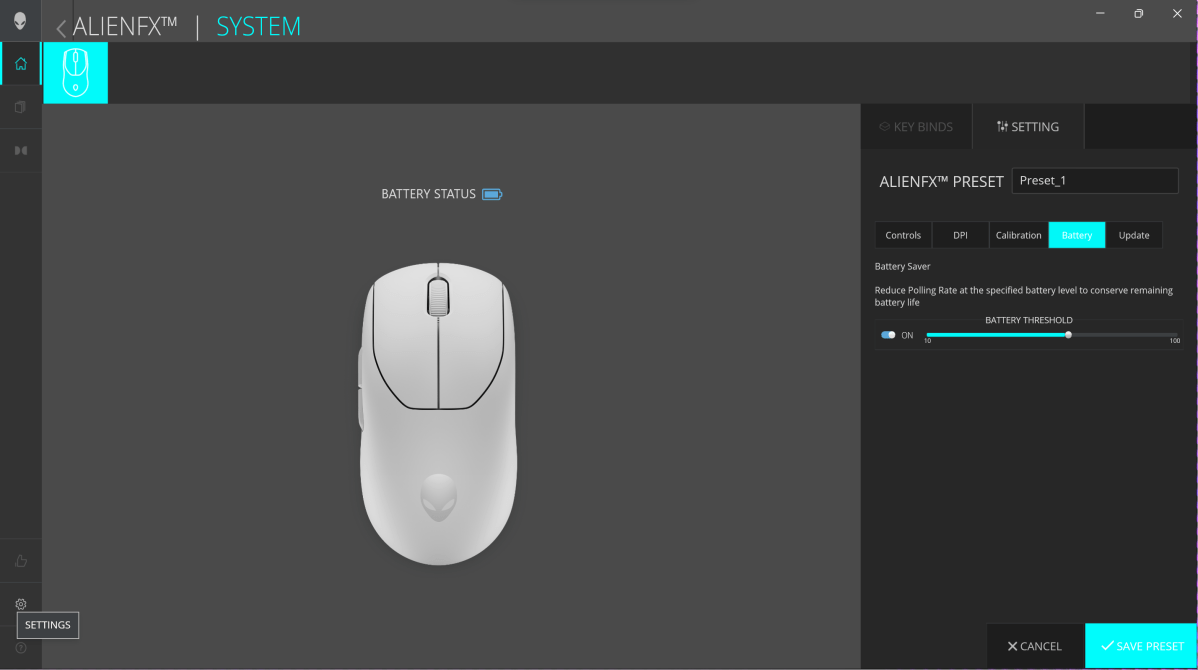
You can adjust the polling rate to a specified battery level to extend the mouse’s battery life.
Dominic Bayley / IDG
Command Center also accommodated my regular settings changes, namely to DPI, commands, and macros. But since the app combines media center functionality as well as settings functionality, it’s quite a large app — around 1GB in size — so it took quite a long time to set up. I’m guessing the extra content it provides was the reason the app also ran a little slower than I expected at times.
Should you buy the Alienware Pro Wireless?
The Pro Wireless isn’t cheap, but its $149.99 price tag does hover around the same price as most other pro grade gaming mice on my radar. In fact, it matches the Razer DeathAdder V3 Pro’s price exactly, and is just a tad cheaper than the $159.99 Logitech G Pro X Superlight 2.
But yet it’s better value than these mice for one reason: It gives you a 4KHz wireless polling rate right out of the box — the DeathAdder by comparison only gives you a 1,000Hz rate and the Pro X Superlight 2, a 2000Hz rate. That should be a big drawcard for serious gamers looking for an edge over the competition.
>>> Read full article>>>
Copyright for syndicated content belongs to the linked Source : PCWorld – https://www.pcworld.com/article/2261571/alienware-pro-wireless-review.html










