At a glance
Expert’s Rating
Pros
High performance for most thingsRoom for more storageGenerous connectivityCompact design
Cons
Annoyingly loud coolingNot optimal wifi receptionSomewhat expensive
Our Verdict
The design is simple and stylish, performance surprises positively in several ways in terms of CPU, graphics, and connectivity, and the ability to upgrade the storage. If it wasn’t for the constant and sometimes loud hissing, this would have been an unqualified recommendation.
It’s not well known, as the majority of Asus products are aimed at home users, individual media professionals, and gamers, but Asus also makes office computers mainly for businesses, although anyone can buy them. These consist of laptops under the name Expertbook and desktop computers under the name Expertcenter. They range from large standard towers to all-in-one models to really compact mini PCs. An example of the latter is the Expertcenter PN53.
It’s a really compact little box, just a little over 5 inches wide and just as deep, but then a little taller than, say, the Mac Mini or HP Pro Mini 400. The outer shell is all black matte plastic with sharp edges and corners, and large cooling grids on the sides and crowded ports on the back, so it doesn’t look particularly glamorous. But it’s discreet enough to stand next to a monitor on your desk and not attract attention.
 The Expert Center PN53 is slimmer and shorter than the competition. But thicker.
The Expert Center PN53 is slimmer and shorter than the competition. But thicker.
Mattias Inghe
Full-speed or half-speed network
On the front is a fast USB 4 port of Type C with DisplayPort support, two regular USB 3 of Type A, and a headphone port. The opposite side is full of ports. An equally fast USB-C, also with DisplayPort, three USB-A with USB 3 speed, an extra-fast Ethernet port with 2.5Gbit speed and three extra screen outputs: two HDMI 2.1 and a large DisplayPort. That’s more than most large laptops, and more than many large desktop PCs.
Wireless is not as fast. It’s Wi-Fi 6 standard, but the reception is not perfect and I get weaker signal strength where I place the computer than with other mobiles and laptops, so even though in theory it should be possible to get over gigabit speed, I don’t really land on those levels. It’s still stable and fast enough for most things, so it’s hard to complain.
With the 8-core AMD Ryzen 7 7735HS, the computer has consistently high performance for everything from surfing and office work to productivity and even simple games. The inbuilt Radeon 680M graphics chip is powerful enough to run less grueling games at 1080p resolution. At least as long as you’re not strict about 60fps requirements. I run Witcher 3 on it, and can get 40fps with high stability.
A very loud hiss
But not peace and quiet. The computer has active fan cooling from the first boot up, and it never settles down, leaving you with a constant and intrusive noise in the background. It also quickly ramps up to even more noise when the processor or graphics get loaded and the slightest bit hot. I’ve tested many compact laptops, some with as good performance as this computer, and unfortunately this one is a notch more noisy than most.
The aggressive cooling does keep the hardware at the right temperature level even during heavy work, so a video export or a processor-intensive game won’t slow you down. But is it really worth it? Doubtful. Asus could have used a more subdued fan mode for low-performance use, and more subdued fan mechanics in general.
 A lot of air is pumped out here. For better or worse.
A lot of air is pumped out here. For better or worse.
Mattias Inghe
Usually in Asus computers I can go into the My Asus app and set the fan mode, but that’s not available here. The only thing My Asus contains is settings for sound and microphone. Something the computer doesn’t have, unless you plug in analog ones yourself via the headset port on the front. If there’s any way to control the cooling, I can’t find it. Maybe you can look around in the BIOS for it, but it’s not something that ordinary people should have to deal with.
The Expert Center PN53 is sold in many stores to consumers and then with Windows 11 Home, even though it is primarily a business computer. Apart from a trial version of McAfee Livesafe, it is free from unnecessary third-party programs. The only thing installed is Asus’ own support program and a few small programs from AMD and Realtek for hardware settings.
Room for more storage
With 16GB of RAM and 512GB of SSD, I don’t feel an immediate need to upgrade, but of course I lift the lid to see if it’s possible. And yes, it’s not that difficult. With four screws, the computer opens from the bottom and splits in two, with parts of the motherboard in each half, connected by a wide data cable. You have to be careful not to loosen it, but the storage and memory are then easy to access.
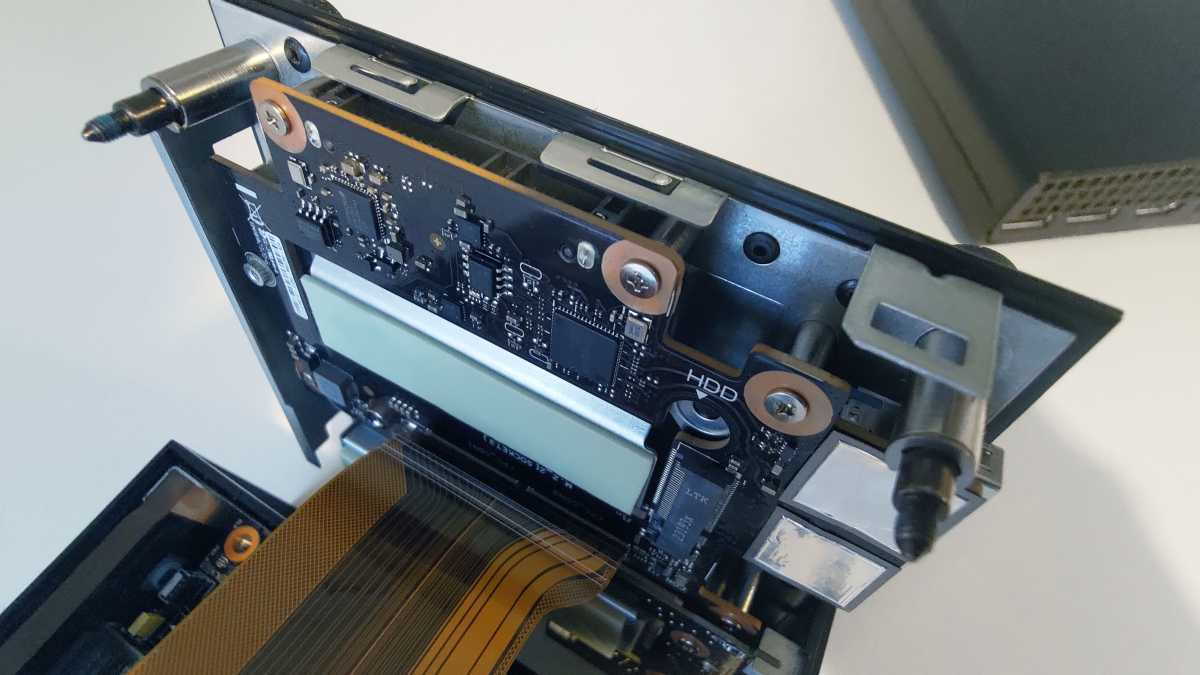 An easily accessible place for the M.2 SSD and a difficult place for the SATA SSD.
An easily accessible place for the M.2 SSD and a difficult place for the SATA SSD.
Mattias Inghe
Both SO-DIMM slots for RAM memory are occupied, so you have to upgrade by replacing them. For storage you have a PCIe M.2 slot available and easy to reach, and a slot where you can insert a 2.5-inch SATA SSD. It’s harder to get to, and you’ll need to carefully unscrew other components and then just as carefully reassemble them. But it can be done.
The Expert Center PN53 is available in other configurations than this one, some a bit cheaper, others a bit more powerful and expensive. But it is the same type of processor, albeit not always as powerful, and the same cooling mechanics in them. So I’m doubtful that choosing a less powerful model will help much with the noise problem.
Specifications
Product name: Asus Expertcenter PN53
Tested: January 2024
Manufacturer: Asus
Tested model: PN53-S7103AD
Processor: AMD Ryzen 7 7735HS, 8 cores 3.2-4.75GHz
Graphics: AMD Radeon 680M
Memory: 16GB DDR5
Storage: 512GB SSD
Expansion slots: 1st M.2, 1st 2.5 inch SATA
Connections: 2x USB4 40Gbps (1 with DisplayPort), 5x USB-A 5Gbps, 2.5Gbit LAN, DisplayPort 1.4, 2x HDMI 2.1, headset
Wireless: Wi-Fi 6, Bluetooth 5.2
Operating system: Windows 11 Home
Other: 2-year warranty
Noise level: 33- 38dBa
Size: 13 x 13 x 5.7cm
Performance
Cinebench R23, cpu all cores: 12,812 points
Cinebench R23, cpu single core: 1,558 points
Geekbench 6, cpu all cores: 10,042 points
Geekbench 6, cpu single core: 2,129 points
Geekbench 6, graphics: 29,406 points
Disk read: 3,604.06 MB/s
Disk write: 3,372.77 MB/s
This article, which originally appeared on PC för Alla, has been translated from Swedish to English.
>>> Read full article>>>
Copyright for syndicated content belongs to the linked Source : PCWorld – https://www.pcworld.com/article/2213936/asus-expert-center-pn53-mini-pc-review.html










