At a glance
Expert’s Rating
Pros
Solid build qualityExcellent, high-resolution OLED touchscreenGreat battery life
Cons
Boring designTouchpad could be largerMediocre performance
Our Verdict
The AMD-powered Asus Zenbook 14 OLED packs an OLED touchscreen and great battery life at a surprisingly affordable price.
The holiday shopping season is always an excellent time to buy a new Windows laptop, but shoppers looking to spend in 2023 seem especially spoilt for choice. The Asus Zenbook 14 OLED UM3402 tries to stand out from the pack with an AMD processor and OLED display. It mostly succeeds, though its CPU and GPU performance fall behind some alternatives. Read on to learn more.
Looking for more options? Check out PCWorld’s roundup of the best laptops today.
Asus Zenbook 14 OLED: Specs and features
The Asus Zenbook 14 OLED UM3402 is powered by an AMD Ryzen 7 7730U processor. It has eight cores and 16 threads, which sounds like a lot, but buyer beware: this is a rebadge of the older Zen 3 architecture, not the Zen 3+ or Zen 4 architecture found in more expensive AMD-powered machines.
CPU: AMD Ryzen 7 7730U
Memory: 16GB LPDDR5
Graphics/GPU: AMD Radeon Graphics (integrated)
Display: 14-inch 2880×1800 OLED touchscreen
Storage: 512GB SSD
Webcam: 1080p
Connectivity: 1x HDMI, 2x USB-C 3.2, 1x USB-A, 1x 3.5mm audio, 1x MicroSD card reader
Networking: WiFi 6E, Bluetooth 5.3
Biometrics: Fingerprint reader
Battery capacity: 75 watt-hours
Dimensions: 12.35 x 8.69 x 0.67 inches
Weight: 3.06 pounds
MSRP: $869.99
Asus sent me the full-fat version of the Zenbook 14 OLED UM3402, which pairs the Ryzen 7 7730U with 16GB of RAM and a 512GB solid state drive for $869.99. An entry-level model with AMD’s Ryzen 5 7530U, 8GB of RAM, and a 256GB solid state drive is available for $699.99. I expect that model to significantly lag the performance of the variant I tested, but the less expensive configuration retains the OLED touchscreen.

IDG / Matthew Smith
Asus Zenbook 14 OLED: Design and build quality

IDG / Matthew Smith
Asus’ Zenbook laptops, which once stood out thanks to their flashy “concentric circle” design, went back to basics in recent years. That’s a bit disappointing. The Asus Zenbook 14 OLED UM3402 doesn’t look bad, but it doesn’t look great, either. It’s just another black laptop with a subtle metallic luster when the light hits it just right.
Whether the design is attractive is subjective, but it leads to more tangible problems. The laptop’s lack of texture makes it difficult to identify the laptop by touch and more likely to slip out of your hands. Asus includes a large rubber foot along the bottom-front edge of the chassis, at least, which provides a grip when picking up the laptop from the front.
The ho-hum design is a shame, because the Zenbook 14 has an edge over its peers in build quality. The chassis uses thick metal across the exterior to beef up rigidity, and it works. Display flex is minimal and the laptop feels rock-solid when handled from a corner or edge. Most alternatives from Acer, Dell, and HP suffer more display wobble, and those that use a plastic chassis often allow visible flex when held by one corner.
The Asus’ size is nearly identical to alternatives like the Lenovo ThinkBook Gen 6, Acer Swift 14, Dell Inspiron 14, and HP Pavilion Plus 14. All of these laptops use thin display bezels on three sides to achieve a slim, svelte profile similar to older 13-inch laptops. Weight is a similar story, though the Zenbook 14’s 3.06 pounds of heft does place it towards the lighter end of the spectrum of sub-$1,000 laptops. It’s easy to fit in a backpack or messenger bag, and you’re unlikely to notice its presence once stowed.
Asus Zenbook 14 OLED: Keyboard, trackpad
My hands immediately found a comfortable flow across the Zenbook 14 OLED UM3402’s keyboard. While some keys (such as Tab and Backspace) could be larger, the alphanumeric keys are easy to find and have good spacing between them. There’s plenty of space along the palm rest, too, which makes the keyboard comfortable to use for hours at a stretch.
Key travel is not as impressive. There’s healthy key travel and a good sense of key activation, but the bottoming action feels vague. It works, but it’s not crisp, and it’s one aspect of the laptop that doesn’t feel as premium as it could.
Asus’ touchpad is typical for an inexpensive Windows laptop. It measures almost exactly five inches across and roughly three inches deep. That’s enough space to use most multi-touch gestures comfortably, though the depth felt a bit limiting while scrolling.
The touchpad serves double-duty as a numpad, a feature the Zenbook 14 shares with many Asus laptops. A long press of the numpad icon on the touchpad activates a backlight which displays numpad keys. 14-inch laptops aren’t physically large enough to include a numpad, so this feature is an advantage over Asus’ competitors, but it’s not a substitute for a real touchpad.
Asus Zenbook 14 OLED: Display, audio

IDG / Matthew Smith
Asus was quick to adopt OLED panels when they became more widely available in 2021, and the Zenbook 14 OLED UM3402 is no exception. It has a 14-inch OLED touchscreen with a resolution of 2880×1800 and HDR support.
It’s a wonderful display that punches well above the Zenbook 14’s modest price tag. OLED’s effectively infinite contrast ratio provides deep, convincing shadows that draw your eye into the display. That’s paired with top-notch color performance and a wide, vibrant color gamut.
The display looks great on the Windows desktop, and in day-to-day productivity apps like Word, but really stands out in entertainment like Netflix or your favorite PC game. Content creators will also find a lot to like in the display’s color gamut, which achieves 100 percent of DCI-P3 and 94 percent of AdobeRGB. It’s suitable for a wide variety of amateur and professional content creation.
Sharpness is another perk. The display’s resolution of 2880×1800 works out to roughly 243 pixels per inch. That’s more than a MacBook Air 13 and greatly outperforms competitors that stick with 1080p or 1200p resolution (which pack in roughly 160ppi). Small fonts are easy to read and high-definition video looks crisp.
Brightness is the only notable downside. The Zenbook 14 OLED UM3402 achieved a maximum SDR brightness of 357 nits. That’s enough for comfortable use in most situations, but the display’s glossy finish allows significant glare. The display is hard to view in a bright room or outdoors on a sunny day.
HDR is supported and performs reasonably well for a budget laptop. I measured a maximum sustained brightness of 549 nits in HDR, which is a significant improvement over SDR and enough to provide some sense of added detail in HDR videos and HDR games. It could be better, but remember: this is a sub-$1,000 laptop. I’ve tested $1,000 monitors with less impressive HDR.
Asus Zenbook 14 OLED: Webcam, microphone, biometrics
Asus crams a 1080p webcam in the Zenbook 14 OLED UM3402’s top bezel. It achieves a crisp image with good color reproduction, yet also allows plenty of noise into the picture. The result is usable for video conferencing but can appear grainy and busy.
I was even less impressed by the microphone. It recorded my voice with adequate volume but had a hollow, compressed quality. I also noticed the microphone’s noise rejection reduced the volume of my voice when I tilted my head too far away from the center of the display.
You’ll find a fingerprint reader built into the power button. It’s a convenient and quick alternative to typing in a password or PIN but, like most fingerprint readers, it’s unreliable if your finger is slightly wet or dirty. Cheeteo fans need not apply.
Asus Zenbook 14 OLED: Connectivity

IDG / Matthew Smith
USB-C provides the bulk of the Asus Zenbook 14 OLED UM3402’s connectivity through a pair of ports on the laptop’s right flank. Both support USB Power Delivery and DisplayPort Alternate mode, meaning both can be used to charge the laptop or connect to an external display. The laptop ships with a USB-C power brick to charge the laptop through these ports.
The Zenbook 14 also had an HDMI 2.1 port, a USB-A 3.2 Gen 2 port, a 3.5mm audio jack, and a microSD card reader. It’s a reasonable range of connectivity, though I would have liked to see another USB-A port. Ethernet is missing, but this is typical for many laptops sold in 2023—and Asus provides a USB-A to RJ45 (Ethernet) adapter in the box.
Wireless connectivity includes the latest Wi-Fi standard, Wi-Fi 6E, and Bluetooth 5.3. Support for both is boilerplate for a modern laptop at any price point, but it’s good to see Asus doesn’t cut corners here. Wi-FI performance was solid in my testing with no unexpected dropouts.
Asus Zenbook 14 OLED: Performance
The Asus Zenbook 14 OLED UM3402 I tested had AMD’s Ryzen 7 7730U processor, an eight-core, 16-thread processor with a maximum Turbo Boost speed of 4.5 GHz. It’s paired with 16GB of memory, a 512GB solid state drive, and integrated AMD Radeon Graphics with eight Compute Units.
These specifications set the stage for a showdown between AMD and Intel. The Asus Zenbook 14X OLED, which I reviewed several months prior, shares many specifications with the Zenbook 14 UM3402 but instead equips Intel’s Core i5-13500H. The two are similarly priced, as well (the 14X OLED has an MSRP of $799, while the 14 UM3402 is $869.99).
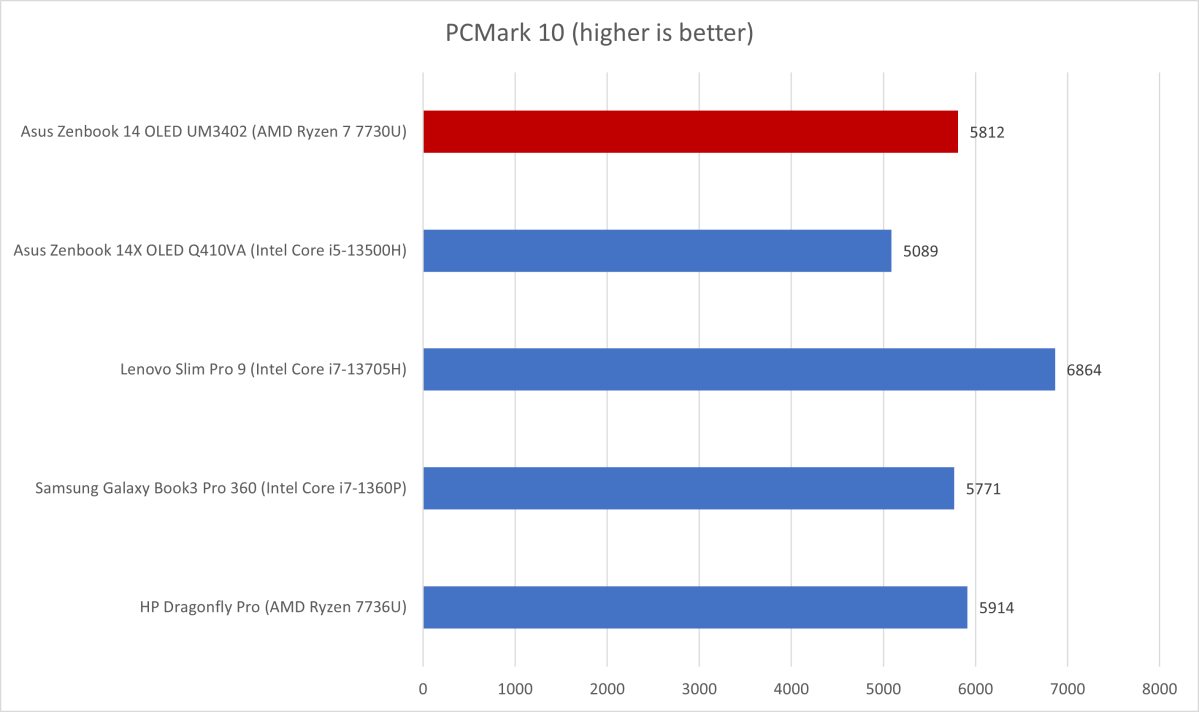
IDG / Matthew Smith
PCMark 10, a holistic system benchmark, turns in a respectable score of 5,812. That easily outpaces the Zenbook 14X OLED with an Intel Core i5-13500H, which only scored 5,089. However, there’s an important caveat. The 14X OLED only has 8GB of memory, and this does seem to harm its score in this benchmark. The Zenbook 14 does very well here, but it’s not clear if AMD’s Ryzen 7 7730U deserves the credit.
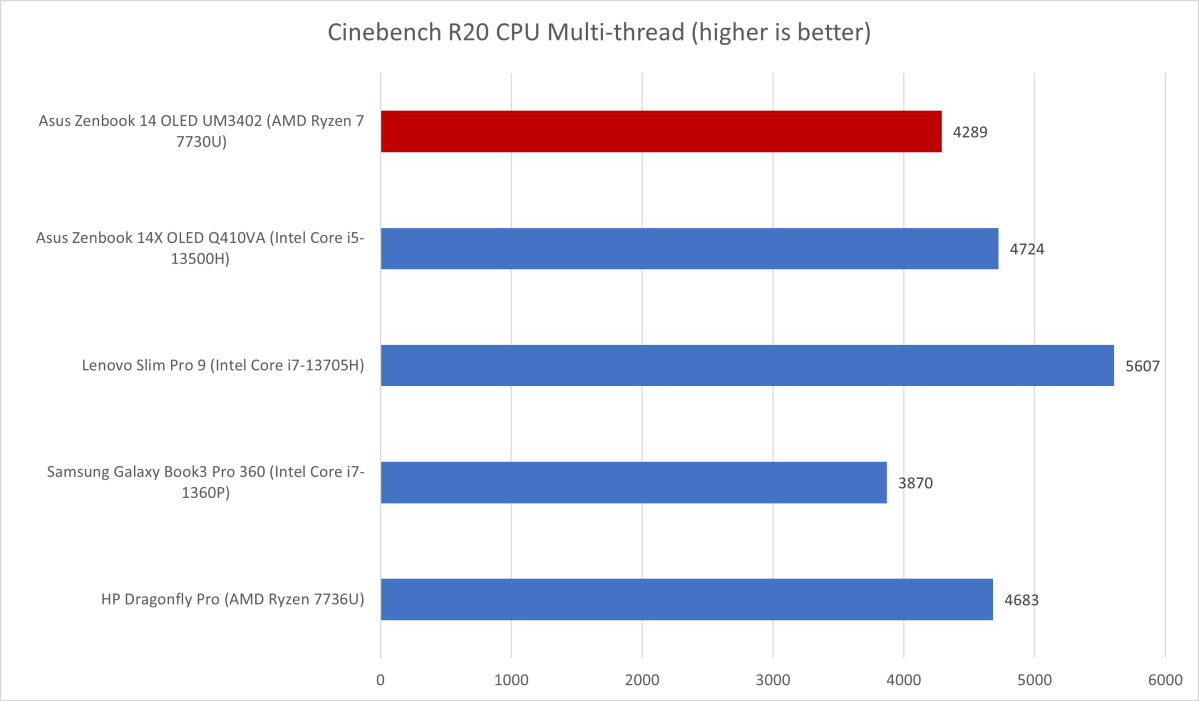
IDG / Matthew Smith
Cinebench R20, a heavily multithreaded CPU benchmark, again places the Zenbook 14 OLED mid-pack with a score of 4,289. This time, however, the Intel-powered alternative squeezes ahead with a score of 4,724. I found this a bit surprising, as Intel’s Core i5-13500H has just 12 physical cores—four less than AMD’s competitor.
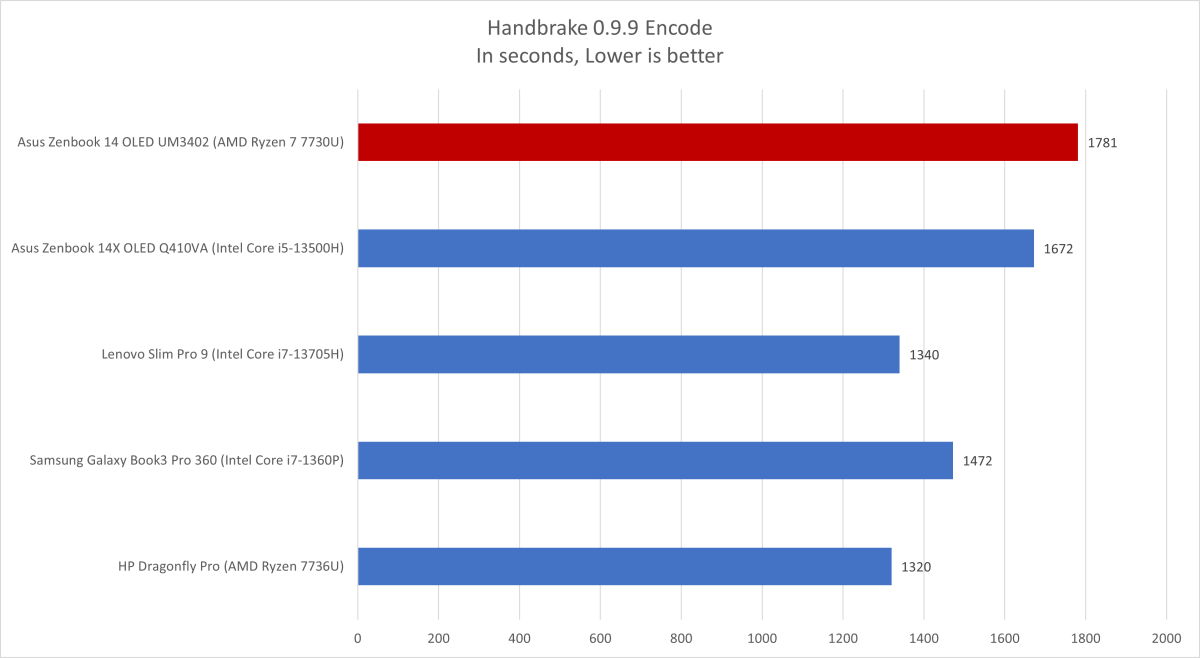
IDG / Matthew Smith
It’s a similar story in Handbrake, where the Ryzen 7 7730U turns in a relatively lackluster performance. It required over 31 minutes to transcode a 1080p movie from .mp4 to .mkv using the H.264 codec, which is nearly two minutes longer than the Intel-powered alternative. The AMD-powered Zenbook also lands quite short of other small laptops though, to be fair, the Lenovo Slim Pro 9, Samsung Galaxy Book3 Pro 360, and HP Dragonfly Pro are more expensive.
The CPU benchmarks show the Ryzen 7 7730U is a capable processor, but does fall a bit short of Intel’s Core i5-13500H. It also tends to underperform the Intel Core i7-1360P. This doesn’t sink the Zenbook 14’s forturnes, as this level of performance is adequate for a sub-$1,000 laptop.
Why is this the case? It’s because the Ryzen 7 7730U is built on AMD’s older Zen 3 architecture, not the Zen 3+ or Zen 4 architecture found in more recent AMD chips. Don’t get me wrong: the Zenbook 14 OLED feels plenty fast while browsing the web or working in Microsoft Office. However, shoppers hoping to snag superior CPU performance on a budget should consider an alternative.
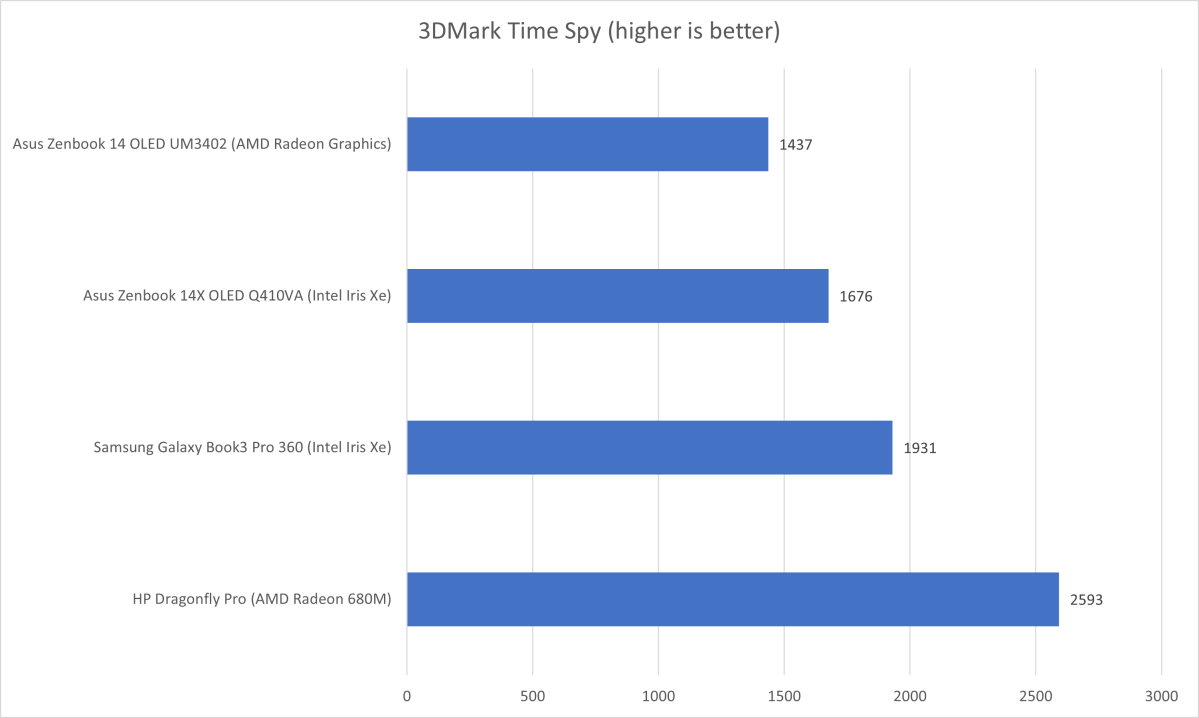
IDG / Matthew Smith
The Zenbook 14 falls short in graphics performance, too. That might seem strange given the hype behind AMD’s integrated Radeon graphics but, once again, the details matter. The Ryzen 7 7730U relies on AMD’s Vega GPU architecture, which is now a couple generations out of date. It also has just eight Compute Units, four less than the 12 Compute Units found in top-shelf Ryzen mobile processors.
Real-world games struggle, too. Shadow of the Tomb Raider was unplayable at 1080p settings, as it achieved an average of just 15 frames per second (FPS) even with detail set to Low. Reducing the resolution to 720p improved performance to a barely-passable 31 FPS but, even then, the game took lengthy detours below 30 FPS.
Put simply, the Zenbook 14’s graphics performance is poor, and it makes the laptop a bad choice for PC gamers.
Asus Zenbook 14 OLED: Battery life
The Asus Zenbook 14 OLED UM3402 combines a power-sipping Ryzen 7 7730U processor with a surprisingly large 75 watt-hour battery. That sounds like a recipe for strong battery life—and it is.
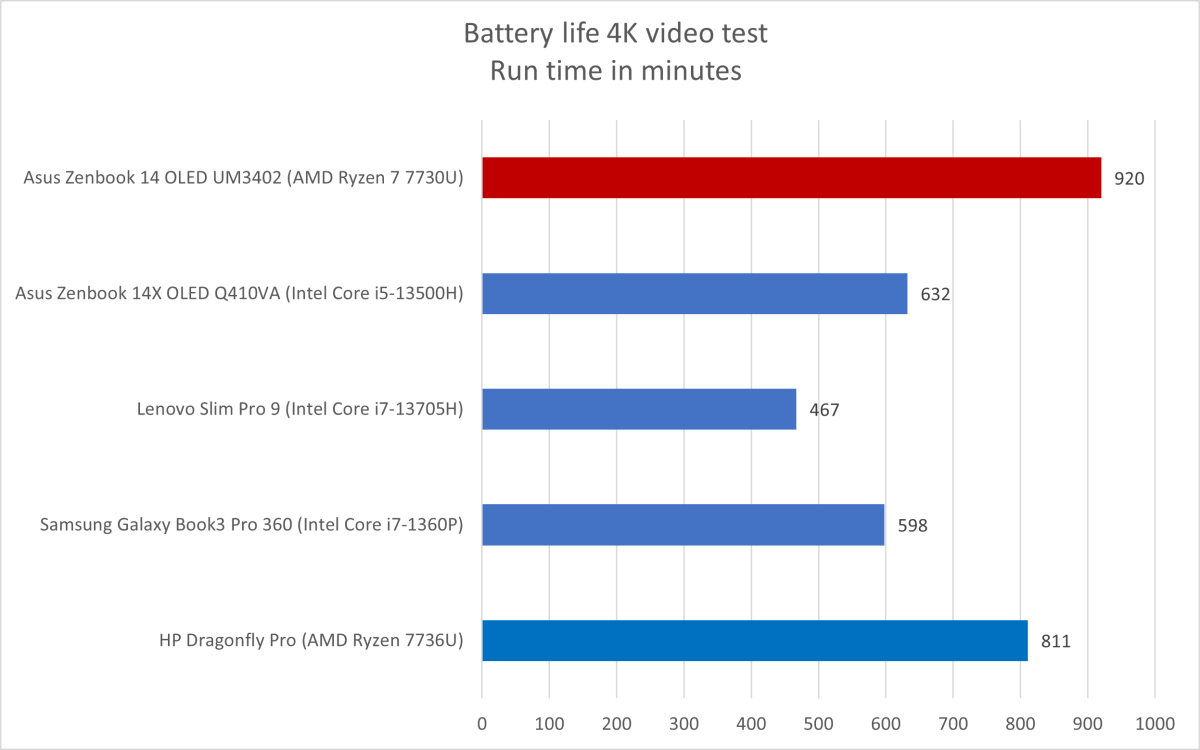
IDG / Matthew Smith
I saw an excellent 15 hours and 20 minutes of endurance in PC World’s standard battery test, which loops a 4K file of the short film Tears of Steel. That’s almost five hours longer than the Asus Zenbook 14X OLED with an Intel Core i5-13500H processor!
This is a light-load test, and I would generally expect real-world battery life to be a bit shorter (10 to 12 hours of general Microsoft Office productivity and web browsing is fair). Still, as the graph shows, the Zenbook 14 clearly outlasts many competitors.
The Zenbook 14 OLED’s portability is further enhanced by its tiny 65-watt USB-C power charger, which measures just 2.25 inches wide and an inch thick. It’s easy to toss in a bag and, if you do forget it, the laptop can be charged by a wide variety of USB-C power adapters.
Asus Zenbook 14 OLED: Should you buy it?
Asus Zenbook 14 UM3402 is a solid entry into the sub-$1,000 laptop arena. It feels more durable than many competitors, packs a gorgeous 14-inch OLED touchscreen, and achieves over 15 hours of battery life. These perks are hampered by mediocre CPU and GPU performance, boring design, and a mediocre touchpad. Whether it’s for you depends on your priorities. Those seeking battery life and a beautiful display should absolutely snag it, while shoppers focused on performance should pass it by.
>>> Read full article>>>
Copyright for syndicated content belongs to the linked Source : PCWorld – https://www.pcworld.com/article/2165540/asus-zenbook-14-oled-review.html










