
After we spotted it in development earlier this year, Google has rolled out a new tile for Google Assistant that allows for custom shortcuts on Wear OS.
On both Wear OS 3 and Wear OS 4 watches, the Google Assistant tile provides access to the Assistant with a swipe, but the useful element here is instead the ability to add custom shortcuts that are accessible without an audible voice command or typing.
The tile, which first showed up on Pixel Watch 2 last week for us and is now appearing on the original Pixel Watch as well (still on Wear OS 3), has two slots for custom shortcuts. These can do virtually anything, from a simple request for the day’s weather to even handling smart home controls. Google lists out a bunch of suggested actions:
Set an alarm for 7 a.m.
Send a message
Set a 5 minute timer
What’s on my calendar?
Turn off the lights
Alternatively, you can set a fully custom request or question using voice or the QWERTY keyboard.
The actions themselves work almost instantly, with a command for turning off the lights taking about 10 seconds to process and actually shutting down my Philips Hue lights. But once the actions are set, you have to fully remove the tile to set new actions.
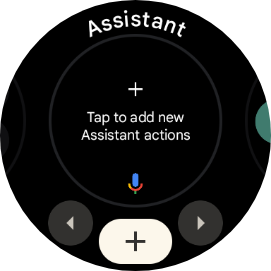
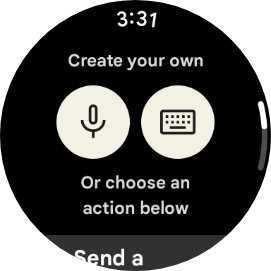
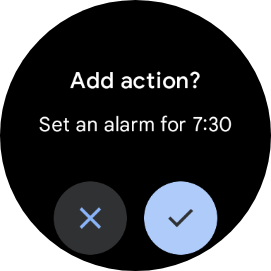

As mentioned, this appears to have been rolling out for a week or so at least. It works across Wear OS 3 and 4 and should work on Pixel Watch, Galaxy Watch, and any other modern watches. Assistant on Wear OS 2 was taken offline over the summer.
More on Wear OS:
Wear OS 4 says it has a built-in internet browser, but you can’t really use it
Google rolling out Wear OS 4 to the original Pixel Watch
Google and Qualcomm working on RISC-V chip for Wear OS
Thanks for the reminder, Lance!
FTC: We use income earning auto affiliate links. More.
>>> Read full article>>>
Copyright for syndicated content belongs to the linked Source : 9to5google.com – https://9to5google.com/2023/10/18/google-assistant-wear-os-tile/







![Google Assistant’s Wear OS tile is now available with customizable shortcuts [Gallery]](https://earth-news.info/wp-content/uploads/2023/10/65416-google-assistants-wear-os-tile-is-now-available-with-customizable-shortcuts-gallery-750x375.jpg)


