![]()
Following more frequent authentication on Android phones, Google Wallet for Wear OS might be requiring PIN code entry before allowing tap-to-pay transactions.
There are only a handful of such reports at the moment, with Wear OS users previously never being prompted to enter a PIN before paying with Google Wallet. They just had to open the watch app and tap.
Chime in below if you’re seeing this change.
We haven’t been able to replicate this today on a Pixel Watch 2 across several transactions, so it could still be rolling out, a test, or just a bug with the app. That said, this change coming after the new phone behavior lends some credence.
Security is clearly the reason for this change, but it feels quite disruptive. The benefit of a watch is that it’s always on you, with Wear OS already being pretty conservative in asking for the PIN if it even thinks the watch has lifted too much off your wrist. This makes today’s change even more confusing, with the implication somewhat being that Google Wallet doesn’t trust Wear OS security.
This new behavior presumably means the first tap always fails unless you know to open the app first — assuming there is a prompt/UI — via the app list/grid, Quick Settings Tile on the Pixel Watch, or by having it on your watch face as a shortcut.
For comparison, paying on the Apple Watch involves always double-tapping the side button.
On phones, you have three minutes from initial unlock to use Google Wallet. Afterwards, tap-to-pay will fail and require you to authenticate and tap again unless you open the app first to “Verify it’s you” or if you always lock/unlock your device before paying.
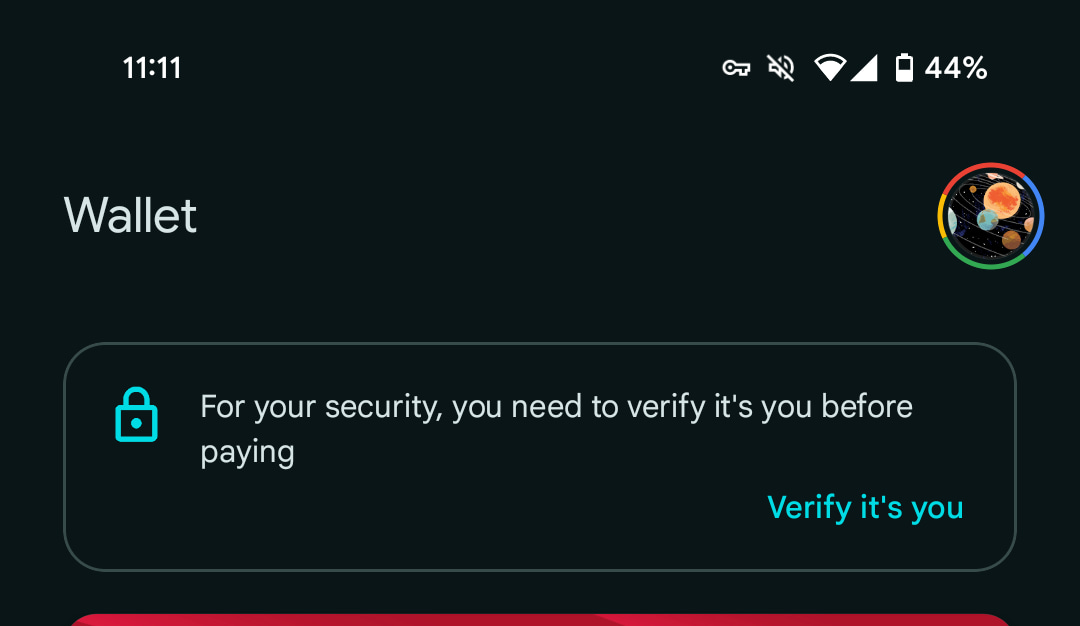
Earlier this week, Google confirmed this was an intentional phone change — “Google Wallet enhances in-store payment experience with new authentication update” — that officially rolled out: “Contactless payments from Google Wallet just got more secure. Before making a payment, you’ll now be prompted to confirm your identity – either by PIN, pattern, thumbprint, or Class 3 biometric unlock – with the option to turn off verification for transit fares.”
If you’ve verified it’s you on your device in the past few minutes, you may not be required to verify for another transaction. Once the verification has timed out, you must verify again for your next transaction.
However, the updated support document does not specify the form factor. It’s presumably talking about phones, with no explicit mention of smartwatches.
For people annoyed by the phone change, using Wear OS could have provided an alternative but not with this new behavior. Unlocking with your fingerprint is absolutely more convenient than entering a PIN on a small screen. (Speaking of PINs and Wear OS, the Pixel Watch should really start allowing more than four digits.)
FTC: We use income earning auto affiliate links. More.
>>> Read full article>>>
Copyright for syndicated content belongs to the linked Source : 9to5google.com – https://9to5google.com/2024/04/20/google-wallet-wear-os-pin-pay/










