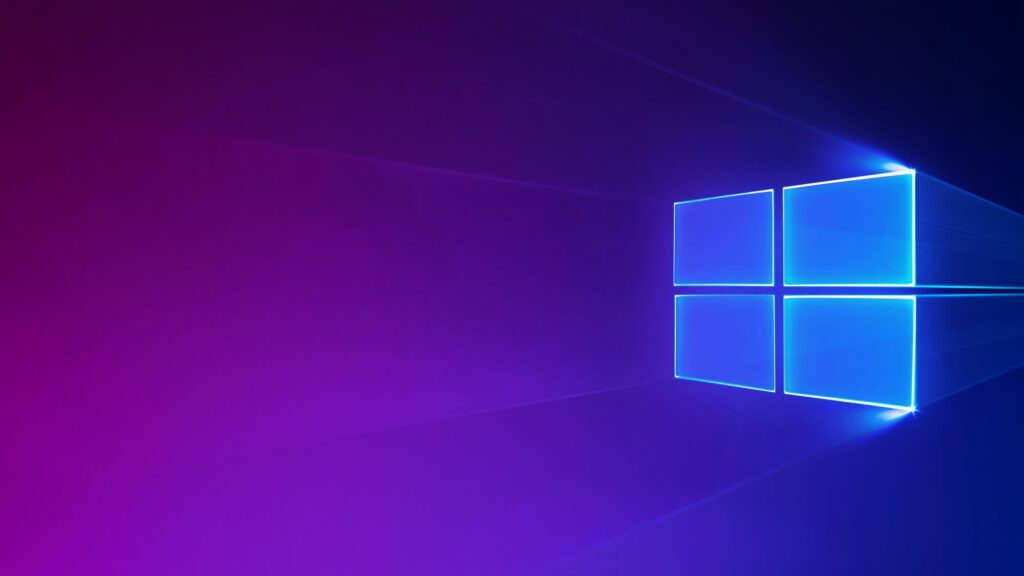Serving tech enthusiasts for over 25 years.
TechSpot means tech analysis and advice you can trust.
Facepalm: Windows users who have encrypted their PCs with BitLocker might have trouble rebooting after installing a July OS update. Microsoft instructs those impacted to refer to the standard BitLocker recovery procedure. The issue is one of many that have hit the operating system in recent weeks, including the CrowdStrike disaster that caused BSODs across the globe.
Microsoft is currently investigating an issue that can send encrypted Windows 11 and Windows 10 systems into a recovery state after installing the July 2024 security update. For now, users should seek out and enter their BitLocker recovery key.
The company’s support site has detailed instructions for recovering a BitLocker key. The easiest method is to log into the same Microsoft account as the affected PC’s administrator in a web browser on another device and navigate to the site’s recovery key page. Users can also reboot impacted systems using USB media, and the company advises keeping a printed copy of the key.
For Windows 10 users, the problematic update is called OS Build 19045.4651 KB5040427. Meanwhile, Windows 11 users will see it under the name KB5040442. To check if a system has BitLocker enabled, navigate to Settings> Privacy & Security> Device Encryption. The Device encryption section will only appear on PCs that support it.
If the situation sounds familiar, it might be because another Windows update caused similar problems a month ago. Windows 11 build KB5039302 sent some systems into an endless reboot loop, forcing users to engage the OS’s recovery tool by letting the loop run through several failed startup attempts.
The issue was quickly followed and overshadowed by CrowdStrike’s faulty security update, which crashed eight and a half million Windows PCs across the globe. CrowdStrike’s most recent official statement blames the catastrophe on a bug in the tool used to validate rapid updates. Going forward, the company has pledged to implement stricter testing and staggered releases for updates, similar to how Microsoft deploys Windows updates.
Microsoft has begun transitioning to a new method for releasing updates to save time and bandwidth usage. The checkpoint cumulative update system aims to automatically chop patches into smaller pieces and only download data to users’ systems they don’t have yet, thereby reducing download sizes. However, concerns have arisen because the technique is relatively new and hasn’t been tested widely. It remains unclear if it would prevent errors like reboot loops.
>>> Read full article>>>
Copyright for syndicated content belongs to the linked Source : TechSpot – https://www.techspot.com/news/103960-how-fix-july-2024-windows-update-reboot-loop.html