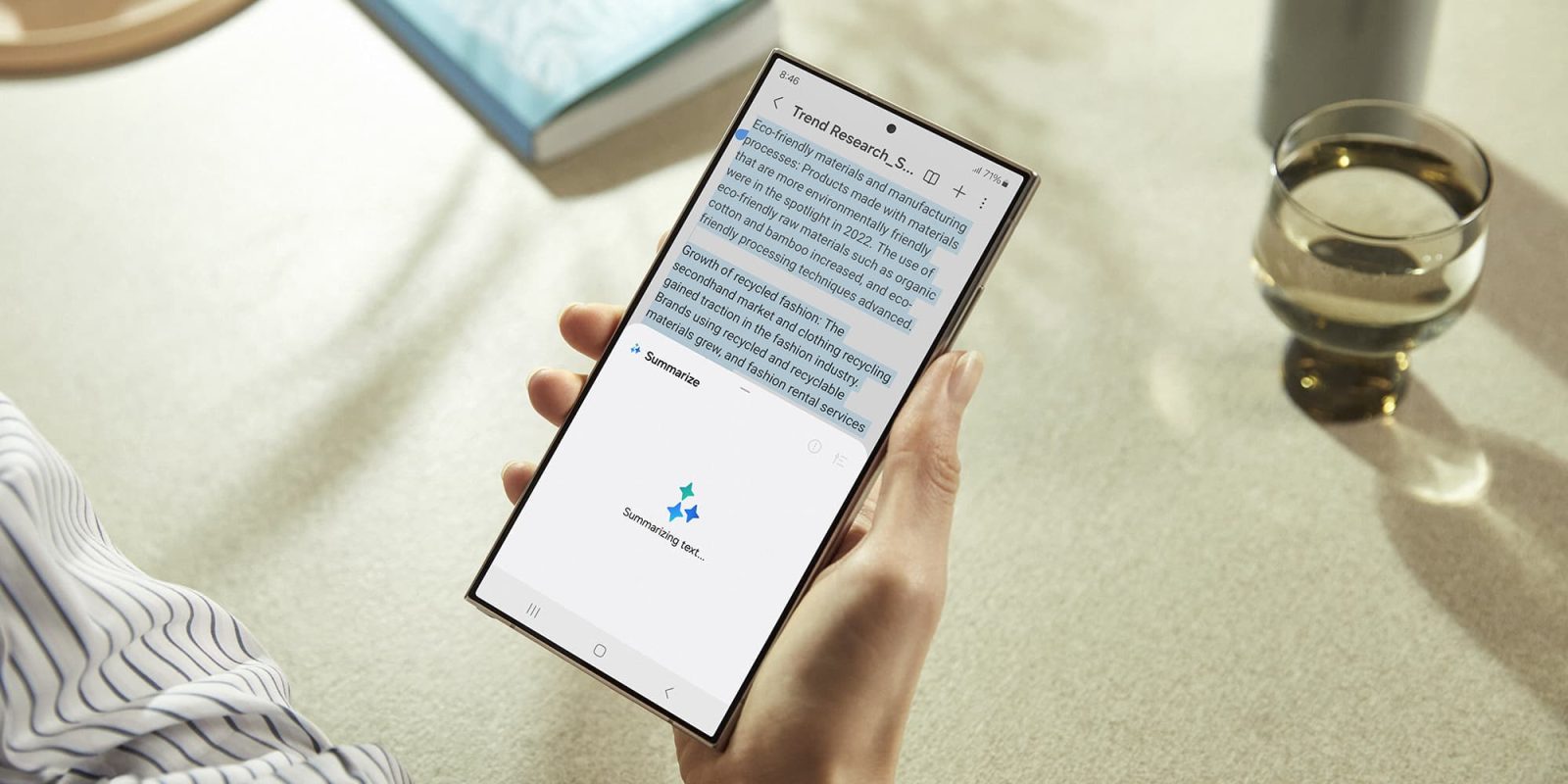
It’s only been a couple of weeks, but AI is absolutely the big buzzword of 2024, and Samsung’s Galaxy S24 series is betting big on the tech. And, somewhat shockingly, the Galaxy AI suite is really quite good, but the problem I’m facing so far is that the Samsung apps they’re tied to are not ones I want to use.
9to5Google has a rebooted newsletter that highlights the biggest Google stories with added commentary and other tidbits. Sign up here!
On the Galaxy S24, S24+, and Galaxy S24 Ultra, Samsung has a suite of a bunch of AI features. Some work on-device while others are powered by Google’s Gemini models in the cloud, but the whole suite is baked throughout Samsung’s experience. Chat Assist lives in Samsung Keyboard, Transcript Assist is in Samsung’s Voice Recorder apps, and so on.
Here are all of Samsung’s new Galaxy AI features [Gallery]
I’ve been testing the Galaxy S24 Ultra for the past few days, and I’m actually rather happy with Samsung’s work on these AI features. That said, I’d probably like them all a whole lot more if they weren’t baked into apps that I don’t want to use.
My main example here comes with Samsung’s Chat Assist features. These features can translate messages in any messaging app, help you better phrase your messages, or help out with spelling and grammar. To Samsung’s credit, it works really well! But do you know what doesn’t work very well? Samsung Keyboard! Autocorrect is rough as it constantly ignores when I undo a “correction,” and it’s lacking on simple features I’ve come to rely on after years on Gboard, like GIF insertion. I’m forcing myself to use Samsung Keyboard to try out these AI features but, I really don’t want to. And the voice-to-text is impressively bad. Google’s voice-to-text on Pixel phones pretty much puts everything else to shame, but I’ve had some of the worst, least understandable typos this week while forcing myself to use Samsung’s keyboard.
Another place I’m finding myself struggling to use Samsung’s apps is the Gallery app.
There’s a lot of really cool AI going on in Gallery, but since that app doesn’t hold all of the photos I take on my other devices like Google Photos does, I don’t really find myself wanting to use it. Samsung Gallery syncs with OneDrive, which is good, but given Samsung’s really tight partnership with Google, it’s honestly a little disappointing that I can’t do the same with Google Photos (though I’m sure Google is partially to blame here).
Similarly, I would love to start using Samsung Notes as its AI summaries seem useful, but because it’s not available on non-Galaxy devices, that’s simply not going to happen.
Samsung’s apps aren’t necessarily bad, but they’re not for me. These AI features are really good, but they don’t make the apps they’re attached to any drastically better and, as a result, I think Samsung is going to be fighting a battle to change user habits for these features. That’ll be an especially tough sell when these features are paid in the future too.
What do you think? Do you use Samsung apps? Let’s discuss!
The Samsung Galaxy S24 series is available for pre-order now, starting at $799. Pre-orders come with doubled storage, boosted trade-ins up to $750, and bonus credit up to $150.
Galaxy S24 Ultra at Samsung.com
Galaxy S24/+ at Samsung.com
Galaxy S24 series at Best Buy
You can get an additional $50 off your purchase on Samsung.com using our exclusive links above.
This Week’s Top Stories
Google launches Circle to Search as ‘Assistant with Bard’ changes
Alongside the Galaxy S24 launch this week, Google announced Circle to Search, a new feature coming to the Galaxy S24 series and Pixel 8 series, and later to more devices. A long-press of the home button or gesture bar launches a Lens-like feature where you can circle objects on screen to get results. It’s a pretty impressive-looking feature!
![]()
Meanwhile, the next step for Google Assistant, “Assistant with Bard,” might not make it to release without some changes. As our APK Insight team discovered, “Assistant with Bard” branding has disappeared, with the whole thing now just being called “Bard.”
Google moving along with Tensor G5 work in Taiwan
A new report out of Taiwan this week sees Google locking down a testing partner in Taiwan for the Tensor G5 process that will be used in upcoming Pixels. The new chip is said to be Google’s first fully custom design which would be produced by TSMC instead of Samsung.
More Top Stories
Google Wifi and Nest Wifi are no longer available from Google Store
Google is no longer bringing the full Chrome browser to Fuchsia
Corning announces Gorilla Armor, debuts on Galaxy S24 Ultra
Google Maps for Android now supports Bluetooth beacons for tunnel navigation
New Fitbit study you can join aims to create metabolic health detection algorithms
Google Messages getting on-device Magic Compose with Gemini Nano
Google TV is quietly adding support for ‘Call notifications’ [Gallery]
Google planning to add AI image generator directly to Bard
ChromeOS camera set to borrow Pixel’s Super Res Zoom feature
From the rest of 9to5
9to5Mac: Apple Vision Pro: EyeSight, comfort, and more impressions from my latest demo
9to5Toys: Tested: Anker’s first 3-in-1 Qi2 charger packs 15W MagSafe into an ultra-compact design
Electrek: Electric vehicles fail at a lower rate than gas cars in extreme cold
FTC: We use income earning auto affiliate links. More.
>>> Read full article>>>
Copyright for syndicated content belongs to the linked Source : 9to5google.com – https://9to5google.com/2024/01/21/galaxy-s24-ai-samsung-apps/










