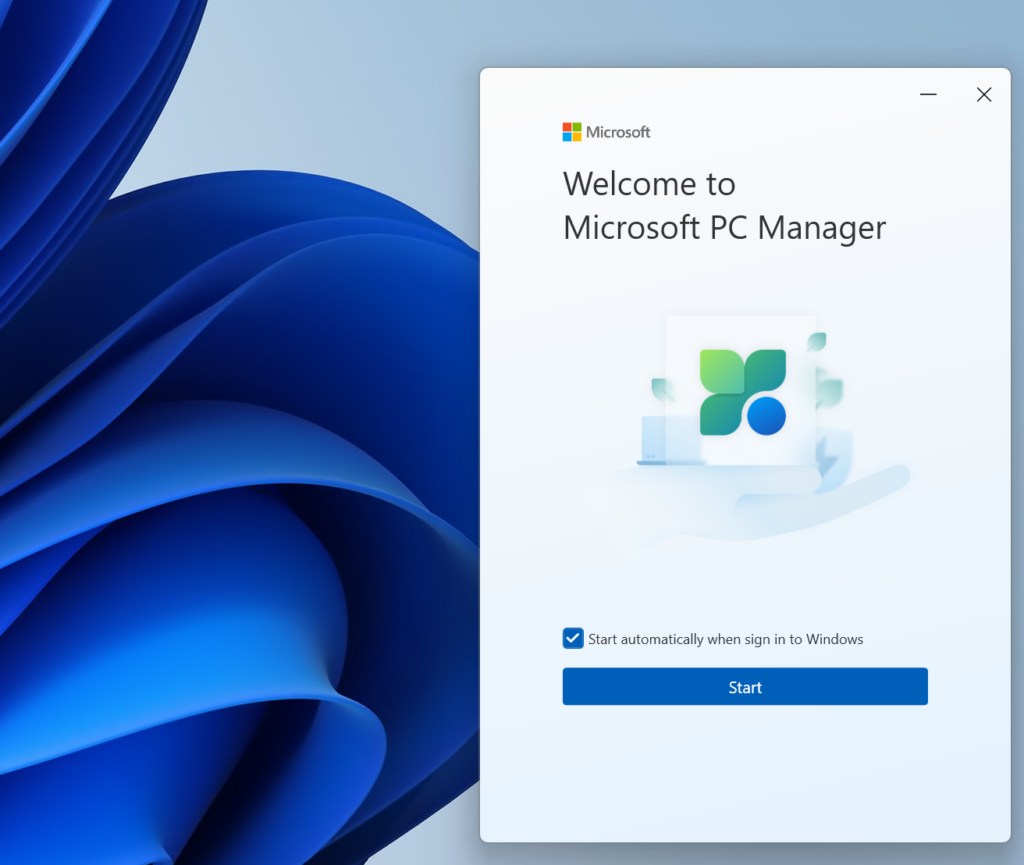Microsoft has released a new version of its free Windows tuning tool, dubbed PC Manager.
Version 3.9.3.0’s main new feature is the improved “Files Cleanup” feature, as the US IT news portal Windowslatest reports. This is designed to give you more free space on your Windows computer quickly and easily. The new “Files Cleanup” cleans up downloaded files, searches for particularly large files, and removes duplicate files.
Microsoft’s PC Manager tool also brings Dark Mode to the app. There are also a number of detailed improvements to the interface as well as a revised desktop toolbar, which now integrates the Bing search. Update: On that note, be careful when using PC Manager’s Repair tools. After this update, it began saying you need to switch to Bing search to “repair” Edge to its intended use. If you’ve manually tuned Edge’s default to run Google, DuckDuckGo, or another search engine, ignore that PC Manager suggestion.
Further reading: How to use Microsoft’s free PC Manager for a digital spring cleaning
What Microsoft PC Manager does
Mark Hachman / IDG
Mark Hachman / IDG
Mark Hachman / IDG
With PC Manager, you can optimize the memory and storage space on computers with Windows 11 and Windows 10. Windows should also work faster by removing temporary files that are no longer needed and clearing the Windows update cache.
When cleaning up your computer, you can specify in PC Manager whether the tool should focus its cleaning and tidying work on downloaded files, large files, or duplicate files. For downloaded files, the software cleans up downloads from Edge, Chrome, and other applications that deposit files in the Downloads folder. If you let PC Manager search for large files, the tool will show you these. You can then decide whether you actually still need the file in question or whether you want to free up the storage space.
As already mentioned, the third option is to search for multiple files that are located in different places on your computer and therefore take up unnecessary storage space.
Microsoft’s PC Manager serves as an alternative to the iconic Ccleaner optimization app.
You can find the PC Manager download in the Microsoft Store. At least Windows 10 version 19042.0 or higher, or Windows 11, is required, with both x86 and Qualcomm’s Snapdragon chips supported.
Editor’s note: This article originally ran on May 13 but was updated May 17 to warn about the Bing Search “Repair” behavior.
This article originally appeared on our sister publication PC-WELT and was translated and localized from German.
Author: Hans-Christian Dirscherl, Redakteur
Hans-Christian Dirscherl schreibt seit über 20 Jahren zu fast allen IT-Themen. Sein Fokus liegt auf der Koordination und Produktion von Nachrichten mit hohem Nutzwert sowie auf ausführlichen Tests und Ratgebern für die Bereiche Smart Home, Smart Garden und Automotive.
>>> Read full article>>>
Copyright for syndicated content belongs to the linked Source : PCWorld – https://www.pcworld.com/article/2331447/microsoft-free-pc-manager-makes-it-easy-to-free-up-storage-space.html