Last year was dominated by artificial intelligence. The release of Chat-GPT in autumn 2022 triggered such huge hype that every software manufacturer rushed to integrate real or supposed AI functions into their products and advertise them heavily.
The share price of Microsoft, which has direct access to the technology thanks to its stake in Chat-GPT manufacturer Open AI, rose from $230 in January to over $370 in November 2023. The topic of AI will also be with us in the coming year: New tools with AI functions continue to appear.
Unfortunately, the topic of ransomware will also continue to appear in the headlines in 2024. There are even fears that its frequency will increase. More and more criminals are using viruses and encryption programs for their blackmail attempts.
At the same time, phishing attacks have increased, whereby fraudsters attempt to obtain account data of all kinds. They are not limited to bank accounts, where the mandatory two-factor authentication makes unauthorized access complicated, but also access data for gaming accounts, ticket exchanges, streaming services, online shops, and much more.
And finally, the topic of saving energy will also remain on the agenda. The effects that can be achieved using software on your own PC are relatively small. However, with electricity prices remaining high, the savings will nevertheless reduce the burden on the household budget at the end of the year.
In this article, we present new and not-so-new tools for 2024. Some of them belong to the AI, virus protection, and energy-saving categories mentioned above, while others offer support for working in the office or with Windows, or extend the functionality of the operating system in the areas of multimedia and security.
Programs with AI functions are currently springing up like mushrooms. Here are a few examples:
NMKD Stable Diffusion GUI

NMKD Stable Diffusion GUI generates images on command. For example, you can specify that you want to see Bill Gates as the Playstation 2 would have depicted him.
IDG
Why you need it: AI image generators for the PC are all the rage. Stable Diffusion is a command-line tool that accepts orders in text form and generates suitable images from them. With the GUI (graphical user interface) of NMKD Stable Diffusion GUI, it can also be conveniently operated by mouse.
Pinokio
Why you need it: In 2024, even more AI tools for the PC will come onto the market. However, installation is not always easy and often not very user-friendly. This is where the Pinokio tool comes in, automatically generating Json scripts for any application with just a few clicks.
Upscayl
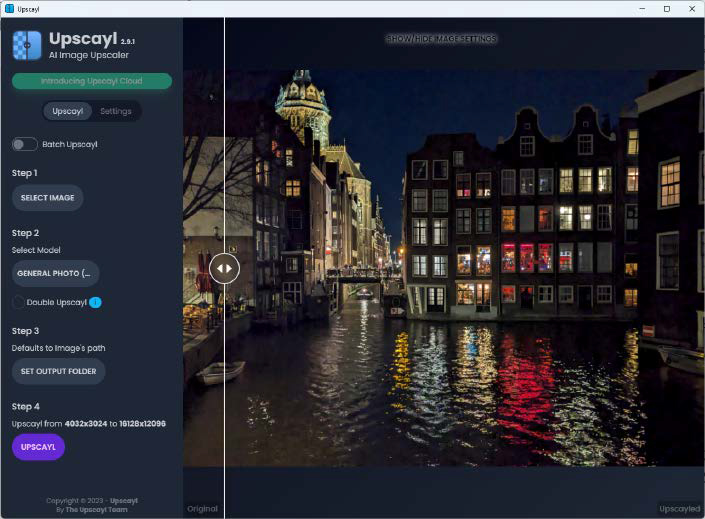
Upscayl can’t work miracles, but at least it helps to increase the resolution of coarsely pixelated images.
IDG
Why you need it: In films and series, you often see police experts zooming in on blurred number plates in photos and making them legible. But this doesn’t usually work in reality. However, Upscayl is at least able to give coarsely pixelated images a higher resolution and thus make them more recognizable. The program uses AI to determine the most likely color fill for the additional pixels.
Windows tuning
Using software to make Windows noticeably faster is neither necessary nor possible on most computers. However, there is still room for improvement in terms of operation and functionality.
Microsoft Powertoys
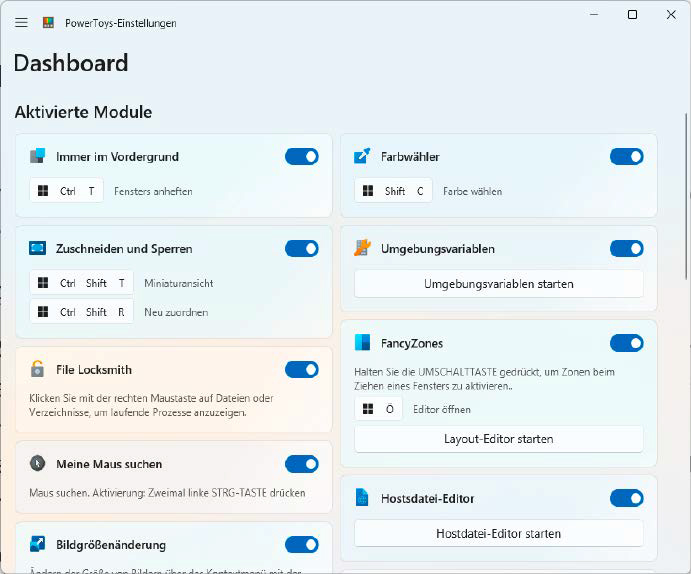
The Microsoft Powertoys currently comprise two dozen components and further functions are constantly being added.
IDG
Why you need it: The Powertoys tool collection is not advertised and is still labelled as a “preview” by Microsoft. Nevertheless, updates and new functions are released every few months. Many of the tools, such as File Locksmith or the Hosts file editor, are primarily aimed at nerds who manage Windows as administrators. Others, however, such as the add-ons for Explorer or Awake, also make work easier for normal users.
Winaero Tweaker
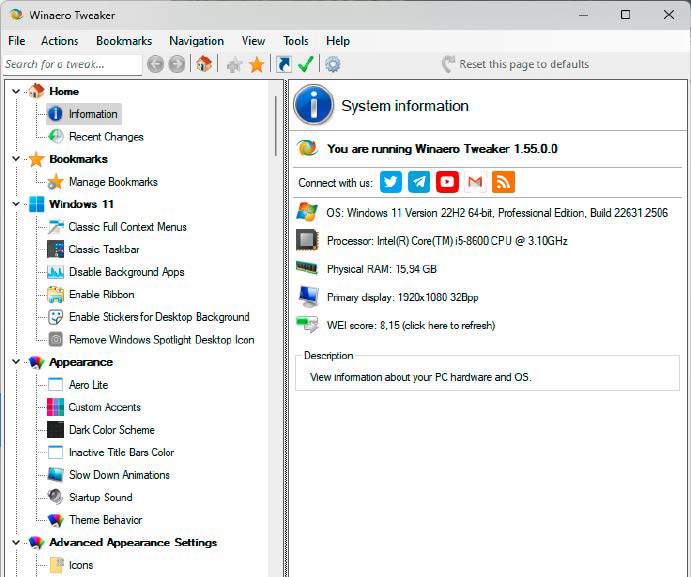
Winaero Tweaker is currently the most comprehensive program for changing the settings and behavior of the Windows user interface.
IDG
Why you need it: Many changes to the appearance and behaviour of the Windows user interface require intervention in the registry database. The Winaero Tweaker does this work for you. The English-language tool allows you to activate dozens of settings with a simple click and, if necessary, to cancel them again.
HWinfo
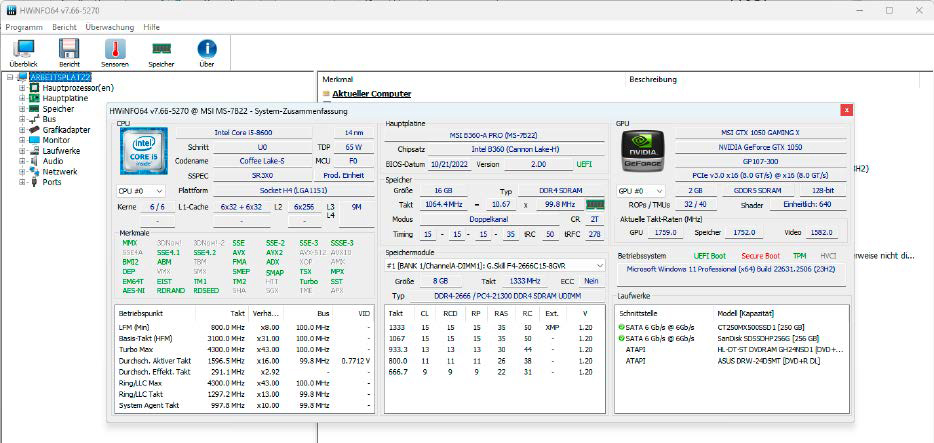
HWinfo has software sensors to determine the current status of your PC’s hardware components and also accesses a database with detailed information.
IDG
Why you need it: Windows already lists many details about the installed hardware and software in the “System information.” However, the list is far from complete. This gap is filled by HWinfo, which gathers every last bit of information about CPU, RAM, drives, etc. from its database and uses sensors to determine the current system status.
Driver Easy
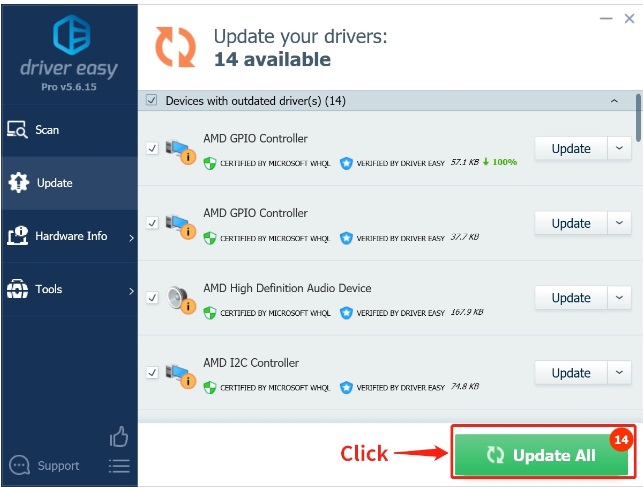
Driver Easy searches for the version number of installed drivers and compiles a list of outdated software.
Driver Easy
Why you need it: For many devices, especially graphics cards, new, updated drivers improve performance and often provide additional functions. They also eliminate bugs that have been discovered in older driver versions. It is therefore worth keeping an eye out for new releases. Driver updates such as Driver Easy do this for you by checking the existing drivers, comparing the version numbers with a database, and alerting you to new versions.
Save energy
Electricity has become expensive and is likely to remain so for some time to come. With various tools, you can ensure that your PC consumes less.
Monitorian
Why you need it: You normally adjust the brightness of your screen somewhat laboriously via a menu on your monitor, which you operate using buttons on the underside. It’s easier with the freeware Monitorian: It appears as an icon in the taskbar corner after starting and, after a click, displays a slider with which you can easily change the brightness using the mouse. Optionally, you can also use the software to adjust the contrast.
Tweak Power
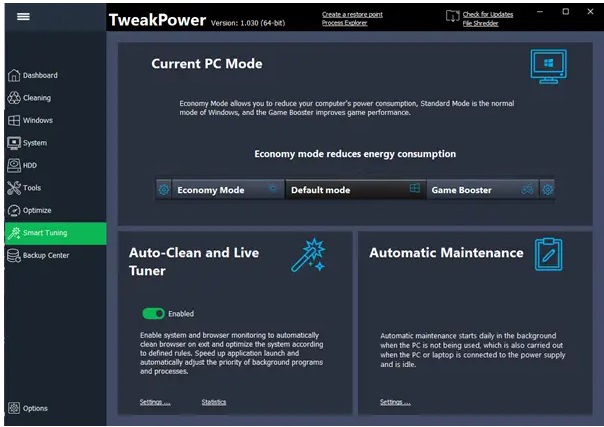
Tweak Power installs a new energy-saving plan on your computer on request, the settings of which are much more finely tuned than those of the Windows plan.
Tweak Power
Why you need it: In the Windows Control Panel you will find the “Energy Options,” where you can choose between several energy-saving plans. However, the settings for energy consumption in these energy-saving plans are rather coarse. The energy-saving plan from Tweak Power, an optimization tool for Windows, is much more finely configured.
After installation, click on the menu icon with the three dashes at the top left, select “Smart Tuning” and click on “Economy mode” under “Current PC mode.” Tweak Power now installs the “Tweak Power Energy Saver User Defined” savings plan in the “Energy Options” and activates it. Its default settings offer a sensible balance between performance and energy consumption.
You can also make various other optimizations in Tweak Power by clicking on the cogwheel next to “Economy mode” and switching to “User settings.”
Wise Auto Shutdown
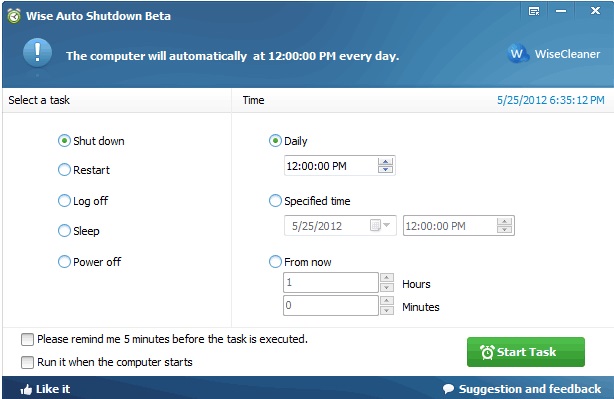
With Wise Auto Shutdown, you can shut down your computer at a set time, put it into energy-saving mode or restart it.
Wise Auto Shutdown
Why you need it: Which PC consumes the least power? That’s right, a PC that is switched off. With the free Wise Auto Shutdown tool, you can set a time for your computer to shut down automatically. This is useful if, for example, you have started a large download or installation and left the computer unattended. The program can also reboot the computer or put it into energy-saving mode, log you out of Windows, or simply lock the computer.
Tips for driver updates

You can use System Restore to remove faulty drivers from Windows.
Foundry
New driver versions for graphics cards, printers, system components, and others promise more performance and additional functions. However, as competition is fierce, manufacturers often supply driver software that is not yet fully developed. This results in malfunctions and crashes. To avoid such problems, you should observe a few precautionary rules:
Do not install new drivers as soon as they are released, but wait two to three months. This is often followed by a bugfix, which increases a version number such as 7.50 to 7.51 and irons out some errors that were recognised too late.
Do not install any pre-release or beta versions of new drivers.
Create a restore point before each driver installation in Windows.
To do this, type create restore point in the search field of the taskbar, select drive C: and click on “Create.” Enter a description and click on Create> OK.
Use a driver updater such as Driver Easy. The paid versions of these programs can usually create restore points themselves and download and install new driver versions automatically.
Security software
The internet has become more dangerous. The number of phishing emails and ransomware attacks is increasing and victims can expect high financial losses. However, you can improve the security of your PC with a few tools.
R-Drive Image
Why you need it: With a good backup program like R-Drive Image, you regularly back up important and confidential data to an external medium such as a USB hard drive. If you fall victim to a ransomware attack, you will still have an up-to-date copy of your files. In this case, it is best to replace your PC’s SSD with a new one, reinstall Windows and applications, and copy the backed-up files back again.
Further reading: Best Windows backup software
Bitwarden
Why you need it: If you don’t want to manage your passwords on a piece of paper, a password manager is recommended. The open source tool Bitwarden is available as an extension for browsers such as Chrome, Firefox, Edge, and others, as a Windows program, and also as an app for Android and iOS. It encrypts your passwords locally on your computer and stores them in the Bitwarden cloud. Two-factor authentication can be activated for access.
Further reading: Best password managers
Neushield Data Sentinel
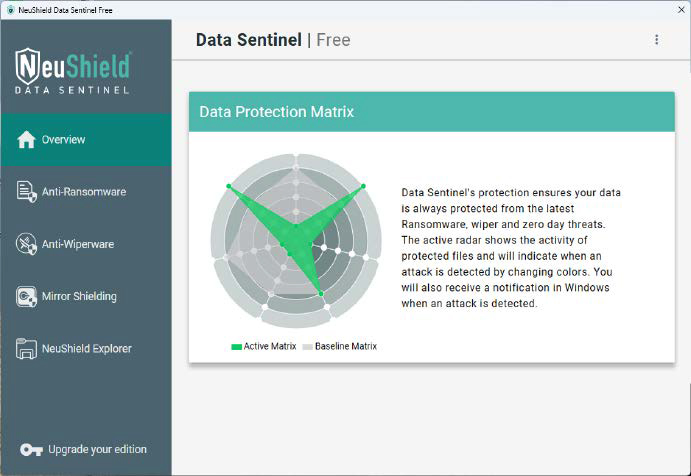
Neushield Data Sentinel focuses on the defence against ransomware viruses and is therefore a good addition to an antivirus program.
IDG
Why you need it: Data Sentinel is a supplement to an existing antivirus program such as Windows Defender. The tool focuses on preventing the encryption of important folders in Windows and selected cloud storage by offering the ransomware a mirrored version of this data. The malware is led to believe that it has encrypted the originals, but in fact it is merely a fake. The free version offers a few fewer functions than the paid version.
How to recognize phishing emails
Phishing emails imitate messages from banks, online shops, or other companies to lure you into visiting a website where you are supposed to enter your login details. This enables you to distinguish fraudulent mails from legitimate messages:
Check the sender’s address and pay particular attention to the domain, i.e. the part after the @ sign. If it does not match the supposed sender, the email is probably a fake.
Move the mouse over the links in the message without clicking, especially over graphics that say “Confirm now,” “To confirm,” or “Click here.” Be suspicious if the displayed link address does not belong to the alleged sender or has been edited with a URL shortener.
Carry out a Google search for the sender’s address or simply for the subject line of the email you have received.
Look for spelling and grammatical errors in the text of the email and misspelled company names — they make the intention behind the email suspicious.
Office programs
The major office packages such as Microsoft 365 and Libre Office come with everything you need for your paperwork. With a few additional tools, you can make your day-to-day work even more productive.
Docfetcher
Why you need it: Explorer comes with its own search function for full-text searches in files, but this is complicated to configure. The open source software Docfetcher makes this easier. It creates an index for selected folders and uses this as a basis to present the search results for a searched term in a matter of seconds.
The development of image and video editing programs for the PC is still continuing. AI has opened up new possibilities for this type of software.
Cutout Pro
Why you need it: Marking and cutting out objects in a photo, known as cropping in technical jargon, is a time-consuming task. However, programs such as Cutout Pro show that this work can also be done using software. It allows you to remove people and other objects in no time at all and place them in front of a different background.
Capcut
Why you need it: Editing videos for social media platforms such as Tiktok or Instagram must be as simple as possible and produce presentable results quickly. Capcut specializes in exactly that. The software was developed for smartphones, but is also available in a Windows version.
Use two-factor authentication
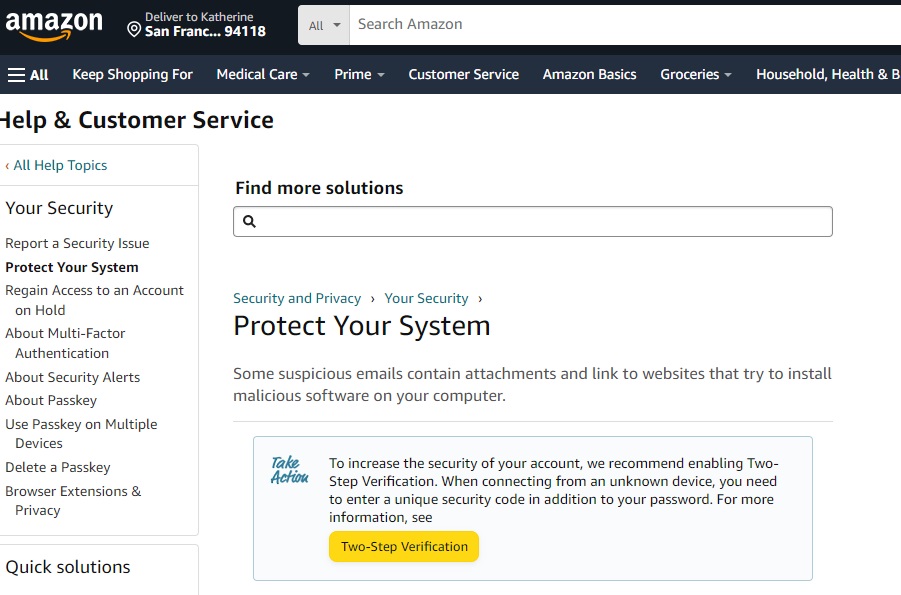
Large online shops such as Amazon offer their customers two-factor authentication to prevent criminals from gaining access to compromised accounts even with compromised login details.
Foundry
Two-factor authentication (2FA) is an effective way to prevent unauthorized access to your accounts with shops, cloud storage, payment service providers, or even the online data storage of a password manager.
Once activated, in most cases you will receive an additional confirmation request via a smartphone or authenticator app when you log in. 2FA has been mandatory for banks for several years, and most major online service providers now also offer this procedure.
This article was translated from German to English and originally appeared on pcwelt.de.
>>> Read full article>>>
Copyright for syndicated content belongs to the linked Source : PCWorld – https://www.pcworld.com/article/2242389/must-use-windows-software-17-pc-apps-you-need-to-try-in-2024.html










