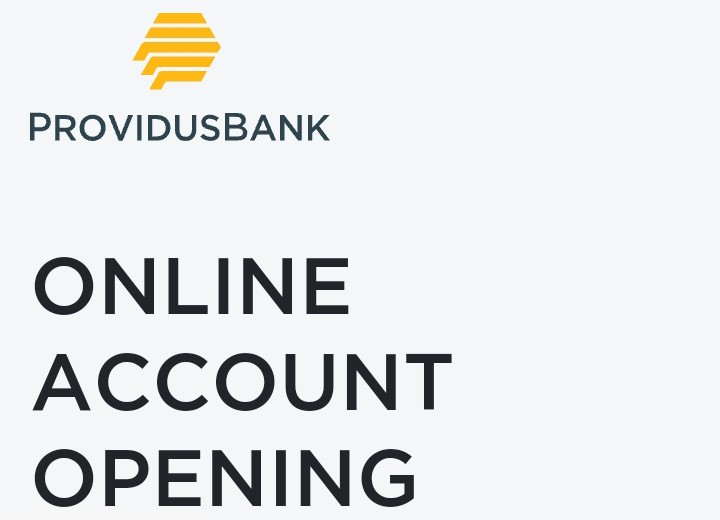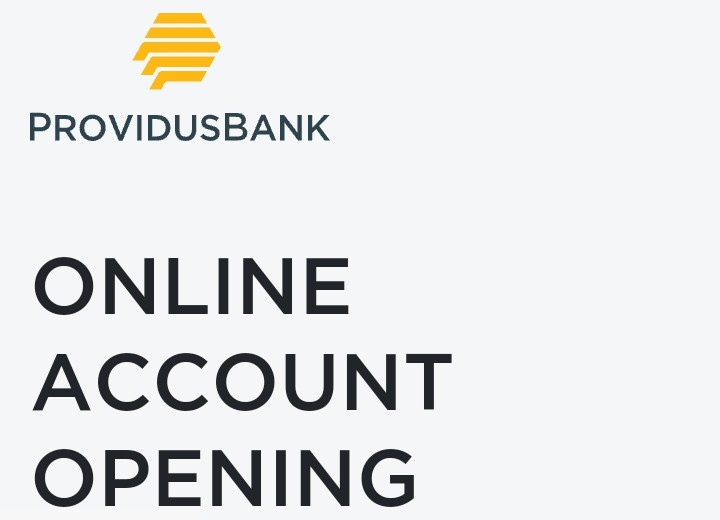
You may be one of those looking to open an account with Providus Bank because their naira Mastercard lets you make dollar/international transactions. Whatever the reason you want to open an account with Providus Bank is, here’s what you’ll need to get started and the fun fact is that you can complete the process online and even get an ATM card delivered to your doorstep. Carefully read through to get all the details.
What you’ll need to open a savings account with Providus Bank
You will need the following alongside your BVN, to open a savings account with Providus Bank:
Valid ID: A clear picture of one of the following: National Identification Number (NIN), Voters Card, International Passport, or Driver’s License. (Jpeg format)
Proof of Address: A recent utility bill (not more than three months old) will suffice. (jpeg format)
Passport Photo: A recent passport-sized photo of yourself.
Specimen Signature: Your signature clearly captured on a white background and in jpeg format.
Steps to opening your Providus Bank account online 2024
Here are the online steps to open a Providus Savings Account:
1. Go to the Providus Bank Account Opening Page
Visit the Providus Bank account opening page @ https://oap.providusbank.com/accountopening/.
You’ll see a list of things you need during the process, just as listed above. You will see a box that requires you to enter your BVN.
Enter it, and if it’s correct, it should verify you straight to the next stage where you’ll be sent an OTP through your BVN registered email and phone number. Enter the OTP to proceed.
2. Fill in other details
Fill in other details, including your
Account type
Religion
Country of residence
Preferred phone number
Preferred email address
Your NIN digits
Choose the preferred or nearest banking branch to you
Mother’s Maiden Name
Your Occupation
Your preferred card type
Your current address
Once you’ve correctly entered all the above information, click “Next”.
3. ID Card Validation
To continue the savings account opening processt with Providus Bank, you are required to choose your preferred means of identification between NIN, Voters Card, Driver’s License, and International Passport. After entering all necessary details, click “Next”.
4. Upload documents required
This is the final step in opening your account with Providus Bank, and this involves uploading required documents like your Utility bill for proof of address, passport photograph and signature.
5. Review and Submit
Once you agree to the terms and conditions, click “Submit” to complete your application.
6. Get Approved and Receive Your Account Number
After submission, in a few minutes, you should receive an SMS and email address containing approval congratulations and your account number.
In your email, you will also find a customer ID which you can use to register for Providus Bank online and mobile banking services. To apply for a debit card, you’ll need to make a deposit, and a distinct perk of the Providus Bank naira MasterCards is that you can make dollar transactions with it. See all about the cards and how to apply for it and have it delivered to you here.
Final thoughts
The default transaction limit on a Providus Bank savings account is 5 million naira per day and it may be increased or decreased on your instructions. Please note that you may need to visit a Providus Bank branch to complete the process of opening a Providus Bank account if you have any verification issues such as BVN or other documentation. Other than that, if you encounter any issues or need assistance, you can contact Providus Bank’s customer support.
Get the best African tech newsletters in your inbox
>>> Read full article>>>
Copyright for syndicated content belongs to the linked Source : TechCabal – https://techcabal.com/2024/05/04/open-providus-bank-savings-account-fully-online-2024/