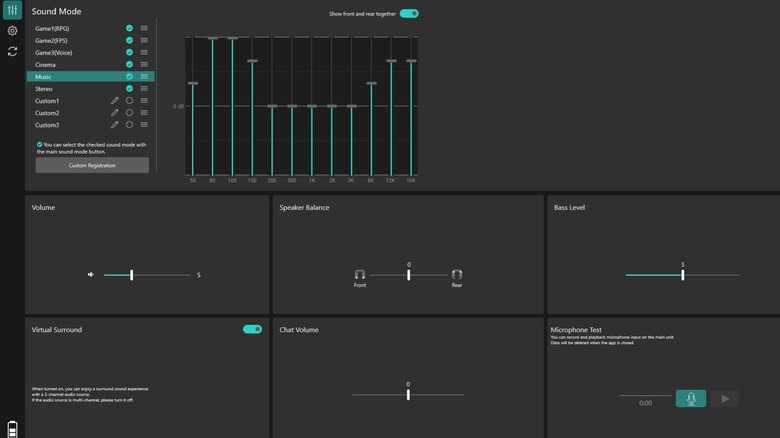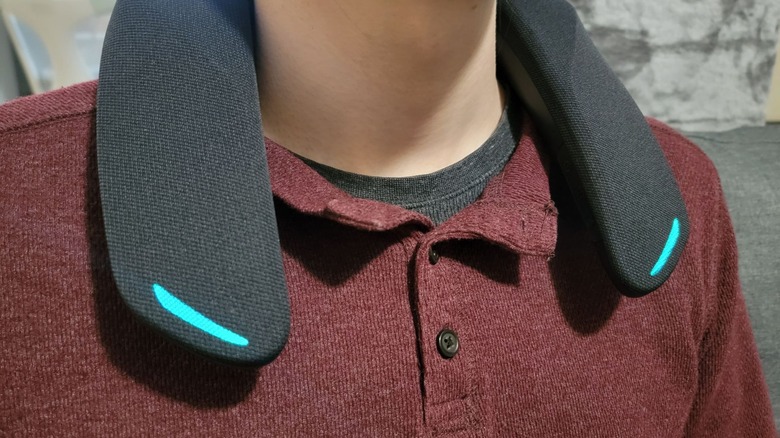
Sarah Chaney/SlashGear
EDITORS’ RATING : 7 / 10
Pros
Lightweight and comfortable to wear for long periods
Wireless design lets you move freely
Excellent noise cancellation with AI-powered microphone
Open audio is a nice alternative to headphones
Customizable equalizer via PC
9+ hour battery life
Cons
Battery indicator in SoundSlayer app isn’t accurate
Blurry sound quality compared to headphones
No Bluetooth
We may receive a commission on purchases made from links.
Even the most comfortable gaming headsets or headphones can often make your ears or head feel sore or achy after you’ve been playing games for hours. That’s what makes a wearable speaker like Panasonic’s SoundSlayer Wireless (GNW10) sound so appealing.
This wireless speaker hangs around your neck and plays audio from your PC, PS5, or Nintendo Switch in TV mode via a wireless receiver. Though the speaker is geared towards gaming, with three preset gaming modes, you can also use it to watch movies or play music without fatiguing your ears. The GNW10’s sound quality isn’t something you should compare directly to a pair of standard headphones. Instead, you get an open audio experience with speakers at the front and back of the unit, creating a comfortable, immersive gaming experience.
There are certainly ways this wearable speaker could be better, but for people who prefer speakers versus headphones, this is a game-changer. Panasonic provided a SoundSlayer Wireless (GNW10) for the purposes of this review.
Setup
Sarah Chaney/SlashGear
When you unbox the Panasonic SoundSlayer, there are only four main components, aside from the setup instructions. There’s the SoundSlayer speaker, a wireless transmitter, a long USB-C to USB-A cable to connect the transmitter to your device, and a short USB-C to USB-A cable to charge the speaker.
Setting up the Panasonic SoundSlayer GNW10 only took a few minutes. First, you have to connect the long cable to the wireless transmitter’s USB-C port and find an available USB-A port on your PC, PS5, or Nintendo Switch dock for the cable’s other end. Then, you press and hold the power button on the SoundSlayer for about three seconds until you see a blinking light on one side.

When you see a light at both ends of the SoundSlayer speaker, that means it’s paired with the wireless receiver. Once the speaker has been paired with the wireless receiver, you won’t need to re-connect them if you want to switch between different computers or consoles.
At this point, you can toggle between six different preset audio modes using a button on the SoundSlayer and adjust the volume slider to your liking. Or, if you’ve connected to a PC, you can download the SoundSlayer app to play around with more settings.
Specs
Sarah Chaney/SlashGear
Compared to the SC-GN01 wired SoundSlayer model, this new GNW10 wireless SoundSlayer features new housing that’s 60% larger to incorporate more powerful bass, making the sound experience even more immersive. Inside, there are four 38mm speakers, with two in the front and two in the back to create a layered, more realistic soundscape while gaming.
This wireless headset works via a wireless receiver that you hook up to your computer, PS5, or Nintendo Switch in TV mode, but it’s not equipped with Bluetooth. Considering how small Bluetooth chips are, this felt like an odd decision.

For gaming purposes, connecting via its wireless receiver will result in lower latency. Panasonic estimates “latency of less than 20 milliseconds” when transmitting 6-channel audio signals on a dedicated 2.4GHz Wi-Fi band between the GNW10 SoundSlayer and the wireless receiver, which is great when you’re gaming. But if you wanted to listen to music or watch a movie from your phone, a Bluetooth connection would be perfectly fine, and it feels like a missed opportunity here to add some extra value to the speaker.
The headset comes with six preset modes to switch between, or you can create three custom sound modes in the PC app. Then, there’s a subwoofer output on the wireless receiver if you want to add extra oomph to the soundscape.
Panasonic’s GNW10 SoundSlayer is also equipped with an AI-powered microphone setup from Intelligo Technology. There are microphones on both sides of the unit to make sure your voice is picked up no matter which direction you’re talking. Each noise-canceling, echo-canceling microphone is designed to pick up only your voice and eliminate background noise and game audio coming out of the speakers.
Comfort
Sarah Chaney/SlashGear
Despite the SoundSlayer’s larger design to accommodate more powerful internals, it weighs less than one pound and features a flexible, ergonomic connection piece that makes it comfortable to wear for long periods of time. The same rubber material you’ll find connecting the two speaker sides can also be found underneath the tip of each speaker. Two rubber dots below the front of each speaker help prevent the SoundSlayer from sliding on your shirt while you’re using it.
You won’t be oblivious to the fact that you’re wearing it around your neck, but it doesn’t cause any discomfort while wearing it for a five-hour gaming session. Aside from the rubber material and the cloth speaker covers, the SoundSlayer is constructed with hard plastic, but that doesn’t take away from its overall comfort.
Compared to some headphones and most earbuds, the SoundSlayer is a welcome difference when it comes to comfort. Headphones can cause discomfort by pressing your ears down, and many earbuds are downright painful after an hour or two of use. When using the SoundSlayer, nothing is touching your ears, which is especially nice if you wear glasses.
With game audio out in the open versus in headphones or earbuds, there’s less impact on your inner ear, which is really nice for long music-listening or gaming sessions. Listening at 25% of max volume is often enough for games, and it won’t disturb someone in the next room.
SoundSlayerTM app for PC users
Sarah Chaney/SlashGear
The SoundSlayer app allows you to customize equalizer settings, create three unique audio modes, and see the current status of the SoundSlayer GNW10 at any given moment. The version of the software used in this review was released on October 31, 2023, and its v1.0.0 label at the time of writing means it hasn’t received any post-launch updates yet.

The software is pretty bare, but it’s intuitive to use. On the main screen, you can see which sound mode you’re currently in, as well as its corresponding equalizer levels to the right. There are three customizable modes at the bottom of the list that let you personalize equalizer levels and the mode title.
From this screen, you can adjust the GNW10’s current volume between 0 and 16, chat volume between -3 and +3, audio balance between front and rear speakers, and bass level between 1 and 5. Virtual surround sound can be toggled on and off here, and you can perform a microphone test to see how clear you sound to your friends. The SoundSlayer app also displays the current battery life for the GNW10.
Sound quality in three gaming modes
Sarah Chaney/SlashGear
Panasonic’s SoundSlayer GNW10 features three preset gaming sound modes: RPG, FPS, and Voice. Each one varies in frequency levels to accommodate what players of that game genre typically need.
RPG (role-playing game) mode creates a soundscape that puts you inside the virtual world of whatever game you’re playing. This happens by boosting the lower, bass frequencies and higher frequencies, and leaving the middle frequencies at a normal, stereo level. This makes in-game explosions and crashes more intense, and in-game fighting and exploring more immersive.
FPS (first-person shooter) mode uses spatial audio to help players hear footsteps and other subtle sounds that give them an advantage. This mode sounds incredibly similar to RPG mode, but the middle frequencies are boosted to pick up footsteps. FPS mode is also helpful for third-person shooter games.
Voice mode amplifies human voices in adventure games, which is useful if character dialog contains clues or if you just want to take in all the game’s lore. Lower frequencies are brought down and higher frequencies remain level to allow mid-frequency dialog to come through. It’s easy for an adventure game’s dialog to get lost beneath the sounds of combat, and Voice mode is a simple solution to this problem.
If you don’t want to worry about switching game modes based on the type of game you’re playing, RPG mode is the most well-balanced, full-sounding mode because of its classic V-shape in the equalizer. Voices still come through crystal-clear in RPG mode, and the atmospheric sound is best for most games.
Sound quality for movies and music
Sarah Chaney/SlashGear
Although the SoundSlayer is clearly marketed towards gamers, there are also preset modes to enhance movies and music.
Cinema mode boosts everything to ensure you hear every detail of the movie or TV show you’re watching. Low frequencies increase to make explosions and other booming sounds more immersive, mid frequencies boost so you can hear dialog clearly, and high frequencies go up so you can hear tiny, missable high sounds, like breaking glass.
Music mode looks pretty similar to RPG mode, with a classic V-shape in the equalizer. The standard combo of boosted bass and boosted highs along with level mids is the most common audio setup you’ll find on a standard pair of headphones. That said, the music sounds a bit muddied playing through the SoundSlayer GNW10. All the frequency levels make songs sound full, but they’re not as clear as they could be.
The GNW10 also comes with Stereo mode and three mode slots you can customize and rename in the SoundSlayer app on PC. You can adjust 12 different sliders in the equalizer between frequencies of 50Hz and 16,000Hz to perfect your personalized mode.
When you switch to a custom mode on the SoundSlayer, it won’t be announced like RPG, FPS, and so on. Instead, you’ll just hear a beep. In the SoundSlayer app, you can uncheck modes you know you won’t ever use so you don’t have to filter through them to get to the mode you want when pressing the mode button on the speaker.
AI-powered microphone
Sarah Chaney/SlashGear
The AI-powered microphone on Panasonic’s wireless SoundSlayer is easily one of its most impressive features. With this being a wearable speaker that puts all audio out in the open, there was concern that the game audio and in-chat voices coming through the speaker would also come through your microphone. With this AI-powered microphone, that’s not the case at all.
The microphone effectively filters out everything else besides your voice, no matter how loud you have the volume set on the speaker. When chatting through Discord using the SoundSlayer GNW10 and a smartphone in two different rooms, the only audio coming through the smartphone was the person’s voice through the SoundSlayer, despite being able to hear game audio through the doorway.
Microphone quality on both ends was reminiscent of speakerphone quality on a smartphone, but swapping out the smartphone for a Blue Yeti microphone immediately amplified the quality. Speaking through a Blue Yeti microphone to the Panasonic SoundSlayer made the audio connection crystal-clear, with no fuzzy, muffled voices.
Battery life
Sarah Chaney/SlashGear
Panasonic’s estimate for the SoundSlayer GNW10’s battery life is about 9 hours when using it with sound quality at factory settings and the volume level at 8, or about 50%. This is a pretty spot-on estimate, with our review unit dying after roughly 9.7 hours of use in RPG mode with the volume level between 4 and 6.
The SoundSlayer GNW10 uses a USB-C port to charge, and it charges fairly quickly, but don’t expect lightning-fast charging speeds. To charge the speaker from 0% to 100%, it took about 3.5 hours, half an hour less than Panasonic’s estimate.
Being able to see the GNW10’s current battery life in the SoundSlayer app is a handy feature when it’s accurate. On the app’s main screen, there’s a battery indicator in the bottom left corner with three ticks when it’s full. Then, on the Settings tab, there’s a Battery section with a blue ring that appears to be estimating battery percentage.
The battery indicator with ticks seems to be more accurate than the percentage circle. The speaker started displaying its 5% blinking red indicator when the app’s percentage circle showed the battery was at about 25%. It would be nice to see a clear battery percentage in the app so you don’t have to guess what the battery is at.
You can also check the unit’s battery estimate by holding down the mode button. When the battery is between 71% and 100%, it’ll display a blue light at the tip of each speaker side. Only the left side will be blue when the battery is between 21% and 70%, red when it’s between 6% and 20%, and blinking red when it’s at 5% or below. This is probably the most accurate way to assess the GNW10’s remaining battery life.
How does the SoundSlayer GNW10 compare to traditional headphones?
Sarah Chaney/SlashGear
The SoundSlayer GNW10 provides a different listening experience than traditional headphones. It has a different, open design that needs to fill the room, whereas traditional headphones nestle right up next to your ears where you can hear the nuances of whatever you’re listening to.
When comparing the SoundSlayer GNW10 wearable speaker to Sony’s WH-1000XM4 headphones, which are roughly the same price right now, the headphones provide better sound quality overall, especially when listening to music. You can hear every detail of a song through Sony’s headphones, whereas the SoundSlayer can fill a room with relatively decent sound, but the highs won’t sound as sharp and the lows won’t sound as wide.
The only way the SoundSlayer GNW10 is comparatively better than the WH-1000XM4 headphones is in form factor, and that’s a personal preference. If you don’t like the feeling of headphones or earbuds on your ears for hours, the GNW10 provides an immersive listening experience without touching your ears.
Should you buy the Panasonic SoundSlayer GNW10?
Sarah Chaney/SlashGear
The Panasonic SoundSlayer GNW10 is built with gaming in mind, but it might not be the best audio option for every gamer.
It’s lightweight, wireless, and comfortable to wear for extended gaming sessions, especially if you hate wearing headphones that close you off from your environment or cause discomfort after a few hours. However, the traditional sound quality that most $200-$300 gaming headphones provide is going to be better than the $300 GNW10’s new-age sound quality.
The AI-powered microphone is very impressive, letting only your voice come through and not your game audio or in-chat voices from friends. Knowing the AI-powered mic works so well adds to the comfort benefit of using an open-audio speaker rather than closed headphones.
It’s also nice that there’s a SoundSlayer app for Windows that lets you customize frequency levels and create a personalized mode, but the software needs to be easier to find and tweaked to display battery life more accurately.
Put simply, you should buy the wireless SoundSlayer GNW10 if you prefer to not wear headphones while gaming and like the idea of customizing your sound settings. You shouldn’t buy the GNW10 if premium sound quality is incredibly important to you, or if you prefer the idea of a closed-off, more immersive experience that headphones provide. The wireless Panasonic SoundSlayer retails for $299.99 and is available for order in Panasonic’s store on Amazon.
>>> Read full article>>>
Copyright for syndicated content belongs to the linked Source : SlashGear – https://www.slashgear.com/1456243/panasonic-soundslayer-wireless-review-gaming-headset-alternative/