![]() A tester shows us the advantages of the Galaxy AI Generative Editor over the similar Magic Editor for the Google Pixel 8 series.
A tester shows us the advantages of the Galaxy AI Generative Editor over the similar Magic Editor for the Google Pixel 8 series.
In principle, both the Magic Editor in Google Photos, which has been available since the Pixel 8, and the new Generative Editor in the Gallery app of the new Galaxy S24 series offer very similar functionality. However, one important difference makes the subsequent editing of images on the Galaxy S24 much more convenient, as demonstrated by a tester on the Galaxy S24 Ultra.
Alexander Fagot (translated by Jacob Fisher), Published 01/22/2024 🇩🇪
Some may claim that the Samsung Galaxy S24 only delivers what Google has already been offering for its two smartphones since the launch of its Pixel 8. In fact, many of the new Galaxy AI features of the Galaxy S24 series show striking similarities to the AI functions that have been available on the Pixel 8 and Pixel 8 Pro since October. Some features at Google go back even further, such as the audio recorder that has been offering a transcription function for years, which is now matched by the Galaxy S24 Voice Recorder, but this currently only works with an internet connection.
And yet Samsung now offers more than Google, such as the Circle-to-Search feature, which will soon also be available on the Pixel 8 and Pixel 8 Pro. And another aspect of the new Galaxy AI has been improved compared to the range of functions of Google’s AI. As Ben Sin shows us with his Galaxy S24 Ultra (in the video embedded below), users can carry out several generative image editing steps at once in the new Generative Editor in the image gallery before confirming all changes once by clicking ‘Generate’.
According to testers, this is an enormous time saving measure because each step does not have to be generated individually and one after the other. We suspect that Google will also soon remove this restriction in the Magic Editor, but this has not yet been announced. Of course, both magic editors are not yet perfect and, depending on the scenario, can also generate nonsense, but in individual cases they can be used to remove unsightly errors in images without having to use Photoshop and the like.
More articles related to this device
Samsung Galaxy S24 Ultra (Galaxy S24 Series)
Related Articles

As a young tech enthusiast with a history involving assembling and overclocking projects, I ended up working as a projectionist with good old 35-mm films before I entered the computer world at a professional level. I assisted customers at an Austrian IT service provider called Iphos IT Solutions for seven years, working as a Windows client and server administrator as well as a project manager. As a freelancer who travels a lot, I have been able to write for Notebookcheck from all corners of the world since 2016. My articles cover brand-new mobile technologies in smartphones, laptops, and gadgets of all kinds.
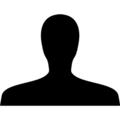
Translator: Jacob Fisher – Translator – 639 articles published on Notebookcheck since 2022
Growing up in regional Australia, I first became acquainted with computers in my early teens after a broken leg from a football (soccer) match temporarily condemned me to a predominately indoor lifestyle. Soon afterwards I was building my own systems. Now I live in Germany, having moved here in 2014, where I study philosophy and anthropology. I am particularly fascinated by how computer technology has fundamentally and dramatically reshaped human culture, and how it continues to do so.
Alexander Fagot, 2024-01-22 (Update: 2024-01-22)
>>> Read full article>>>
Copyright for syndicated content belongs to the linked Source : NotebookCheck – https://www.notebookcheck.net/Samsung-Galaxy-S24-Advantages-of-the-Galaxy-AI-Generative-Editor-compared-to-the-Magic-Editor-in-the-Google-Pixel-8-Pro.795480.0.html









