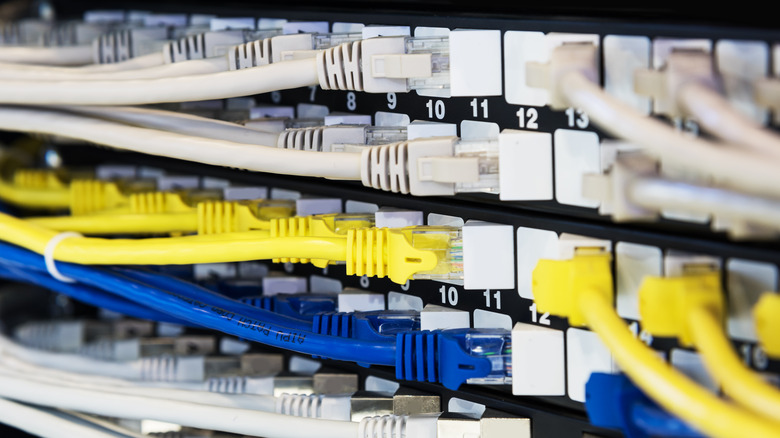
Bingdian/Getty Images
Suppose you live in an area where the population is particularly dense, especially if the broadband options are limited. In that case, you may have stumbled upon a consistent problem — your internet slows down at night. More specifically, the connection gets noticeably slower and possibly less stable starting around when people get home from work (roughly 6 p.m. local time) through the end of prime-time television hours (11 p.m. local time). If you’ve experienced this, you’ve probably called your broadband provider about it and been told there’s nothing it can do. And you’ve probably wondered if that’s true.
Well, the answer to that is complicated. And your current broadband provider probably won’t like it. But before we get into that, let’s try to understand exactly what is causing these kinds of service disruptions in the first place and how they’re much more common with one kind of broadband connection than others.
It’s largely a cable broadband problem
tzuhao huang/Shutterstock
The reason that this happens is that most broadband internet connections — especially from cable companies — are shared connections with the rest of your neighborhood, if not more subscribers than that, and many ISPs do not do a good job allocating resources. In the early days of widespread broadband access, this was often used to differentiate cable and DSL connections: DSL had lower peak speeds but better consistency, while cable had a higher ceiling but could get disrupted by too many simultaneously overworking the same network node.
In practice, this isn’t so simple. Though DSL isn’t shared with other customers at the “last mile” from your broadband provider to your home the way cable is, it is still shared at the back end. It’s still arguably more consistent than cable, but a consumer-grade DSL connection isn’t nearly as “direct” as the name “Direct Subscriber Line” implies.
All of this is to say that while upgrading to a better plan with more throughput could help in some cases if your connection is getting overloaded before it even reaches your home, an upgrade is fruitless. To avoid this problem, you need to switch to something more direct if available.
Fiber to the home to the rescue
Henrik5000/Getty Images
If your cable company is telling you that even upgrading to a faster plan won’t help you, then the issue is that you’re in a particularly congested area. The only way around this is to switch to a more dedicated kind of connection. For most people, this means switching to a different ISP if available, usually Verizon Fios or a similar, smaller company providing fiber optic connections to the home. (Some ISPs, though, like Optimum, provide both cable and fiber service to certain areas, so switching to a competitor may not be your only option.)
A quick caveat — even over a fiber optic connection, the consumer internet service provided to customers as fiber to the home (FTTH) is not an individual, dedicated connection. To get an actual individual direct connection, you need direct internet access (DIA) fiber service, which is more expensive and intended for enterprise use. In practice, though, the increased capacity available over a fiber connection combined with FTTH not being nearly as “oversubscribed” as cable service means that it’s a much more direct, stable connection than you’re going to get from other consumer broadband delivery technologies.
Think of it this way, even setting fiber internet’s inherent advantages aside for a moment. Cable is the incumbent, the monopoly that nobody had the resources to break until Verizon and others started laying fiber everywhere. If your neighborhood’s node for the cable company is overloaded, moving to the alternative is probably going to bring you to a less crowded node. This is particularly true if you live in such a neighborhood and start getting mailers alerting you to Fios or a similar service being newly available in your area. But if you can’t get fiber? Good luck.
>>> Read full article>>>
Copyright for syndicated content belongs to the linked Source : SlashGear – https://www.slashgear.com/1416332/why-your-internet-slows-down-at-night-explained/
