i need options —
New build also (sort of) removes OS-level Microsoft Teams integration.
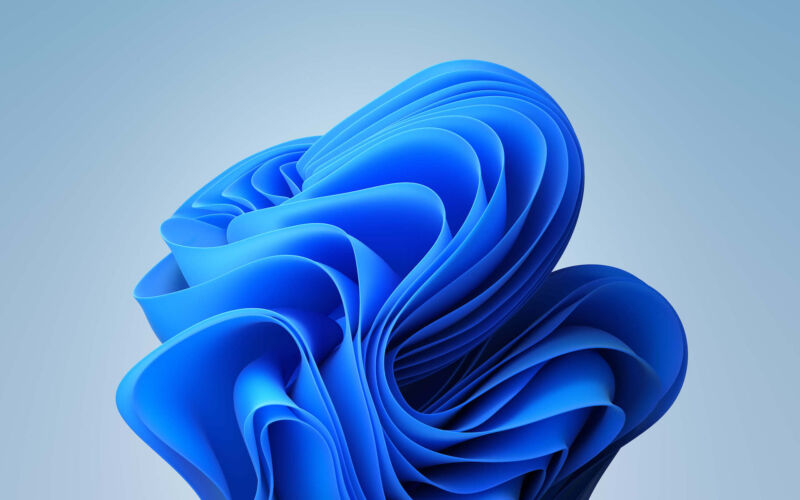
Microsoft
The new Insider Preview build of Windows 11 that was released this week introduces some handy and oft-requested new features, including the ability to write in any text field with Windows Ink and reintroducing the Windows 7-to-10-era “never combine labels” setting for app icons in the taskbar.
But Windows 11 giveth and Windows 11 taketh away. The new preview is also removing several power-user-oriented settings away from the File Explorer’s Folder Options menu, most of which have been around for decades. These are the settings Microsoft has removed:
- Hide Folder Merge conflict
- Always show icons, never thumbnails
- Display file icon on thumbnails
- Display file type information on Folder tips
- Hide protected OS files
- Show drive letters
- Show popup description for Folder and Desktop items
- Show encrypted or compressed NTFS files in color
- Use sharing wizard
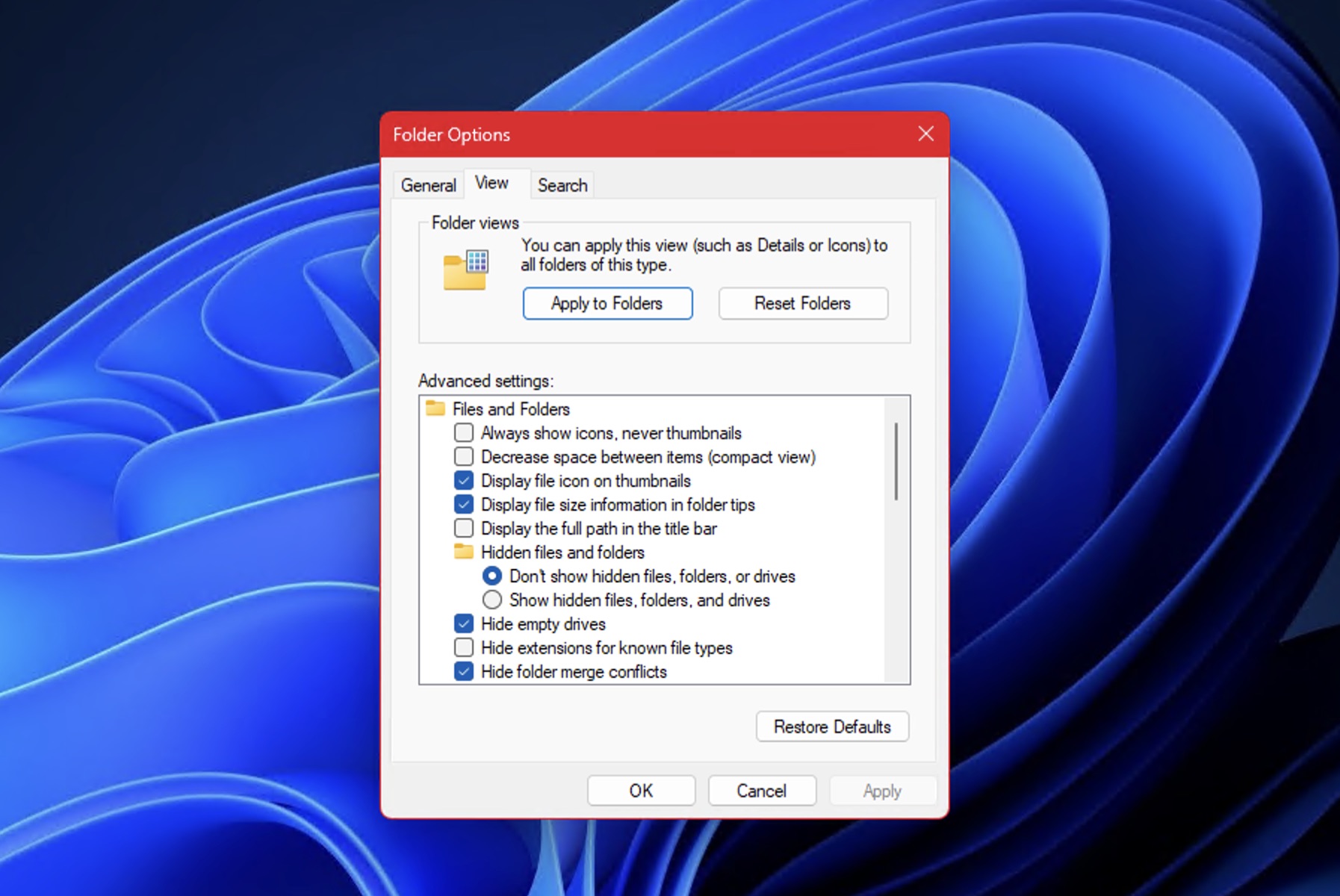
The Folder Options menu, one of several Windows 95-style menus lurking just below Windows 11’s shiny surface.
Andrew Cunningham
Microsoft says all of the settings will continue to exist but that they’ll only be accessible via registry keys. In a default Windows install, some of these options are on-by-default and others are off-by-default; Microsoft didn’t say any of these defaults would be changing.
The other major change in this build is the removal of the on-by-default Chat button, a personal-use version of Microsoft Teams that was separate from the version schools and businesses use and which could only be disabled via the Settings, not fully uninstalled. The app is being replaced with an icon for the Microsoft Teams – Free service, which can be pinned and unpinned like any other taskbar app without requiring a separate trip to the Settings app to get rid of it.
These are just a few of the changes Microsoft is planning for future Windows 11 releases. The company is also planning to add support for compressing and decompressing more types of file archives, built-in controls for certain types of RGB accessories, Bluetooth Low-Energy Audio support, new features for MS Paint, and a new “Copilot” feature that further integrates ChatGPT-powered generative AI into the operating system. Any of these features could arrive in the public versions of Windows at any time, though it’s more likely that Microsoft will bundle up some or all of them and release them in one big batch sometime this summer or fall.
We’re also still waiting to learn more about Windows 11’s 23H2 update, which ought to be releasing in the fall sometime. As of this writing, the Windows Insider builds are all still using Windows 11 22H2 numbering.










