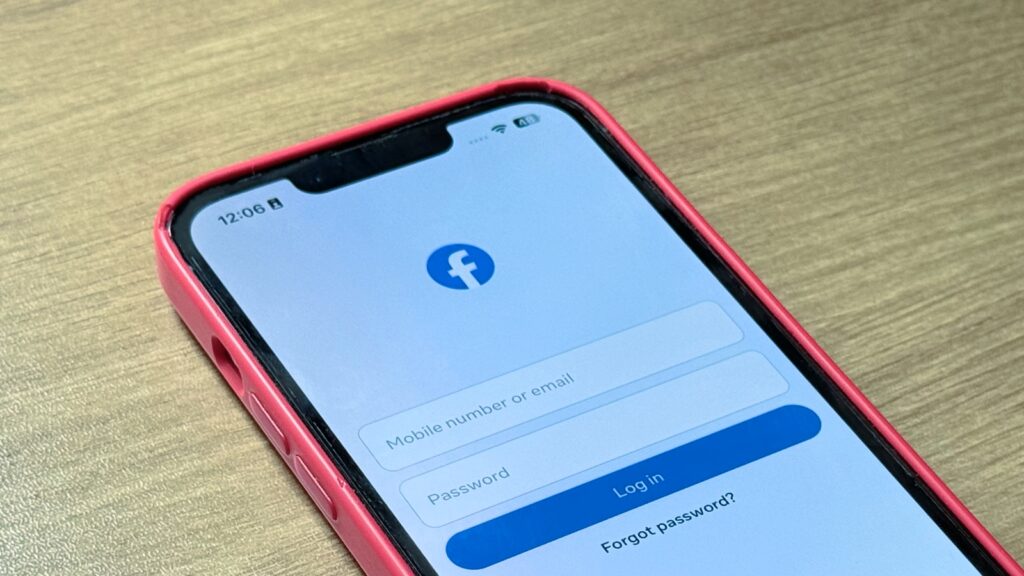The EU’s Digital Markets Act (DMA) is about to take effect. It’s not just iPhone sideloading that’s going to happen in Europe. Among other things, Meta’s WhatsApp and Facebook Messenger will work with other chat apps. And Meta will finally let you unlink your Facebook and Instagram accounts.
The social giant announced the feature recently, but Meta hadn’t yet enabled it. Almost a month later, you can now decouple your Facebook and Instagram accounts. It’s incredibly easy to do, and Facebook will likely prompt you to do it if you’re a citizen of an EU country.
Open Facebook and you might be prompted to “Confirm your accounts.” I’d assume the same thing would happen in Instagram if you opened it before Facebook once the feature was available in your region. Facebook will tell you that it needs your permission to continue to use the link between Facebook and Instagram because of the new laws in the region.
It’s about the DMA, of course. And, as you can see above, you can’t escape it. I tried postponing it, quitting the iPhone app, and restarting it. The same prompt took over the screen once again.
Tech. Entertainment. Science. Your inbox.
Sign up for the most interesting tech & entertainment news out there.
By signing up, I agree to the Terms of Use and have reviewed the Privacy Notice.
Tap that Get Started button, and Meta will list the accounts that are currently linked. You might have multiple Facebook and Instagram accounts, and they’ll all appear here.
Tap Confirm, and it’s business as usual for your Facebook and Instagram experience. It’s what Meta wants you to do, as it can then continue to collect data from all your profiles for personalized ads.
The alternative, of course, is to tap Manage accounts and decouple them by tapping Remove.
Meta will then explain what happens once you unlink your Instagram account from your Facebook account.
You won’t be able to manage settings in the same place, you’ll need different logins and passwords, and you won’t be able to share stories across Facebook and Instagram.
Tap a Continue, and Meta will let you remove the accounts you want unlinked.
If you go ahead and remove an Instagram profile from your Facebook account, you’ll have to set up a password for that account. After that, the two profiles will be unlinked.
If you want to think about it, you can just confirm that you want your Facebook and Instagram accounts to be linked. You can decouple them later by going into the settings. Look for the Accounts Center section of the Settings & privacy menu, and then tap Accounts. You’ll be able to restart the unlink process.
That’s also the place where you can add additional accounts or relink your various accounts. Yes, everything is reversible if you decide you’d rather go back to the way things were after unblinking your accounts.
I’m not saying that everyone should unlink their Facebook and Instagram accounts right away. But the option is on the table in Europe if you’ve always wanted to do it.
>>> Read full article>>>
Copyright for syndicated content belongs to the linked Source : BGR – https://bgr.com/tech/how-to-unlink-your-facebook-and-instagram-profiles-now-that-you-finally-can/