
Image: Microsoft
Most people should know that Windows 11 is the latest version of Microsoft’s operating system. That’s easy, but do you have the latest update, or are you still on an older build?
Each year, Microsoft releases a major new build for Windows 11 and Windows 10. Normally, your computer should take care of that itself with automatic updates, but there are several ways to check which version you have if you need to know.
There are several easy ways to check what version of Windows you have, but this is the easiest:
1. Click the Start button and type winver.
2. Launch the programme that appears in the search list.
3. Read the version number.
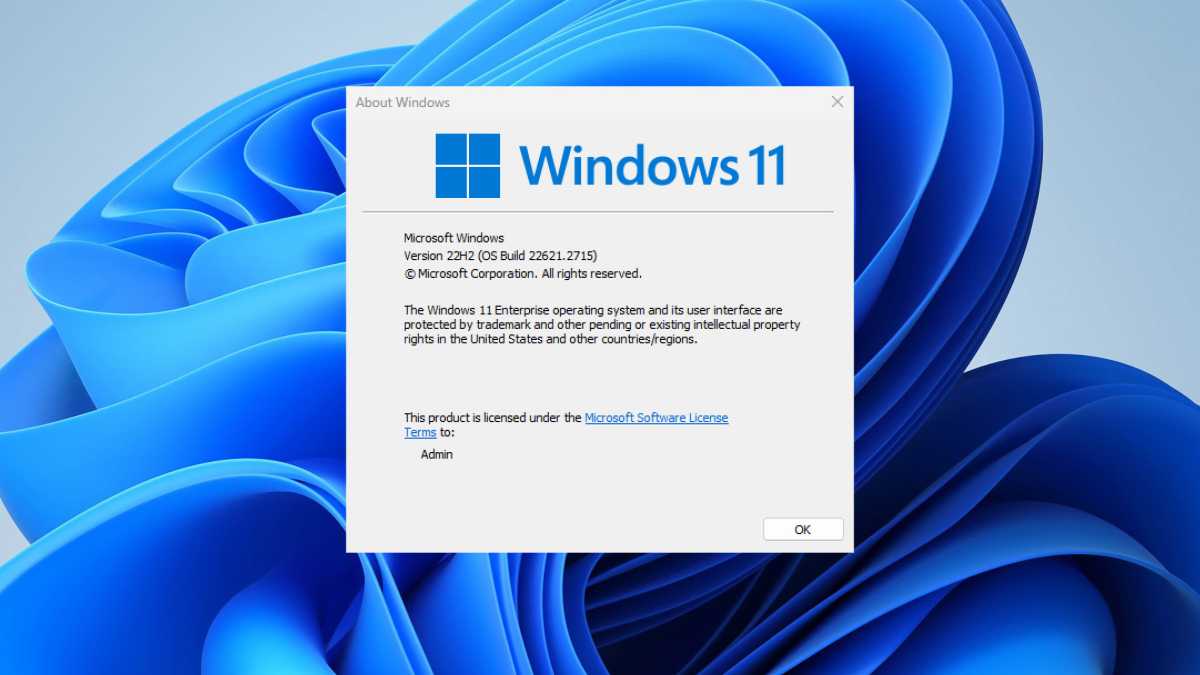
Foundry
The number has the following meaning:
Windows 11:
23H2 – October Update 2023.
22H2 – September Update 2022.
21H2 – October Update 2021.
Windows 10:
22H2 – October Update 2022.
21H2 – November Update 2021.
This article was translated from Swedish to English and originally appeared on pcforalla.se.
Author: Ida Blix, redaktör

Ansvarar för video och sociala medier på M3, Macworld och PC för Alla.
>>> Read full article>>>
Copyright for syndicated content belongs to the linked Source : PCWorld – https://www.pcworld.com/article/2166619/how-to-check-which-version-of-windows-you-have.html































